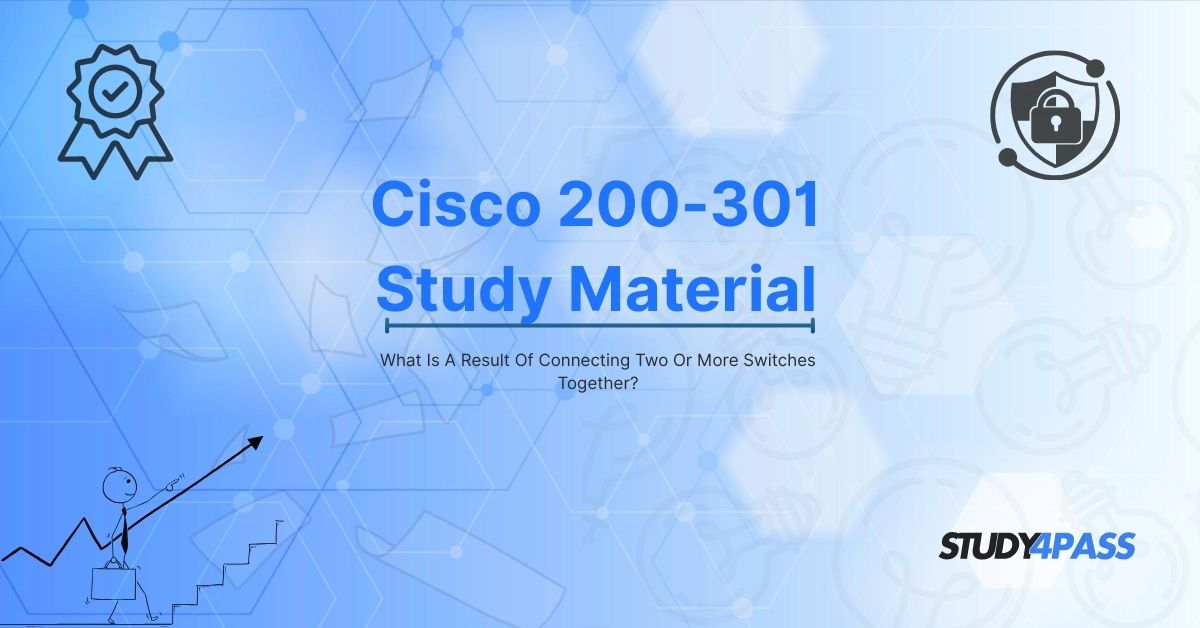Introduction to Network Switches
In modern networking, switches play a crucial role in ensuring efficient data transmission across networks. Connecting two or more switches together expands network capacity, improves redundancy, and enhances performance. This concept is fundamental in the CCNA 2 v7 course exam and the Cisco 200-301 certification, making it essential for aspiring network professionals to understand.
This article explores the outcomes of interconnecting switches, their benefits, potential challenges, and how Study4Pass can help you master these concepts for your Cisco certification exams.
Understanding Network Switches
Before diving into the effects of connecting multiple switches, it’s important to understand what a switch does.
What Is a Network Switch?
A network switch is a networking device that connects devices within a Local Area Network (LAN) and uses MAC addresses to forward data to the correct destination. Unlike hubs, switches operate at Layer 2 (Data Link Layer) of the OSI model, providing efficient and secure communication.
Types of Switches
- Unmanaged Switches: Basic plug-and-play switches with no configuration options.
- Managed Switches: Allow advanced configurations like VLANs, QoS, and STP.
- Layer 3 Switches: Combine switching and routing functionalities.
What Happens When You Connect Two or More Switches Together?
Connecting multiple switches expands network capabilities in several ways:
Increased Port Density
- More Devices Can Connect: A single switch has a limited number of ports. Interconnecting switches allows more devices to join the network.
- Scalability: Businesses can grow their networks without replacing existing infrastructure.
Extended Network Coverage
- Larger Physical Network: Switches can be placed in different locations (e.g., different floors or buildings) while maintaining connectivity.
- Reduced Broadcast Domain Issues: Proper segmentation (using VLANs) prevents excessive broadcast traffic.
Improved Redundancy and Reliability
- Spanning Tree Protocol (STP): Prevents loops in redundant switch connections, ensuring network stability.
- Link Aggregation (LACP): Combines multiple switch links for higher bandwidth and failover support.
Enhanced Performance and Load Balancing
- Traffic Distribution: Multiple switches help balance network traffic, reducing congestion.
- Reduced Collision Domains: Each switch port is its own collision domain, improving efficiency.
Support for VLANs and Network Segmentation
- VLAN Trunking (802.1Q): Allows switches to carry multiple VLANs over a single link.
- Improved Security: Isolates traffic between different departments or user groups.
Potential Challenges of Connecting Multiple Switches
While there are many benefits, interconnecting switches also introduces some challenges:
Network Loops
- Broadcast Storms: If switches are improperly connected, loops can cause endless traffic circulation.
- Solution: Spanning Tree Protocol (STP) blocks redundant paths to prevent loops.
Increased Latency
- Multiple Hops: Data traveling through several switches may experience delays.
- Solution: Use high-performance switches and optimize network design.
Complex Management
- Configuration Overhead: Managing multiple switches requires proper documentation and monitoring.
- Solution: Use Cisco DNA Center or other network management tools.
How This Topic Relates to CCNA 2 v7 and Cisco 200-301 Exams?
Understanding switch interconnections is critical for the CCNA 2 v7 and Cisco 200-301 exams. Key exam topics include:
- VLANs and Trunking
- Spanning Tree Protocol (STP)
- EtherChannel and Link Aggregation
- Switch Stacking vs. Daisy-Chaining
Mastering these concepts ensures success in both theoretical and practical exam sections.
How Study4Pass Helps You Prepare for Cisco Certification Exams?
Preparing for Cisco exams requires reliable study materials and practice tests. Study4Pass is a leading platform that offers:
Comprehensive Study Guides
- Detailed explanations of CCNA 2 v7 and Cisco 200-301 topics.
- Real-world examples and lab scenarios.
Practice Exams with Explanations
- Simulates real Cisco exam environments.
- Provides instant feedback and explanations for each question.
Up-to-Date Content
- Aligned with the latest Cisco exam blueprints.
- Regularly updated to reflect new technologies.
Expert Support
- Access to networking professionals for doubt clarification.
- Tips and tricks for passing the exam on the first attempt.
By using Study4Pass, you gain a competitive edge in your Cisco Certification journey.
Best Practices for Connecting Switches
To maximize efficiency, follow these best practices:
- Use STP to Prevent Loops
- Implement VLANs for Segmentation
- Enable EtherChannel for Bandwidth Aggregation
- Monitor Switch Performance Regularly
- Document Network Topology
Final Thoughts
Connecting two or more switches together enhances network scalability, redundancy, and performance. However, it requires proper configuration to avoid issues like loops and latency.
For CCNA 2 v7 and Cisco 200-301 aspirants, mastering these concepts is essential. Study4Pass provides the best resources, practice exams, and expert guidance to ensure your success.
Start your journey today with Study4Pass and ace your Cisco certification exams!
Special Discount: Offer Valid For Limited Time “Cisco 200-301 Study Guide”
Actual exam question from Cisco's 200-301 Exam Prep Practice Test.
Sample Questions for Cisco CCNA 200-301 Certification
1. What is a primary benefit of connecting multiple switches in a network?
A) Decreases the total number of available ports
B) Extends the network's collision domain
C) Increases the number of available ports and devices that can be connected
D) Reduces overall network bandwidth
2. When two or more switches are connected, what happens to the broadcast domain?
A) It is eliminated
B) It remains the same size
C) It expands across all connected switches
D) It becomes a collision domain instead
3. Which of the following is a potential issue when connecting multiple switches?
A) Reduced network latency
B) Increased broadcast traffic
C) Fewer devices can connect
D) Decreased spanning-tree protocol efficiency
4. How does connecting multiple switches affect the network's collision domains?
A) Combines all collision domains into one
B) Creates separate collision domains for each switch port
C) Eliminates collision domains entirely
D) Has no effect on collision domains
5. What networking feature helps manage loops when multiple switches are interconnected?
A) ARP (Address Resolution Protocol)
B) STP (Spanning Tree Protocol)
C) DHCP (Dynamic Host Configuration Protocol)
D) NAT (Network Address Translation)