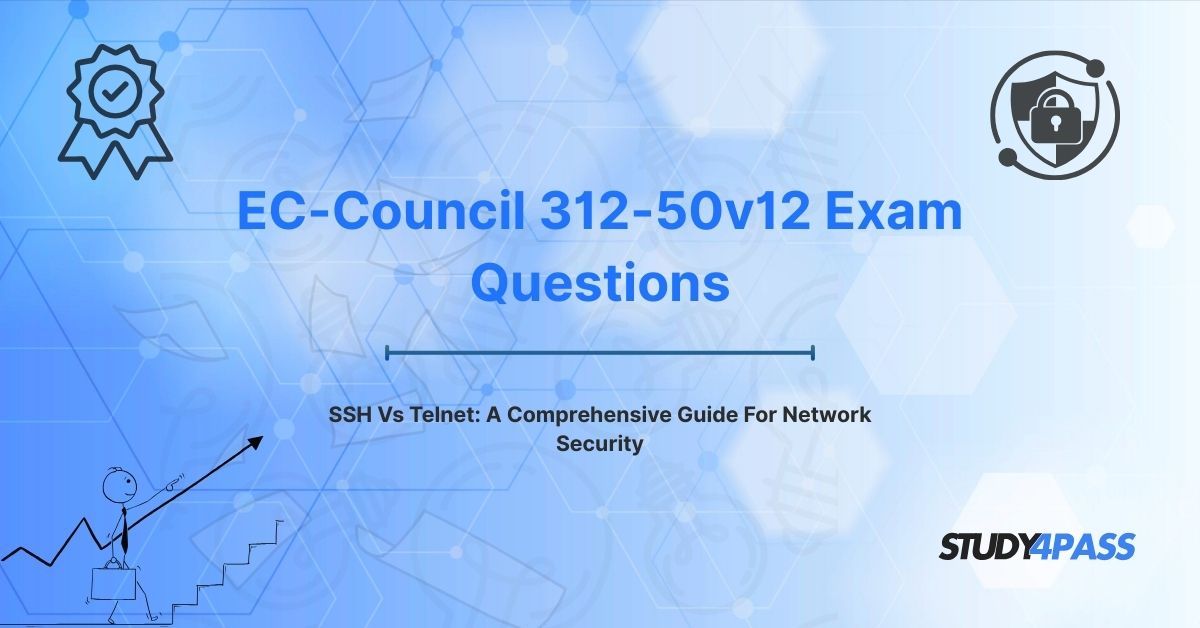The EC-Council Certified Ethical Hacker (CEH) 312-50v12 Certification is a globally recognized credential for cybersecurity professionals, validating expertise in identifying vulnerabilities, exploiting systems ethically, and securing networks. A critical exam topic, “SSH vs. Telnet,” tests knowledge of secure and insecure remote access protocols, focusing on SSH (Secure Shell) as the secure alternative to Telnet, within the Network Security and System Hacking domains (20% combined). This comparison highlights SSH’s encryption and authentication strengths against Telnet’s plaintext vulnerabilities, essential for ethical hacking and penetration testing.
The 312-50v12 exam spans 20 domains, including reconnaissance, scanning, enumeration, and malware threats, requiring candidates to master both theoretical and practical cybersecurity skills. The exam, lasting 4 hours with 125 questions, tests scenario-based and multiple-choice questions, demanding a passing score of approximately 70%. Study4Pass is a premier resource for CEH preparation, offering comprehensive study guides, practice exams, and hands-on labs tailored to the exam syllabus. This article provides a deep dive into SSH vs. Telnet, their security implications, exam relevance, and strategic preparation tips using Study4Pass to ace the EC-Council 312-50v12 certification exam.
Introduction to Remote Access Protocols in Cybersecurity
Remote access protocols enable administrators to manage network devices and servers remotely, a critical function in modern IT environments. However, the security of these protocols determines their suitability for enterprise use.
- Telnet, an outdated protocol, transmits data in plaintext, exposing it to interception
- SSH, its secure successor, uses encryption and authentication to protect communications
Understanding the differences between SSH and Telnet is vital for ethical hackers, as Telnet’s vulnerabilities are prime targets for exploitation, and SSH’s features are essential for secure network management.
For CEH candidates, this topic is central to the Network Security domain, as exam questions may involve identifying Telnet vulnerabilities, exploiting them in penetration tests, or configuring SSH for secure access. Study4Pass provides detailed guides and practice questions that highlight these protocols’ mechanics and security implications, ensuring exam readiness.
Understanding Telnet (The Insecure Protocol)
What is Telnet?
Telnet (Teletype Network) is a legacy protocol developed in 1969 for remote command-line access to servers and network devices. It operates over TCP port 23, allowing administrators to execute commands as if physically present at the device. Despite its historical significance, Telnet’s lack of security makes it obsolete in modern networks.
How Telnet Works (Port 23, Plaintext Transmission)
Telnet establishes a client-server connection over TCP port 23, transmitting all data—including credentials and commands—in plaintext. The process involves:
- Client Initiation: A Telnet client (e.g., PuTTY) connects to a server’s port 23.
- Authentication: The user enters credentials, sent unencrypted.
- Command Execution: Commands and responses are exchanged in plaintext.
Example: An administrator uses Telnet to access a router, entering “username: admin” and “password: cisco123,” both visible to network sniffers.
Security Risks & Vulnerabilities
Telnet’s plaintext transmission creates significant vulnerabilities:
- Sniffing Attacks (Wireshark Demo):
o Attackers use tools like Wireshark to capture Telnet packets, extracting credentials and commands.
o Example: A sniffer on a shared network captures “admin:cisco123” during a Telnet session. - Credential Theft & Man-in-the-Middle (MITM) Attacks:
o MITM attacks (e.g., ARP spoofing) intercept Telnet traffic, stealing sensitive data.
o Example: An attacker redirects Telnet traffic to harvest login credentials. - No Data Integrity or Encryption:
o Telnet lacks encryption or checksums, allowing attackers to alter commands or data undetected.
o Example: An attacker modifies a Telnet command to disable a firewall.
Legitimate Use Cases (Rare & High-Risk Scenarios)
Telnet is rarely used today due to its risks but may appear in:
- Legacy Systems: Old devices lacking SSH support (e.g., vintage routers).
- Isolated Networks: Air-gapped environments with no external threats.
- Penetration Testing: Ethical hackers use Telnet to demonstrate vulnerabilities.
For CEH candidates, understanding Telnet’s risks is critical, as exam questions may involve exploiting these vulnerabilities. Study4Pass labs simulate Telnet sniffing and exploitation, ensuring practical mastery.
Understanding SSH (The Secure Alternative)
What is SSH?
SSH (Secure Shell) is a cryptographic protocol for secure remote access and file transfer, operating over TCP port 22. Introduced in 1995, SSH replaces Telnet by providing encrypted communication, strong authentication, and secure tunneling, making it the standard for network administration.
How SSH Works (Port 22, Encryption & Key Exchange)
SSH establishes a secure connection through:
- Key Exchange: Uses Diffie-Hellman to generate a shared symmetric key for session encryption.
- Authentication: Supports password-based or public-key authentication (e.g., RSA keys).
- Data Transfer: Encrypts all traffic (commands, responses) using symmetric algorithms like AES.
- Example: An administrator uses SSH to access a Linux server, authenticating with a private key, with all data encrypted.
Key Security Features
- Strong Encryption (AES, ChaCha20):
o SSH uses robust symmetric algorithms (e.g., AES-256, ChaCha20) to encrypt data, preventing eavesdropping.
o Example: Commands sent via SSH are unreadable to network sniffers. - Public-Key Authentication (RSA, ECDSA, Ed25519):
o Users authenticate with public/private key pairs, eliminating password-based risks.
o Example: An RSA private key authenticates a user without transmitting credentials. - Tunneling & Port Forwarding (SOCKS Proxy, SFTP/SCP):
o SSH supports tunneling for secure data transfer (e.g., SOCKS proxy) and file transfer (SFTP/SCP).
o Example: SSH tunnels secure a database connection over an untrusted network.
SSH in Modern Cybersecurity (Best Practices)
- Disable Root Login: Prevent direct root access via PermitRootLogin no in sshd_config.
- Use Key-Based Authentication: Replace passwords with RSA or Ed25519 keys.
- Change Default Port: Move SSH from port 22 to reduce automated scans.
- Enable Logging: Monitor SSH sessions for audit trails.
For CEH candidates, mastering SSH’s features is essential, as exam questions may involve configuring secure access or exploiting misconfigured SSH servers. Study4Pass provides labs for SSH setup and best practices, ensuring practical proficiency.
SSH vs. Telnet: Key Differences (Exam Focus)
|
Feature |
Telnet |
SSH |
|
Port |
23 |
22 |
|
Encryption |
None (plaintext) |
Strong (AES, ChaCha20) |
|
Authentication |
Password-based, unencrypted |
Password or public-key (RSA, ECDSA) |
|
Data Integrity |
None |
Ensured via cryptographic hashes |
|
Use Case |
Legacy systems, penetration testing |
Secure remote access, file transfer |
|
Vulnerabilities |
Sniffing, MITM, credential theft |
Minimal if configured properly |
Exam Insight:
- Telnet: High-risk, exploitable in penetration tests.
- SSH: Secure, mandatory for enterprise networks.
- Key Question: Identify SSH as encrypted and Telnet as plaintext in multiple-choice scenarios.
Study4Pass practice exams include PDF Questions and Answers comparing SSH and Telnet, reinforcing their differences.
Security Risks of Telnet (CEH v12 Exam Focus)
Packet Sniffing & Credential Harvesting
- Mechanism: Tools like Wireshark capture Telnet’s plaintext traffic, exposing credentials and commands.
- Example: An attacker on a Wi-Fi network captures “admin:password123” during a Telnet session.
- Exam Relevance: Questions may involve selecting sniffing tools or describing Telnet’s risks.
Brute-Force Attacks (Hydra, Medusa)
- Mechanism: Tools like Hydra or Medusa automate password guessing on Telnet’s port 23.
- Example: An attacker uses Hydra to crack a weak Telnet password (“admin:123456”).
- Exam Relevance: Questions may test brute-force techniques or mitigation strategies.
Telnet-Based Exploits in Penetration Testing
- Mechanism: Ethical hackers exploit Telnet’s lack of encryption to gain unauthorized access.
- Example: Using Metasploit’s Telnet module to extract credentials from a vulnerable server.
- Exam Relevance: Questions may involve selecting Telnet exploits in pen-testing scenarios.
Study4Pass labs simulate Telnet exploitation, helping candidates understand attack vectors and defenses.
Why SSH is Mandatory for Secure Networks
Prevents Eavesdropping & MITM Attacks
- SSH’s encryption (AES-256) ensures data confidentiality, thwarting sniffers and MITM attacks.
- Example: An SSH session’s encrypted traffic appears as gibberish to Wireshark.
Supports Secure File Transfer (SFTP vs. FTP)
- SFTP (Secure File Transfer Protocol) over SSH replaces insecure FTP, encrypting file transfers.
- Example: SFTP securely transfers sensitive documents, unlike FTP’s plaintext transmission.
Audit Logging & Session Monitoring
- SSH logs connections and commands (e.g., via /var/log/auth.log), enabling audit trails.
- Example: Administrators track unauthorized SSH attempts for incident response.
For CEH candidates, understanding SSH’s necessity is key, as exam questions may test its role in secure network design. Study4Pass guides highlight SSH’s security benefits, supported by practice questions.
Migrating from Telnet to SSH (Best Practices)
- Assess Telnet Usage:
o Identify devices using Telnet via network scans (e.g., Nmap: nmap -p 23 192.168.1.0/24).
o Example: Discover legacy routers running Telnet. - Enable SSH on Devices:
o Configure SSH on supported devices (e.g., Cisco: crypto key generate rsa, ip ssh version 2).
o Example: Set up SSH on a Juniper SRX firewall. - Implement Key-Based Authentication:
o Generate RSA or Ed25519 keys (ssh-keygen -t ed25519) and distribute public keys.
o Example: Copy public key to ~/.ssh/authorized_keys on a Linux server. - Disable Telnet:
o Shut down Telnet services (e.g., Linux: systemctl disable telnet).
o Example: Remove Telnet from a router’s VTY lines. - Test and Monitor:
o Verify SSH connectivity and monitor logs for unauthorized access.
o Example: Use ssh user@server to test and check /var/log/secure.
Exam Relevance: Questions may test migration steps or SSH configuration. Study4Pass labs simulate Telnet-to-SSH transitions, ensuring practical skills.
CEH v12 Exam Hotspots
Scenario-Based Questions on Protocol Exploitation
- Example: “An ethical hacker captures plaintext credentials from a remote session. Which protocol is likely in use?”
o Answer: Telnet (due to plaintext transmission). - Study4Pass Tip: Practice scenarios identifying Telnet vs. SSH in exploitation contexts.
Ethical Hacking Implications (Using Telnet for Exploits)
- Example: Questions may involve using Metasploit to exploit Telnet’s weak authentication.
- Study4Pass Tip: Labs simulate Telnet exploits, teaching attack and defense strategies.
SSH Tunneling for Bypassing Firewalls (Exam Tricks)
- Example: “How can an ethical hacker access a restricted internal service?”
o Answer: Use SSH tunneling (ssh -L 8080:internal-service:80 user@server). - Study4Pass Tip: Practice tunneling labs to master firewall bypass techniques.
Study4Pass practice exams cover these hotspots, with questions mirroring real-world hacking scenarios.
Hands-On Lab Exercises (Exam Prep)
Lab 1: Capturing Telnet Credentials with Wireshark
- Objective: Demonstrate Telnet’s plaintext vulnerability.
- Steps:
1. Set up a Telnet server (e.g., Linux with telnetd).
2. Connect via Telnet client (telnet 192.168.1.10).
3. Use Wireshark to capture traffic on port 23.
4. Filter for tcp.port == 23 and extract credentials. - Outcome: View plaintext username/password, highlighting Telnet’s risks.
- Study4Pass Resource: Lab guide with Wireshark setup instructions.
Lab 2: Configuring SSH for Secure Remote Access
- Objective: Set up SSH with key-based authentication.
- Steps:
1. Install OpenSSH server (sudo apt install openssh-server).
2. Generate Ed25519 key pair (ssh-keygen -t ed25519).
3. Copy public key to server (ssh-copy-id [email protected]).
4. Disable password authentication in sshd_config (PasswordAuthentication no).
5. Test SSH connection (ssh [email protected]). - Outcome: Secure SSH access without passwords.
- Study4Pass Resource: Lab simulating SSH configuration on Linux.
Lab 3: Exploiting Telnet with Metasploit
- Objective: Exploit Telnet in a penetration test.
- Steps:
1. Launch Metasploit (msfconsole).
2. Use Telnet module: use auxiliary/scanner/telnet/telnet_login.
3. Set target (set RHOSTS 192.168.1.10) and credentials list.
4. Run exploit (run) to attempt login. - Outcome: Gain access to a vulnerable Telnet server, demonstrating risks.
- Study4Pass Resource: Lab guide for Metasploit Telnet exploitation.
These labs, available through Study4Pass, bridge theory and practice, preparing candidates for CEH’s hands-on components.
Final Verdict: Why This Guide is Essential for CEH v12 Candidates?
The EC-Council 312-50v12 certification equips ethical hackers with the skills to secure networks, with SSH vs. Telnet as a critical topic highlighting secure vs. insecure remote access. Telnet’s plaintext vulnerabilities make it a prime target for sniffing, MITM, and brute-force attacks, while SSH’s encryption, public-key authentication, and tunneling ensure secure communication. By mastering these protocols, candidates demonstrate proficiency in network security and penetration testing, key CEH competencies.
Study4Pass is the ultimate resource for 312-50v12 preparation, offering study guides, practice exams, and hands-on labs that replicate real-world scenarios. Its Telnet exploitation and SSH configuration labs, coupled with scenario-based questions, ensure candidates can identify vulnerabilities, secure networks, and ace the exam. With Study4Pass, aspiring ethical hackers can confidently navigate the CEH exam and launch rewarding careers in cybersecurity, with salaries averaging $80,000–$120,000 annually (Glassdoor, 2025).
Special Discount: Offer Valid For Limited Time “ECCouncil 312-50v12 Exam Materials”
Practice Questions from EC-Council (CEH) 312-50v12 Certification Exam
Which protocol transmits data in plaintext, making it vulnerable to packet sniffing attacks?
A. SSH
B. Telnet
C. SFTP
D. SCP
An ethical hacker captures login credentials during a remote session using Wireshark. Which protocol is likely in use?
A. SSH
B. Telnet
C. HTTPS
D. FTPS
Which SSH feature allows secure access to an internal service through an untrusted network?
A. Packet sniffing
B. Tunneling/port forwarding
C. Plaintext authentication
D. Brute-force login
During a penetration test, an ethical hacker uses Hydra to attempt password guessing on a remote service. Which protocol is most likely targeted?
A. SSH
B. Telnet
C. SFTP
D. SCP
Which configuration step enhances SSH security by eliminating password-based authentication?
A. Enable Telnet on port 23
B. Set PasswordAuthentication no in sshd_config
C. Use plaintext credentials
D. Disable public-key authentication