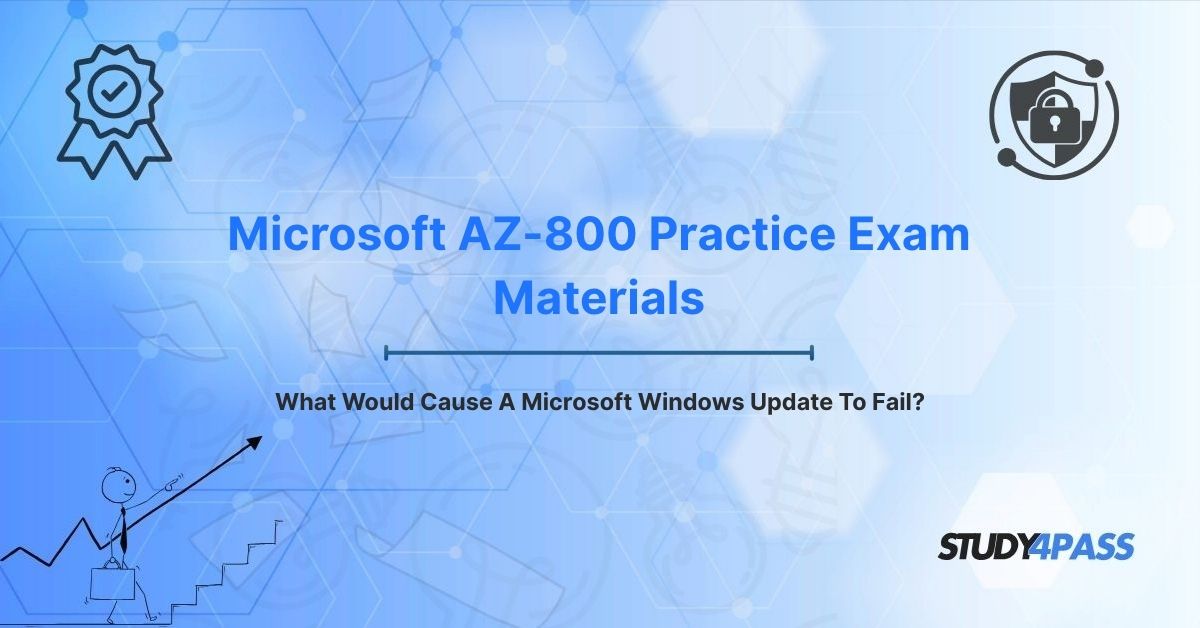In today’s hybrid IT environments, where organizations blend on-premises infrastructure with cloud services, maintaining system reliability and security is paramount. Microsoft Windows Updates are critical for delivering security patches, performance enhancements, and new features to Windows Server and client systems. However, update failures can disrupt operations, expose vulnerabilities, and frustrate administrators. For professionals pursuing the Microsoft AZ-800 Administering Windows Server Hybrid Core Infrastructure Certification, understanding the causes of Windows Update failures and how to troubleshoot them is a vital skill.
This article explores the multifaceted reasons behind Windows Update failures, provides a troubleshooting approach, and highlights their relevance to the AZ-800 exam. With resources like Study4Pass, candidates can master these concepts and excel in their certification journey.
Introduction: The Criticality of Staying Updated in a Hybrid World
Windows Updates are the lifeline of Microsoft’s operating systems, ensuring that servers and clients remain secure, performant, and compatible with modern applications. In hybrid environments, where Windows Server integrates with Azure services, updates are even more critical to maintain seamless connectivity and compliance. However, administrators often encounter scenarios where updates fail to install, leaving systems vulnerable or unstable.
For Microsoft AZ-800 candidates, understanding why Windows Updates fail is essential, as the exam tests the ability to manage and troubleshoot Windows Server in hybrid setups. The question “What would cause a Microsoft Windows Update to fail?” is a common scenario, requiring knowledge of system configuration, networking, and troubleshooting techniques. This article provides a comprehensive exploration of update failure causes, categorizes them, and connects these concepts to the AZ-800 exam, with support from Study4Pass resources.
The Core Problem: Multifaceted Root Causes of Windows Update Failures
Windows Update failures can stem from a variety of issues, ranging from configuration errors to network problems. These failures manifest as error codes (e.g., 0x80070002, 0x800f081f), stalled downloads, or updates that fail to install. The complexity of modern Windows environments, especially in hybrid setups with Azure integration, amplifies the potential for issues. For AZ-800 candidates, identifying and resolving these root causes is a key competency.
The causes of Windows Update failures are multifaceted, involving system-level, network-related, and external factors. Below, we categorize these causes to provide a structured understanding, aligning with the troubleshooting skills tested in the AZ-800 exam.
Categorizing Common Causes of Windows Update Failures
To systematically address Windows Update failures, we can categorize their causes into four main areas: system configuration issues, network connectivity problems, update service and component issues, and external or environmental factors. Each category includes specific issues that AZ-800 candidates should understand.
1. System Configuration Issues
Misconfigured system settings can prevent Windows Updates from installing correctly. Common issues include:
- Insufficient Disk Space: Updates require free disk space for downloading, unpacking, and installing files. A lack of space, especially on the system drive (C:), can cause failures. For example, a feature update might need 20GB or more.
- Corrupted System Files: Damaged or missing system files, such as those in the System32 directory, can interfere with the update process. Tools like System File Checker (SFC) or DISM can detect and repair these issues.
- Incompatible Drivers or Software: Outdated or incompatible drivers, antivirus programs, or third-party applications can conflict with updates. For instance, an old graphics driver might block a feature update.
- Incorrect Date and Time Settings: Windows Update relies on accurate time synchronization to validate certificates and communicate with update servers. A misconfigured system clock can trigger failures.
- Group Policy or Registry Misconfiguration: In enterprise environments, Group Policy Objects (GPOs) or registry settings may block updates. For example, a GPO might restrict access to Windows Update servers.
2. Network Connectivity Problems
Since Windows Updates are downloaded from Microsoft’s servers or internal update services (e.g., WSUS), network issues are a common culprit:
- Unstable Internet Connection: Intermittent connectivity or low bandwidth can interrupt downloads, leading to incomplete or corrupted update files.
- Firewall or Proxy Restrictions: Firewalls, proxies, or network security appliances may block connections to Microsoft’s update servers (e.g., windowsupdate.microsoft.com). Misconfigured proxy settings are a frequent issue in enterprise networks.
- DNS Resolution Issues: Failure to resolve update server domain names due to DNS misconfiguration or server outages can prevent updates from downloading.
- Bandwidth Limitations: In hybrid environments, network congestion or throttling may slow update delivery, especially for large feature updates.
3. Update Service and Component Issues
The Windows Update process relies on specific services and components, which can malfunction:
- Windows Update Service Stopped or Disabled: The Windows Update service (wuauserv) must be running. If stopped or disabled, updates cannot proceed.
- Corrupted Update Cache: The SoftwareDistribution folder, which stores temporary update files, can become corrupted, causing failures. Clearing this cache often resolves issues.
- Background Intelligent Transfer Service (BITS) Issues: BITS manages update downloads in the background. If this service is misconfigured or stopped, updates may fail.
- Component Store Corruption: The Windows Component Store, managed by DISM, contains files needed for updates. Corruption here can block installations.
4. External or Environmental Factors
External factors, particularly in hybrid or enterprise environments, can also cause failures:
- Windows Server Update Services (WSUS) Misconfiguration: In organizations using WSUS, misconfigured servers or approval policies can prevent clients from receiving updates.
- Azure Integration Issues: In hybrid setups, issues with Azure Arc or Azure Update Management can disrupt update delivery to on-premises servers.
- Malware or Security Threats: Malware can tamper with update components, block connections, or corrupt files, leading to failures.
- Microsoft Server Outages: Rare but possible, outages on Microsoft’s update servers can temporarily prevent updates from downloading.
For Microsoft AZ-800 candidates, understanding these categories is critical for diagnosing and resolving update failures in hybrid environments. Study4Pass provides practice materials that cover these scenarios, helping candidates prepare for exam questions.
General Troubleshooting Approach (AZ-800 Relevant)
Troubleshooting Windows Update failures requires a systematic approach, aligning with the skills tested in the Microsoft AZ-800 exam. Below is a general methodology for diagnosing and resolving issues, tailored to hybrid Windows Server environments:
1. Verify System Requirements:
- Check disk space using File Explorer or PowerShell (Get-Volume).
- Ensure the system clock is synchronized with a time server (w32tm /query /status).
- Confirm compatibility by reviewing Microsoft’s update documentation for known issues.
2. Inspect Network Connectivity:
- Test internet access using ping windowsupdate.microsoft.com or tracert.
- Verify DNS resolution with nslookup windowsupdate.microsoft.com.
- Check firewall or proxy settings to ensure update servers are accessible.
- In hybrid setups, confirm connectivity to Azure services if using Azure Update Management.
3. Check Windows Update Services:
- Open Services (services.msc) and ensure Windows Update and BITS are running.
- Restart these services if necessary (net stop wuauserv, net start wuauserv).
- Clear the update cache by stopping the Windows Update service, deleting the C:\Windows\SoftwareDistribution folder, and restarting the service.
4. Repair System Files and Components:
- Run System File Checker (sfc /scannow) to repair corrupted system files.
- Use DISM to repair the Component Store (DISM /Online /Cleanup-Image /RestoreHealth).
- Reset Windows Update components using Microsoft’s official troubleshooter or scripts.
5. Review Logs and Error Codes:
- Check the Windows Update log (C:\Windows\WindowsUpdate.log or Event Viewer under Windows Logs > Setup) for specific error codes.
- Cross-reference error codes (e.g., 0x80070002) with Microsoft’s documentation or knowledge base.
- In hybrid environments, review WSUS or Azure Update Management logs for additional clues.
6. Address External Factors:
- Scan for malware using Windows Defender or third-party tools.
- Verify WSUS configuration, including server connectivity and update approvals.
- Check Azure Arc connectivity if managing hybrid servers.
7. Manual Update Installation:
- If automatic updates fail, download standalone update packages (.msu or .cab files) from the Microsoft Update Catalog and install them manually (wusa.exe or DISM).
- In enterprise environments, deploy updates via WSUS or Azure Update Management.
This troubleshooting approach equips AZ-800 candidates with the skills to resolve update failures in both on-premises and hybrid environments. The Study4Pass practice test PDF, available for just $19.99 USD, includes scenarios that reinforce these techniques.
Microsoft AZ-800 Exam Relevance
The Microsoft AZ-800 Administering Windows Server Hybrid Core Infrastructure certification validates the skills needed to manage Windows Server in hybrid environments, integrating on-premises infrastructure with Azure services. Windows Update management is a key topic within the exam’s domains, particularly Manage Windows Servers and Workloads in a Hybrid Environment and Troubleshoot Windows Server. Candidates are expected to:
- Identify common causes of Windows Update failures, such as disk space, network issues, or service misconfigurations.
- Apply troubleshooting techniques to resolve update failures, including log analysis and component repair.
- Manage updates in hybrid environments using tools like WSUS, Azure Update Management, and Azure Arc.
- Understand the role of updates in maintaining security, compliance, and performance.
- Interpret error codes and use Microsoft documentation to diagnose issues.
The question “What would cause a Microsoft Windows Update to fail?” aligns with these objectives, testing candidates’ ability to diagnose and resolve real-world issues. Study4Pass offers comprehensive study materials, including practice tests tailored to the AZ-800 exam, helping candidates master update management and troubleshooting.
Conclusion: Mastering the Art of Update Reliability
Windows Update failures, caused by system misconfigurations, network issues, service problems, or external factors, pose significant challenges in hybrid IT environments. For Microsoft AZ-800 candidates, understanding these causes and applying systematic troubleshooting techniques is essential for ensuring system reliability, security, and compliance. By mastering update management, administrators can maintain robust Windows Server deployments, whether on-premises or integrated with Azure.
Resources like Study4Pass provide invaluable support, offering practice tests and study guides that cover Windows Update troubleshooting and hybrid infrastructure management. The Study4Pass practice test PDF, available for just $19.99 USD, is an affordable and effective tool for preparing for the AZ-800 exam. By addressing the root causes of update failures, candidates can build resilient systems and advance their careers in hybrid IT administration, mastering the art of update reliability in a connected world.
Special Discount: Offer Valid For Limited Time "Microsoft AZ-800 Practice Exam Materials"
Practice Test Questions From Microsoft AZ-800 Certification Exam
What is a common cause of a Microsoft Windows Update failure on a Windows Server?
A. Excessive free disk space on the system drive
B. Corrupted files in the SoftwareDistribution folder
C. Synchronized system clock with a time server
D. Updated drivers for all hardware components
Which tool should an administrator use to repair corrupted system files causing a Windows Update failure?
A. Windows Update Troubleshooter
B. System File Checker (sfc /scannow)
C. Task Manager
D. Registry Editor
A Windows Server in a hybrid environment fails to download updates. What should the administrator check first?
A. CPU usage on the server
B. Connectivity to Microsoft’s update servers
C. Installed antivirus software version
D. Local user account permissions
Which PowerShell command can repair a corrupted Windows Component Store to resolve update failures?
A. DISM /Online /Cleanup-Image /RestoreHealth
B. sfc /repair
C. net stop wuauserv
D. Get-WindowsUpdateLog
In a hybrid environment using WSUS, a Windows Server fails to receive updates. What is a likely cause?
A. Excessive free bandwidth on the network
B. Misconfigured WSUS approval policies
C. Updated WSUS client software
D. Disabled firewall on the WSUS server