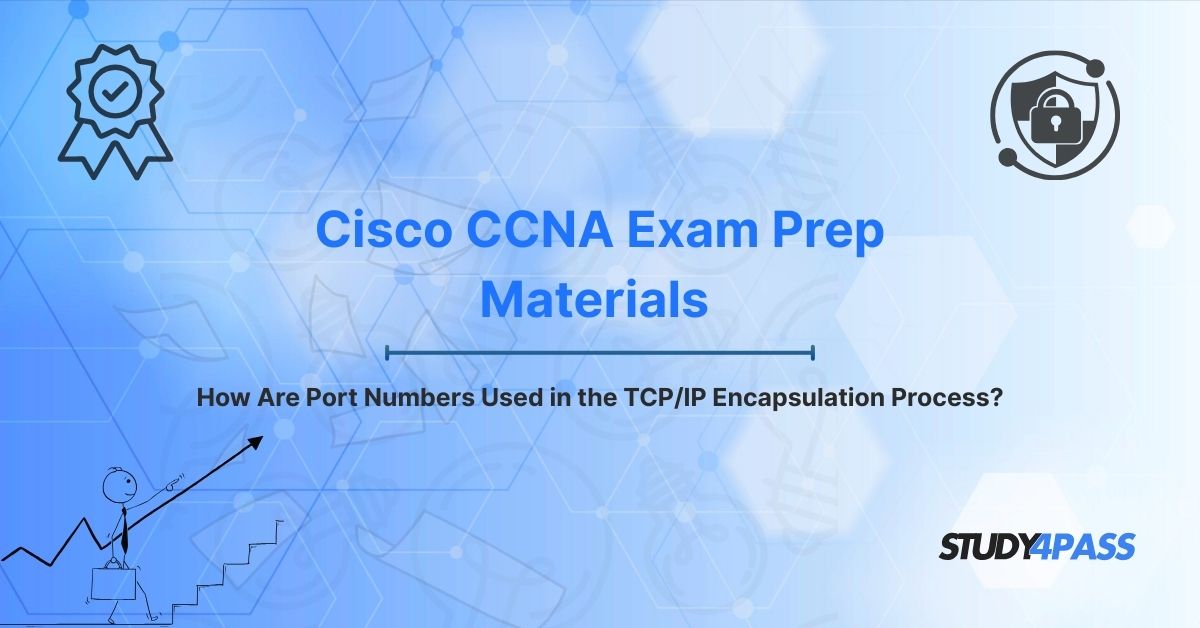In the pulsating arteries of global networks, where data flows like a ceaseless river, the Cisco CCNA Certification Exam stands as a lighthouse for those charting the seas of networking. A pivotal question sails forth: How are port numbers used in the TCP/IP encapsulation process? The answer port numbers identify specific applications or services during TCP/IP encapsulation, enabling precise data delivery between source and destination anchors the core of connectivity. This article unfurls its vibrant saga while championing how Study4Pass equips you to conquer the CCNA with the precision of a master navigator.
Introduction to Cisco CCNA Certification Exam Prep
The Cisco Certified Network Associate (CCNA) certification is a globally recognized credential for IT professionals looking to validate their networking expertise. One of the core concepts tested in the CCNA exam is TCP/IP encapsulation, particularly how port numbers facilitate communication between devices.
Understanding port numbers is crucial because they:
- Identify services running on a device (e.g., HTTP on port 80, HTTPS on 443).
- Enable multiplexing, allowing multiple applications to communicate simultaneously.
- Play a key role in encapsulation, ensuring data reaches the correct application.
In this article, we’ll explore:
- The role of encapsulation in TCP/IP
- What port numbers are and how they function
- How port numbers work in TCP/IP encapsulation
- A real-life analogy to simplify the concept
- Why this matters for the CCNA exam
- Practical examples and exam-style practice questions
- Key takeaways and further study tips
Whether you're preparing for the CCNA exam or looking to strengthen your networking knowledge, this guide will help you master port numbers in TCP/IP encapsulation a must-know topic for any network engineer!
Brief Overview of Cisco CCNA Certification
Importance of Understanding Port Numbers for the Cisco CCNA Certification Port numbers are the signposts of TCP/IP, directing packets to apps like HTTP (port 80) or SSH (port 22). For CCNA, grasping their role in encapsulation how data is wrapped for transit is critical to ace questions on protocols, NAT, and firewalls. Misstep here, and you’re lost in the network fog.
How This Concept Appears in CCNA Exam Questions and Real-World Networking Exam questions probe port usage e.g., “Which port for HTTPS?” while real-world tasks like configuring ACLs or troubleshooting VoIP rely on them. Study4Pass ties theory to practice, grounding CCNA prep.
The Role of Encapsulation in TCP/IP
Before diving into port numbers, let’s briefly review TCP/IP encapsulation.
What Is Encapsulation?
Encapsulation is the process of wrapping data with protocol headers as it moves through the OSI or TCP/IP model layers. Each layer adds its own header (and sometimes a trailer) before passing data to the next layer.
TCP/IP Encapsulation Process:
- Application Layer – Data is generated (e.g., an HTTP request).
- Transport Layer – Adds TCP/UDP header, including source & destination port numbers.
- Internet Layer – Adds IP header (source & destination IP addresses).
- Network Access Layer – Adds MAC addresses for local delivery.
At the receiving end, decapsulation occurs headers are stripped away until the original data is retrieved.
Why Encapsulation Matters:
- Ensures reliable end-to-end communication.
- Allows different protocols to work together (e.g., HTTP over TCP/IP).
- Port numbers (added at the Transport layer) help direct data to the correct application.
What Are Port Numbers?
Port numbers are 16-bit identifiers (ranging from 0 to 65535) used to distinguish between different network services on a single device.
Categories of Port Numbers:
| Port Range | Type | Description |
| 0–1023 | Well-Known Ports | Reserved for common services (e.g., HTTP:80, SSH:22). |
| 1024–49151 | Registered Ports | Assigned to vendor-specific applications (e.g., MySQL:3306) |
| 49152–65535 | Dynamic/Private Ports | Used for temporary connections (e.g., client-side sessions). |
Common Well-Known Ports:
- 20/21 – FTP (File Transfer Protocol)
- 22 – SSH (Secure Shell)
- 53 – DNS (Domain Name System)
- 80 – HTTP (Hypertext Transfer Protocol)
- 443 – HTTPS (HTTP Secure)
How Port Numbers Work in TCP/IP Encapsulation
When a device sends data over a network, port numbers are included in the TCP or UDP header at the Transport Layer.
Step-by-Step Process:
- Application Generates Data
- Example: You open a website (HTTP request).
- The browser uses destination port 80 (HTTP). - Transport Layer Adds Port Numbers
- Source Port: Randomly assigned (e.g., 50000).
- Destination Port: 80 (HTTP). - IP Header Adds Addressing
- Source IP: Your device’s IP.
- Destination IP: Web server’s IP. - Network Layer Adds MAC Addresses
- Ensures delivery within the local network. - Receiving Device Processes the Packet
- Checks destination port (80) and forwards it to the web server application.
Why This Matters:
- Without port numbers, a device wouldn’t know which application should receive the data.
- Multiplexing allows multiple services (e.g., HTTP, FTP, SSH) to run on the same IP.
Real-Life Analogy to Simplify the Concept
Imagine an apartment building (a server) with multiple apartments (applications).
- IP Address = Building Address
- Port Number = Apartment Number
If a package (data) arrives:
- The mailman (network stack) checks the apartment number (port).
- Without the correct apartment number, the package wouldn’t reach the right resident (application).
This is exactly how port numbers ensure data reaches the correct service!
Why Understanding Port Numbers Matters for the CCNA Exam
The CCNA exam tests your ability to:
- ✔ Troubleshoot connectivity issues (e.g., blocked ports).
- ✔ Configure firewalls & ACLs (Access Control Lists).
- ✔ Analyze network traffic.
Sample CCNA Exam Scenario:
"A user cannot access a website. You check the firewall logs and see that traffic to port 80 is blocked. What should you do?"
Answer: Allow TCP port 80 in the firewall rules.
Practical Examples and Exam Practice
Example 1: Configuring a Firewall Rule
- Task: Allow inbound SSH connections.
- Solution: Permit TCP port 22 in the firewall.
Example 2: Troubleshooting Email Issues
- Problem: Emails not sending.
- Check: Is SMTP (port 25) blocked?
Summary: Key Takeaways
- Port numbers are 16-bit identifiers (0–65535) used to direct traffic to the correct application.
- Well-known ports (0–1023) are reserved for standard services (e.g., HTTP:80, SSH:22).
- Encapsulation adds port numbers at the Transport Layer (TCP/UDP).
- CCNA exam heavily tests port usage in firewalls, ACLs, and troubleshooting.
Final Thoughts
Mastering port numbers in TCP/IP encapsulation is essential for the CCNA exam and real-world networking. By understanding how ports direct traffic, you can troubleshoot issues, configure firewalls, and optimize networks effectively.
- Port numbers ensure correct data delivery in TCP/IP encapsulation.
- CCNA candidates must memorize key ports (e.g., 22, 80, 443).
- Misconfigured ports can break applications or cause security risks.
- Proper port management ensures smooth network operations.
- Use Study4Pass’s CCNA practice exams to test your knowledge.
- Practice Wireshark captures to see port numbers in action.
- Set up a lab environment (e.g., Cisco Packet Tracer) to experiment with ports.
Special Discount: Offer Valid For Limited Time “Cisco CCNA Studyu Materials”
Sample Test Questions from CCNA Certification Exam
Which port number is used by HTTPS?
A) 80
B) 443
C) 22
D) 53
What is the range for well-known ports?
A) 0–1023
B) 1024–49151
C) 49152–65535
D) 1–1000
A firewall is blocking outgoing emails. Which port should be checked?
A) 80
B) 25
C) 443
D) 3389
Which protocol uses port 22 by default?
A) HTTP
B) FTP
C) SSH
D) DNS
What is the purpose of a source port in TCP communication?
A) Identifies the receiving application
B) Ensures encryption
C) Randomly assigned for return traffic
D) Blocks unauthorized access