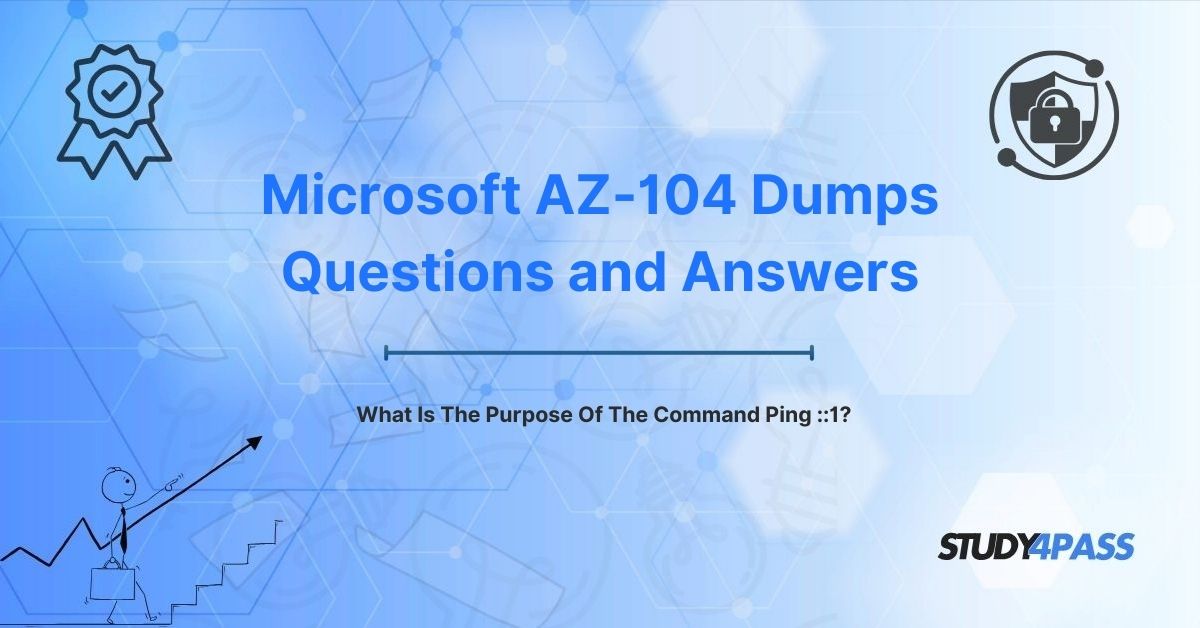In the fast-paced world of IT, where cloud computing and network administration are pivotal, mastering diagnostic tools and networking concepts is essential for professionals aiming to excel. For those pursuing the Microsoft AZ-104: Microsoft Azure Administrator Certification, understanding commands like ping ::1 is more than a technical exercise—it’s a gateway to troubleshooting real-world Azure environments. This article explores the purpose of the ping ::1 command, its relevance to the AZ-104 exam, and how Study4Pass can empower candidates to achieve certification success.
By combining accurate technical insights with effective study strategies, we’ll highlight why Study4Pass is the go-to resource for mastering the AZ-104 and navigating the complexities of Microsoft Azure.
Introduction to Network Diagnostics and the Ping Command
Network diagnostics form the backbone of effective IT administration, especially in cloud environments like Microsoft Azure. Tools like the ping command are fundamental for troubleshooting connectivity issues, verifying network configurations, and ensuring seamless communication between devices. The ping command, part of the Internet Control Message Protocol (ICMP), sends packets to a target host and measures the time it takes to receive a response, helping administrators identify latency, packet loss, or connectivity failures.
In the context of Microsoft Azure, where virtual machines (VMs), virtual networks (VNets), and hybrid environments are common, mastering diagnostic tools is critical. The ping ::1 command, in particular, is a simple yet powerful tool that tests a specific aspect of network functionality. Understanding its purpose not only strengthens your troubleshooting skills but also aligns with the networking objectives of the AZ-104 exam. Study4Pass’s comprehensive AZ-104 study materials provide clear explanations of such commands, ensuring candidates grasp their practical applications in Azure environments.
Deciphering ping ::1
The command ping ::1 is a diagnostic tool used to test the local host’s IPv6 loopback address. In networking, the loopback address is a special IP address that allows a device to communicate with itself, bypassing external network interfaces. For IPv6, the loopback address is ::1, equivalent to 127.0.0.1 in IPv4. When you execute ping ::1, you’re sending ICMP echo requests to the local machine’s IPv6 stack, verifying that the TCP/IP protocol suite is functioning correctly on the device.
Why Use ping ::1?
The primary purposes of ping ::1 include:
- Verifying TCP/IP Stack Functionality: A successful ping ::1 response confirms that the IPv6 protocol stack is operational on the local machine. This is crucial for diagnosing issues before testing external connectivity.
- Troubleshooting Local Network Issues: If ping ::1 fails, it indicates a problem with the local TCP/IP configuration, such as a corrupted network stack or disabled IPv6 support.
- Testing Without External Dependencies: Since the loopback address doesn’t rely on external networks, ping ::1 isolates issues to the local system, making it a first step in troubleshooting.
- Supporting IPv6 Configurations: As IPv6 adoption grows in cloud environments like Azure, testing the IPv6 loopback ensures compatibility with modern networking standards.
For example, running ping ::1 in a Windows Command Prompt or PowerShell might yield output like:
Pinging ::1 with 32 bytes of data: Reply from ::1: time<1ms Reply from ::1: time<1ms Reply from ::1: time<1ms Reply from ::1: time<1ms Ping statistics for ::1: Packets: Sent = 4, Received = 4, Lost = 0 (0% loss), Approximate round trip times in milli-seconds: Minimum = 0ms, Maximum = 0ms, Average = 0ms
This output confirms that the local IPv6 stack is functioning correctly. Study4Pass’s AZ-104 training materials include hands-on labs that guide candidates through using ping ::1 and other diagnostic commands, helping you build confidence in troubleshooting Azure-based networks.
Relevance to Microsoft AZ-104: Microsoft Azure Administrator Exam
Overview of the AZ-104 Certification
The Microsoft AZ-104: Microsoft Azure Administrator certification is designed for professionals responsible for managing Azure cloud services, including compute, storage, networking, and security. The exam tests a wide range of skills, such as:
- Managing Azure identities and governance
- Implementing and managing storage
- Deploying and managing Azure compute resources
- Configuring and managing virtual networking
- Monitoring and maintaining Azure resources
Networking is a core component of the AZ-104, as Azure administrators must configure VNets, troubleshoot connectivity, and ensure secure communication between resources. Commands like ping ::1 are directly relevant to these tasks, as they help verify network configurations on Azure VMs and diagnose issues in virtual networks.
Networking Concepts in AZ-104
The AZ-104 exam emphasizes several networking concepts, including:
- Virtual Networks (VNets): Configuring VNets, subnets, and network security groups (NSGs) to manage traffic flow.
- Network Troubleshooting: Using tools like ping, tracert, and Azure Network Watcher to diagnose connectivity issues.
- Hybrid Networking: Setting up Azure ExpressRoute or VPNs for on-premises connectivity.
- IPv6 Support: Understanding IPv6 configurations, as Azure increasingly supports IPv6 for global scalability.
The ping ::1 command aligns with these objectives by testing the local network stack, a foundational step in troubleshooting Azure VMs. For instance, if an Azure VM cannot connect to a VNet, running ping ::1 can confirm whether the issue lies with the VM’s TCP/IP configuration or external factors like NSG rules.
How ping ::1 Connects to AZ-104 Scenarios
In practical Azure scenarios, ping ::1 is a starting point for diagnosing network issues. Consider the following use case:
- Scenario: An Azure VM is unable to connect to a web application hosted on another VM in the same VNet. The administrator suspects a network configuration issue.
- Step 1: Run ping ::1 on the affected VM to verify that the IPv6 stack is operational. A successful response rules out local TCP/IP issues.
- Step 2: If ping ::1 succeeds, the administrator can proceed to test external connectivity (e.g., ping ) or use Azure Network Watcher to analyze NSG rules or VNet configurations.
- Step 3: If ping ::1 fails, the issue likely lies with the VM’s network stack, requiring reconfiguration or repair of the TCP/IP settings.
Study4Pass’s Test Prep Resources include real-world scenarios like this, complete with step-by-step troubleshooting guides. Their interactive labs simulate Azure environments, allowing you to practice commands like ping ::1 and interpret their results, ensuring you’re prepared for both the exam and on-the-job challenges.
Navigating Microsoft AZ-104 Dumps Questions and Answers
The Role and Limitations of "Dumps"
“Dumps” refer to collections of exam questions and answers, often shared unofficially among candidates. While they may seem appealing for quick preparation, relying solely on dumps has significant drawbacks:
- Inaccuracy: Many dumps contain outdated or incorrect questions that don’t reflect the current AZ-104 exam objectives.
- Lack of Understanding: Memorizing answers without understanding the underlying concepts hinders your ability to apply knowledge in real-world scenarios.
- Ethical Concerns: Using unauthorized dumps violates Microsoft’s certification policies and undermines the value of your credential.
- Incomplete Coverage: Dumps often focus on specific questions, neglecting the broader skills tested in the AZ-104 exam, such as troubleshooting and configuration.
Instead of relying on dumps, candidates should prioritize reputable study resources like Study4Pass. Study4Pass offers verified, up-to-date AZ-104 practice questions that align with Microsoft’s official exam objectives. Their materials are designed to foster deep understanding, not just rote memorization, ensuring you’re prepared for both the exam and your role as an Azure administrator.
Effective Study Strategies for AZ-104
To succeed in the AZ-104 exam, candidates need a structured study plan that combines theoretical knowledge, hands-on practice, and exam-focused preparation. Here are proven strategies, with Study4Pass as your guide:
- Understand Core Concepts: Start with Microsoft’s official AZ-104 exam objectives, which outline key domains like networking, compute, and storage. Study4Pass’s study guides break down these domains into digestible modules, covering topics like ping ::1 and VNet configuration.
- Leverage Hands-On Labs: Practical experience is crucial for AZ-104. Study4Pass offers interactive labs that simulate Azure environments, allowing you to practice deploying VMs, configuring VNets, and troubleshooting with commands like ping ::1.
- Practice with Realistic Questions: Study4Pass’s practice exams mimic the format and difficulty of the AZ-104, with detailed explanations to reinforce learning. For example, you might encounter questions about diagnosing network issues, directly tying to ping ::1.
- Use Video Tutorials and Flashcards: Study4Pass’s video tutorials explain complex concepts like IPv6 and Azure networking, while their flashcards help you memorize key terms and commands.
- Join Study Communities: Engage with Study4Pass’s online community to discuss topics like network diagnostics and share tips with other AZ-104 candidates.
- Schedule Regular Reviews: Use Study4Pass’s progress tracking to identify weak areas and revisit topics like networking or storage before the exam.
By combining these strategies with Study4Pass’s resources, you’ll build the confidence and skills needed to pass the AZ-104 and excel as an Azure administrator.
Conclusion
The ping ::1 command, though simple, is a powerful tool for verifying the IPv6 loopback functionality, serving as a foundational step in network troubleshooting. For Microsoft AZ-104 candidates, mastering this command and its broader context within Azure networking is essential for both exam success and real-world administration. From configuring VNets to diagnosing VM connectivity, the skills tested in AZ-104 are critical for managing Azure environments effectively.
Study4Pass stands out as the premier resource for AZ-104 preparation, offering up-to-date study guides, interactive labs, and practice exams that align with Microsoft’s objectives. Unlike unreliable dumps, Study4Pass fosters deep understanding through expertly curated content, ensuring you’re ready for the exam and your career. Whether you’re troubleshooting with ping ::1 or deploying complex Azure solutions, Study4Pass equips you with the knowledge and confidence to succeed.
Start your AZ-104 journey with Study4Pass today. With their comprehensive resources and user-friendly platform, you’ll not only pass the exam but also become a proficient Azure administrator, ready to tackle the challenges of modern cloud computing.
Special Discount: Offer Valid For Limited Time "Microsoft AZ-104 Dumps Questions and Answers"
Sample Microsoft AZ-104 Certification Questions
Below are five exam-style questions designed to reflect the Microsoft AZ-104 certification objectives, focusing on networking and troubleshooting concepts relevant to ping ::1. These questions are crafted to help you test your knowledge and prepare effectively with Study4Pass.
What is the primary purpose of running the command ping ::1 on an Azure virtual machine?
A. To test connectivity to an external Azure resource
B. To verify the functionality of the local IPv6 protocol stack
C. To check the latency of a VNet peering connection
D. To diagnose issues with an Azure Load Balancer
An Azure administrator runs ping ::1 on a VM and receives no response. What is the most likely cause?
A. The VM’s network security group (NSG) is blocking ICMP traffic
B. The VM’s IPv6 protocol stack is disabled or corrupted
C. The Azure VNet is misconfigured
D. The VM lacks an internet connection
Which Azure tool can be used alongside ping ::1 to diagnose network connectivity issues between two VMs in the same VNet?
A. Azure Monitor
B. Azure Network Watcher
C. Azure Advisor
D. Azure Policy
When configuring an Azure VM, an administrator needs to enable IPv6 support. Which component must be configured to allow ping ::1 to succeed?
A. Azure Firewall
B. Network Interface Card (NIC)
C. Azure Bastion
D. Application Gateway
An Azure administrator is troubleshooting a VM that cannot communicate with a web server in the same VNet. After confirming that ping ::1 succeeds, what should be the next step?
A. Reinstall the VM’s operating system
B. Check the NSG rules for the VNet
C. Disable IPv6 on the VM
D. Restart the Azure subscription