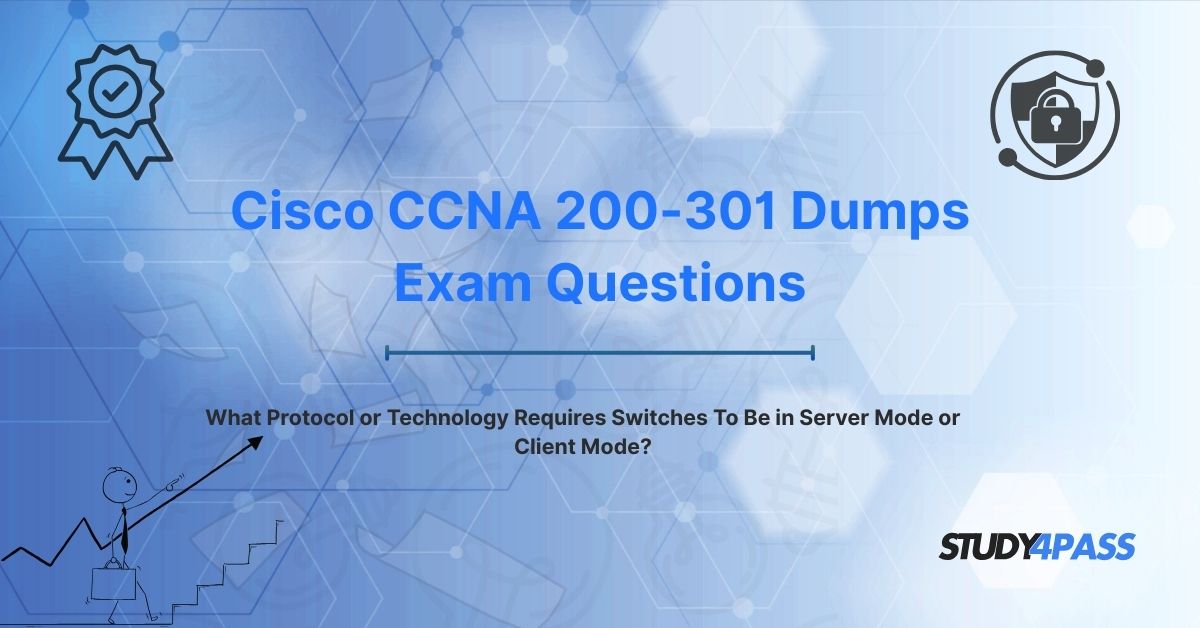The Cisco Certified Network Associate (CCNA) 200-301 Certification is a cornerstone credential for networking professionals, validating expertise in network fundamentals, IP connectivity, security, automation, and programmability. A pivotal exam question, “What protocol or technology requires switches to be in Server mode or Client mode?” identifies the VLAN Trunking Protocol (VTP), a Cisco proprietary protocol that uses Server, Client, and Transparent modes to streamline VLAN management across a network. This topic is tested within Domain 2: Network Access (20%), covering VLAN configuration, trunking, and switch operations, critical for roles such as network administrators, technicians, and engineers.
The CCNA 200-301 exam is a 120-minute test with 90–110 questions, including multiple-choice, drag-and-drop, and simulation-based formats, requiring a passing score of approximately 825 (on a 300–1000 scale). Study4Pass is an exceptional resource for CCNA preparation, offering comprehensive study guides, practice exams, and hands-on labs tailored to the exam objectives. This article delves into VTP, its operational modes, their necessity, and strategic preparation tips using Study4Pass to excel in the Cisco 200-301 certification and real-world networking.
Detailed Introduction: Orchestrating VLANs Across the Network
The Power of VLANs in Modern Networks
Virtual Local Area Networks (VLANs) revolutionize enterprise networks by segmenting traffic, enhancing security, optimizing bandwidth, and simplifying management. For instance, a company might use VLAN 10 for Finance, VLAN 20 for Engineering, and VLAN 30 for Guests, isolating sensitive data and reducing broadcast domains. However, managing VLANs across multiple switches is a complex task that, if done manually, risks errors, inconsistencies, and inefficiencies. Enter the VLAN Trunking Protocol (VTP), a Cisco innovation that automates VLAN configuration propagation, ensuring seamless synchronization across a network. VTP’s reliance on Server, Client, and Transparent modes defines switch roles, making it a linchpin for scalable VLAN management.
Key Benefits:
- Uniformity: Ensures consistent VLAN configurations across all switches.
- Efficiency: Minimizes manual configuration, saving time and reducing errors.
- Scalability: Supports large networks with numerous switches and VLANs.
For CCNA candidates, understanding VTP and its modes is crucial for mastering VLAN configurations and troubleshooting network issues. Study4Pass offers in-depth resources, including interactive labs and practice questions, to solidify these concepts.
Relevance to CCNA 200-301 Exam
The CCNA 200-301 exam evaluates VTP within objectives such as “Configure and verify VLANs and interswitch connectivity” and “Describe Cisco switch operations.” Candidates must:
- Recognize VTP as the protocol requiring Server or Client modes.
- Differentiate the roles of Server, Client, and Transparent modes.
- Apply VTP knowledge to configure switches and troubleshoot VLAN propagation issues.
The question about VTP modes underscores its importance in network access management. Study4Pass aligns its materials with these objectives, providing simulation-based labs and scenario-driven questions that mirror real-world Cisco environments.
The Complexity of Manual VLAN Management
The Burden of Manual Configuration
- Time-Consuming: Manually configuring VLANs (e.g., VLAN 15 for Marketing) on each switch in a network of 50 switches requires hours of repetitive work.
- Error Susceptibility: Human errors, such as assigning VLAN 10 as “Sales” on one switch and “Support” on another, lead to inconsistencies.
- Maintenance Overhead: Adding, modifying, or deleting VLANs requires updates on every switch, increasing administrative burden.
- Example: A university network with 30 switches needs VLAN 40 for Faculty. Manually configuring each switch risks typos or mismatched VLAN IDs, disrupting connectivity.
Consequences of Misconfiguration
- Connectivity Issues: Inconsistent VLANs prevent devices from communicating (e.g., a PC in VLAN 10 cannot reach a server in VLAN 11 mislabeled as 10).
- Security Breaches: Incorrect VLAN assignments may expose sensitive data (e.g., Guest VLAN accessing HR data).
- Troubleshooting Challenges: Identifying and correcting errors across multiple switches is time-intensive.
- Example: A misconfigured VLAN in a hospital network isolates patient monitoring systems, delaying critical care until resolved.
CCNA Relevance: Questions may explore the pitfalls of manual VLAN management, emphasizing VTP’s role in automation. Study4Pass guides highlight these challenges with real-world scenarios for clarity.
Introducing the Solution: VLAN Trunking Protocol (VTP)
What is VTP?
- Definition: VTP is a Cisco proprietary Layer 2 protocol that automates the propagation of VLAN configurations across switches in a VTP domain, ensuring a consistent VLAN database.
- Purpose:
o Centralizes VLAN management (create, modify, delete).
o Synchronizes VLAN information (IDs, names) across switches.
o Reduces administrative errors and effort.
- Operation:
o Operates over trunk links using IEEE 802.1Q encapsulation.
o Uses VTP advertisements (Summary, Subset, Request) to share updates.
o Requires a common VTP domain name (e.g., “CORP”).
- Versions:
o VTP v1/v2: Basic VLAN management.
o VTP v3: Adds security features like authentication and primary server roles.
How VTP Works
- A switch in Server mode defines VLANs, sending advertisements to Client switches.
- Clients adopt the Server’s VLAN database, ensuring consistency.
- Transparent switches maintain local VLANs but forward advertisements.
- Example: A Server switch adds VLAN 60 (“Research”); VTP propagates this to Client switches, automatically configuring VLAN 60 on all devices in the “CORP” domain.
CCNA Relevance: Questions may test VTP’s functionality or configuration steps. Study4Pass provides flowcharts and configuration examples to demystify VTP operations.
VTP Operational Modes: Defining Switch Roles
VTP’s effectiveness hinges on its three operational modes, each defining a switch’s role in VLAN management:
Server Mode
- Definition: A switch in Server mode is the authoritative source for VLAN configurations, with full control to create, modify, and delete VLANs.
- Functions:
o Maintains and updates the VLAN database.
o Sends VTP advertisements to propagate changes.
o Stores VLAN configurations in non-volatile RAM (NVRAM).
- Characteristics:
o Updates Client and Transparent switches in the same VTP domain.
o Typically limited to one or two servers for centralized control.
- Example: A Cisco Catalyst 9300 in Server mode creates VLAN 70 (“Guests”), propagating it to Client switches via trunk links.
- Configuration:
Switch(config)# vtp mode server Switch(config)# vtp domain CORP
Client Mode
- Definition: A switch in Client mode receives and applies VLAN updates from a Server but cannot create or modify VLANs locally.
- Functions:
o Synchronizes its VLAN database with the Server’s.
o Forwards VTP advertisements to other switches.
o Relies on Server for VLAN data (no NVRAM storage).
- Characteristics:
o Simplifies management for edge switches.
o Requires Server connectivity for VLAN updates.
- Example: A Client switch in the “CORP” domain adopts VLAN 70 from a Server, enabling Guest devices to connect seamlessly.
- Configuration:
- Switch(config)# vtp mode client
- Switch(config)# vtp domain CORP
Transparent Mode
- Definition: A switch in Transparent mode operates independently, maintaining its own VLAN database and forwarding VTP advertisements without applying them.
- Functions:
o Manages local VLANs without VTP influence.
o Passes advertisements to downstream switches.
o Stores VLAN configurations in NVRAM.
- Characteristics:
o Ideal for switches needing custom VLANs outside the VTP domain.
o Isolates switches from unintended VTP updates.
- Example: A Transparent switch ignores VLAN 70 updates but forwards them, maintaining its own VLAN 80 (“Legacy”).
- Configuration:
- Switch(config)# vtp mode transparent
- Switch(config)# vtp domain CORP
Exam Answer: The protocol requiring switches to be in Server or Client mode is VLAN Trunking Protocol (VTP). Study4Pass practice questions drill down on these modes for rapid recall.
The Necessity of Modes for VTP Functionality
Why Modes Are Essential
- Centralized Management: Server mode ensures a single source of truth for VLAN configurations, preventing conflicts and ensuring consistency.
- Distributed Efficiency: Client mode allows edge switches to adopt VLANs automatically, reducing configuration overhead.
- Operational Flexibility: Transparent mode supports switches with unique VLAN requirements, balancing autonomy and interoperability.
- Security Control: Modes, especially in VTP v3, limit unauthorized changes through role-based access.
- Example: A campus network uses one Server switch to manage VLANs for 20 Client switches, with two Transparent switches for specialized departments, ensuring scalability and control.
Mode Interactions
- Server-to-Client: Servers send advertisements to Clients, which update their VLAN databases to match.
- Server-to-Transparent: Transparent switches forward advertisements without altering their local VLANs.
- Client-to-Client: Clients relay advertisements, ensuring domain-wide synchronization.
- Revision Numbers: VTP tracks updates with revision numbers; higher numbers overwrite lower ones, requiring careful mode management to avoid accidental overwrites.
- Example: A Server with revision 15 adds VLAN 90; Clients adopt it, but a Transparent switch retains its local VLAN 100, forwarding the update unchanged.
Risks and Mitigation
Risks:
o A new Server with a higher revision number can overwrite the entire VLAN database, deleting critical VLANs.
o Client switches lose VLAN functionality if disconnected from a Server.
o Unsecured VTP domains risk unauthorized updates.
- Mitigation:
o Limit Server mode to trusted switches.
o Set VTP passwords (vtp password SECRET).
o Use VTP v3 for authentication and primary server designation.
o Verify configurations with show vtp status.
- Example: A network admin secures VTP with a password and designates a single Server, preventing a rogue switch from disrupting VLANs.
CCNA Relevance: Questions may test mode interactions or configuration best practices. Study4Pass labs simulate VTP misconfigurations, fostering hands-on troubleshooting skills.
VTP and Modes in the Context of Cisco CCNA 200-301
Exam Objectives
- Domain 2: Configuring and verifying VLANs, trunking, and VTP operations.
- Question Types:
o Multiple-choice: Identify VTP as the protocol using Server/Client modes.
o Simulation: Configure VTP modes and domains on Cisco switches.
o Scenario-based: Diagnose VLAN propagation issues due to mode or domain mismatches.
- Example Question: “What protocol requires switches to be in Server mode or Client mode?” (Answer: VTP).
Real-World Applications
- Enterprise LANs: VTP streamlines VLAN deployment in large networks, such as corporate offices or data centers.
- Network Maintenance: Simplifies VLAN additions or changes across multiple switches.
- Troubleshooting: Resolves connectivity issues caused by VLAN inconsistencies.
- Example: A network engineer configures a Catalyst 9200 in Server mode to propagate VLAN 200 (“VoIP”) across a hospital network, ensuring reliable voice communications.
Cisco Ecosystem
- Supported Devices: Cisco Catalyst switches (e.g., 9200, 9300, 9500 series).
- Key Commands:
o vtp domain CORP: Sets the VTP domain name.
o vtp mode {server | client | transparent}: Configures the mode.
o vtp password SECRET: Secures VTP updates.
o show vtp status: Displays mode, domain, revision, and version.
- Example: A technician uses show vtp status to confirm a switch’s Client mode and domain, resolving a VLAN sync failure.
Study4Pass provides step-by-step configuration guides and Packet Tracer labs to master these commands.
Applying VTP Mode Knowledge to CCNA Test Prep Questions
Study Strategies
1. Memorize Modes:
o Use mnemonic: “SCT” (Server, Client, Transparent) for VTP roles.
o Visualize a Server updating Clients while Transparent switches remain independent.
2. Practice Configurations:
o Configure VTP modes and domains in Packet Tracer or GNS3.
o Use Study4Pass labs to simulate Server-to-Client propagation.
3. Understand Risks:
o Study revision number overwrites and mitigation (e.g., passwords, VTP v3).
o Practice securing VTP configurations.
Hands-On Learning
1. Lab 1: Configure VTP Server and Client:
o Set up a Server switch with VLANs 10, 20, 30 in the “CORP” domain.
o Configure two Client switches to adopt VLANs.
o Verify with show vtp status and show vlan brief.
o Outcome: Mastered VTP synchronization.
2. Lab 2: Troubleshoot VTP Issues:
o Simulate a domain mismatch causing VLAN sync failure.
o Correct the domain and mode using CLI commands.
o Outcome: Learned troubleshooting techniques.
3. Lab 3: Secure VTP:
o Add a VTP password and configure VTP v3 on a Server.
o Test unauthorized access prevention.
o Outcome: Understood VTP security.
· Tool: Study4Pass Packet Tracer labs.
Study Plan
- Weeks 1–2: Study VTP modes, functions, and configurations.
- Weeks 3–4: Complete labs (Server/Client setup, troubleshooting, security).
- Weeks 5–6: Solve 100-question practice tests, focusing on VTP and VLAN scenarios.
- Study4Pass Tip: Engage in CCNA forums to discuss VTP challenges and solutions.
Troubleshooting Scenarios
- Issue 1: VLANs Not Propagating:
o Cause: Mismatched VTP domain or Client mode misconfiguration.
o Solution: Verify domain (vtp domain CORP) and mode (vtp mode client).
o Command: show vtp status.
- Issue 2: VLAN Database Overwritten:
o Cause: New Server with higher revision number.
o Solution: Reset revision (vtp mode transparent, then back to Server).
- Issue 3: Unauthorized Updates:
o Cause: No VTP password.
o Solution: Set password (vtp password SECRET).
- Example: A network admin corrects a VTP domain mismatch, enabling VLAN 300 propagation across 10 Client switches, restoring connectivity.
Study4Pass labs replicate these scenarios, ensuring practical expertise.
Conclusion: Mastering VTP Modes for Exam and Real-World Success
The Cisco CCNA 200-301 certification empowers networking professionals to design and manage robust networks, with the VLAN Trunking Protocol (VTP)—utilizing Server, Client, and Transparent modes—as a pivotal topic in Network Access. Mastery of VTP modes enables candidates to automate VLAN management, troubleshoot propagation issues, and secure network configurations, skills that translate directly to enterprise environments.
Study4Pass is the ultimate ally for CCNA preparation, delivering study guides, practice exams, and hands-on labs that mirror real-world Cisco challenges. Its VTP-focused labs, complete with Packet Tracer simulations and scenario-based questions, ensure candidates can configure modes, secure domains, and resolve issues with confidence. With Study4Pass, aspiring CCNA professionals can conquer the exam and launch rewarding careers, with salaries averaging $70,000–$100,000 annually (Glassdoor, 2025).
Exam Tips:
- Memorize VTP and its Server/Client modes for multiple-choice questions.
- Practice VTP configurations in Study4Pass labs for simulation tasks.
- Solve scenarios to diagnose VLAN sync issues.
- Master show vtp status for troubleshooting questions.
- Complete timed 100-question practice tests to manage the 120-minute exam efficiently.
Special Discount: Offer Valid For Limited Time "Cisco 200-301 Dumps Questions"
Practice Questions from Cisco CCNA 200-301 Certification Exam
What protocol or technology requires switches to be in Server mode or Client mode?
A. Rapid Per-VLAN Spanning Tree (PVST)
B. VLAN Trunking Protocol (VTP)
C. Port Aggregation Protocol (PAgP)
D. Open Shortest Path First (OSPF)
Which function can a switch in VTP Server mode perform?
A. Forward VTP advertisements without applying them
B. Create and delete VLANs
C. Store VLANs only in RAM
D. Ignore VTP updates from other switches
Which Cisco command displays a switch’s VTP mode and domain?
A. show vlan brief
B. show vtp status
C. show interfaces status
D. show running-config vlan
A network administrator notices VLANs are not syncing across switches. What is a likely cause?
A. Different VTP domain names
B. All switches in Transparent mode
C. Missing IP addresses on switches
D. Incorrect STP configuration
A switch in VTP Transparent mode receives a VTP advertisement. What does it do?
A. Applies the advertisement to its VLAN database
B. Discards the advertisement
C. Forwards the advertisement without applying it
D. Modifies the advertisement’s revision number