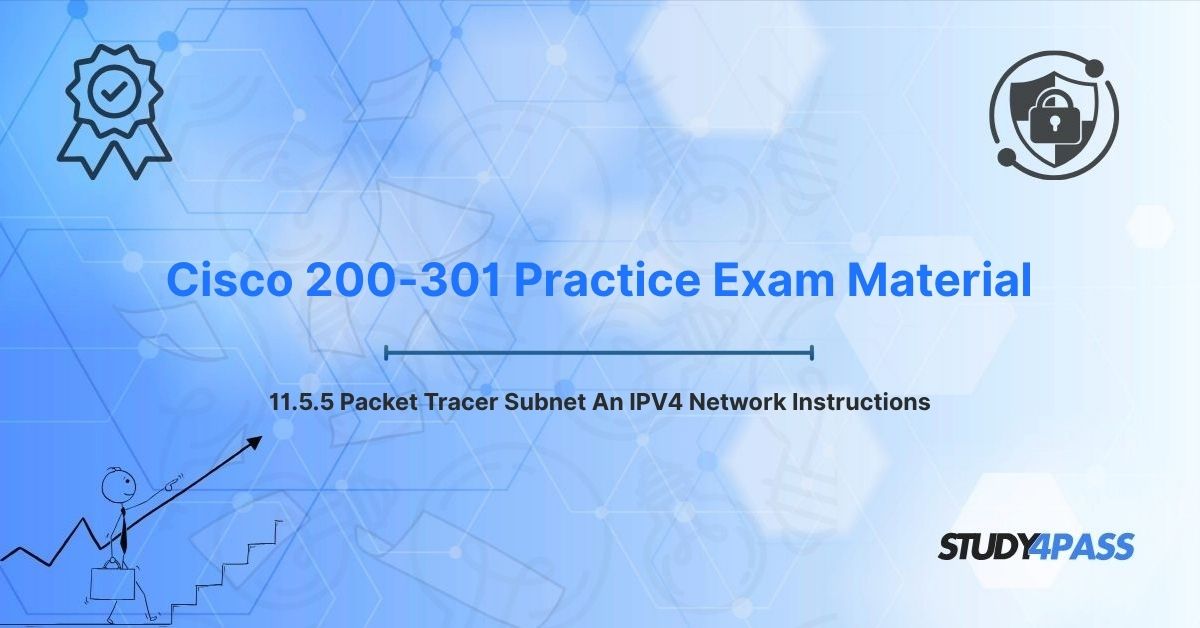In the realm of networking, the ability to efficiently organize and secure IP networks is a fundamental skill for any IT professional. Subnetting, the process of dividing a larger network into smaller, manageable subnetworks, is a cornerstone of IPv4 network design. The Cisco Packet Tracer Activity 11.5.5, "Subnet an IPv4 Network," provides hands-on practice to master this critical skill. This article explores the importance of IPv4 subnetting, guides you through the Packet Tracer activity, and highlights its relevance to the Cisco 200-301 CCNA Certification Exam. For aspiring network engineers, Study4Pass offers invaluable resources to excel in this domain.
Introduction: Carving Networks for Efficiency and Security
As organizations grow, their networks become increasingly complex, with diverse devices, departments, and security requirements. IPv4 subnetting addresses these challenges by enabling network administrators to carve a single large network into smaller, purpose-driven subnetworks. This strategic division enhances performance, simplifies management, and strengthens security. Cisco’s Packet Tracer, a powerful simulation tool, allows learners to practice subnetting in a risk-free environment, making Activity 11.5.5 an essential exercise for mastering network design.
For those preparing for the Cisco 200-301 CCNA exam, subnetting is a critical topic that demands both theoretical understanding and practical expertise. This article provides a comprehensive guide to IPv4 subnetting, walks through the steps of Packet Tracer Activity 11.5.5, and underscores its exam relevance. With Study4Pass’s practice materials, candidates can build the confidence and skills needed to succeed.
The Essence of IPv4 Subnetting: Strategic Network Division
Subnetting involves dividing an IPv4 network into smaller subnetworks, or subnets, by manipulating the network’s address space. Each subnet operates as an independent network segment, with its own range of IP addresses. This process is achieved by borrowing bits from the host portion of an IP address to create additional network identifiers, effectively increasing the number of networks while reducing the number of hosts per network.
For example, consider the IP address 192.168.1.0 with a default subnet mask of /24 (255.255.255.0). By borrowing two bits from the host portion, the subnet mask becomes /26 (255.255.255.192), creating four subnets, each with 64 IP addresses (62 usable for hosts). This allows a network administrator to allocate subnets for different departments, such as HR, IT, and Sales, within the same physical infrastructure.
Subnetting is governed by key concepts, including:
- Network Address: The first address in a subnet, identifying the network itself.
- Broadcast Address: The last address in a subnet, used for broadcasting to all devices in that subnet.
- Usable Host Addresses: The range of addresses between the network and broadcast addresses, available for devices.
- Subnet Mask: A 32-bit value that distinguishes the network portion from the host portion of an IP address.
Understanding these concepts is essential for completing Packet Tracer Activity 11.5.5 and excelling in the Cisco 200-301 CCNA exam.
Why Subnet an IPv4 Network? (The Driving Forces)
Subnetting an IPv4 network offers several compelling benefits, making it a vital skill for network professionals. These driving forces align with the objectives of Activity 11.5.5 and the CCNA exam:
- Efficient IP Address Utilization: With IPv4 address space being a finite resource, subnetting ensures optimal use of available addresses. By creating subnets tailored to specific needs, administrators avoid wasting IP addresses on oversized networks.
- Improved Network Performance: Smaller subnets reduce broadcast traffic, as devices within a subnet communicate locally. This minimizes network congestion and enhances performance, especially in large organizations.
- Enhanced Security: Subnetting isolates network segments, limiting the spread of threats. For example, a compromised device in one subnet cannot easily access devices in another, improving overall security.
- Simplified Network Management: Dividing a network into subnets makes it easier to manage and troubleshoot. Administrators can apply specific policies, such as access controls or quality of service (QoS), to individual subnets.
- Scalability and Flexibility: Subnetting allows networks to scale as organizations grow. New subnets can be created to accommodate additional departments or locations without overhauling the entire network.
These benefits underscore the importance of mastering subnetting, both in practice and for the Cisco 200-301 CCNA exam.
Foundational Concepts for IPv4 Subnetting (Prerequisites for 11.5.5)
Before diving into Packet Tracer Activity 11.5.5, learners must grasp several foundational concepts critical to subnetting:
Binary Arithmetic
IPv4 addresses and subnet masks are 32-bit values, often represented in decimal (e.g., 192.168.1.0) but manipulated in binary for subnetting. Understanding binary-to-decimal conversion and bitwise operations is essential.
Subnet Mask Notation
Subnet masks can be expressed in dotted-decimal (e.g., 255.255.255.0) or CIDR notation (e.g., /24). CIDR notation indicates the number of bits in the network portion, making it easier to calculate subnets.
Subnet Calculations
To subnet a network, calculate:
- Number of subnets: 2^n, where n is the number of borrowed bits.
- Number of hosts per subnet: 2^h - 2, where h is the number of host bits remaining.
- Subnet increment: The value added to the network address to find the next subnet (e.g., /26 has an increment of 64).
Address Ranges
For each subnet, identify the network address, first usable host, last usable host, and broadcast address. For example, in the subnet 192.168.1.0/26:
- Network: 192.168.1.0
- First host: 192.168.1.1
- Last host: 192.168.1.62
- Broadcast: 192.168.1.63
These concepts are prerequisites for successfully completing Activity 11.5.5 and are heavily tested in the Cisco 200-301 CCNA exam.
Packet Tracer Activity 11.5.5: Subnet an IPv4 Network - The Practical Steps
Packet Tracer Activity 11.5.5 is designed to reinforce subnetting skills by guiding learners through the process of designing and implementing subnets in a simulated network. Below is a step-by-step guide to completing the activity, based on typical requirements (note: exact details may vary depending on the activity’s specific instructions).
Step 1: Understand the Requirements
The activity typically provides a network address (e.g., 172.16.0.0/16) and requirements for creating subnets to support different departments or locations. For example:
- Department A: 500 hosts
- Department B: 250 hosts
- Department C: 100 hosts
- WAN links: 2 hosts each
Review the requirements to determine the number of subnets and hosts needed.
Step 2: Calculate Subnet Sizes
Determine the appropriate subnet mask for each requirement based on the number of hosts:
- 500 hosts: Requires 512 addresses (2^9), so use /23 (255.255.254.0).
- 250 hosts: Requires 256 addresses (2^8), so use /24 (255.255.255.0).
- 100 hosts: Requires 128 addresses (2^7), so use /25 (255.255.255.128).
- WAN links: Requires 4 addresses (2^2), so use /30 (255.255.255.252).
Step 3: Allocate Subnets
Starting with the base network (e.g., 172.16.0.0/16), allocate subnets in descending order of size to avoid address overlap:
- Department A: 172.16.0.0/23 (172.16.0.0 - 172.16.1.255)
- Department B: 172.16.2.0/24 (172.16.2.0 - 172.16.2.255)
- Department C: 172.16.3.0/25 (172.16.3.0 - 172.16.3.127)
- WAN Link 1: 172.16.3.128/30 (172.16.3.128 - 172.16.3.131)
- WAN Link 2: 172.16.3.132/30 (172.16.3.132 - 172.16.3.135)
Document the network address, usable host range, and broadcast address for each subnet.
Step 4: Configure Devices in Packet Tracer
Open Packet Tracer and access the provided topology, which typically includes routers, switches, and PCs. Configure the devices as follows:
- Routers: Assign IP addresses to interfaces based on the subnet plan. For example, assign 172.16.0.1/23 to Router1’s interface for Department A.
- Switches: Configure VLANs if required, ensuring devices in each subnet are in the correct VLAN.
- PCs: Assign IP addresses and default gateways within the appropriate subnet. For example, a PC in Department A might use 172.16.0.2/23 with a gateway of 172.16.0.1.
Step 5: Test Connectivity
Use Packet Tracer’s simulation mode to test connectivity:
- Ping between devices within the same subnet to verify local communication.
- Ping across subnets to ensure proper routing (if routers are configured).
- Troubleshoot any issues by checking IP configurations, subnet masks, and routing tables.
Step 6: Submit and Verify
Complete the activity by submitting your subnet plan and configuration in Packet Tracer. The activity may include auto-grading to verify correctness, checking subnet calculations, IP assignments, and connectivity.
This hands-on exercise reinforces subnetting skills and prepares candidates for real-world network design tasks and the Cisco 200-301 CCNA exam.
Key Takeaways and Learning Points from the Lab
Packet Tracer Activity 11.5.5 offers several valuable lessons for aspiring network professionals:
- Precision in Subnet Calculations: Accurate subnet calculations are critical to avoid address conflicts and ensure efficient IP utilization. Practice with different network sizes and host requirements builds confidence.
- Practical Configuration Skills: Configuring devices in Packet Tracer simulates real-world tasks, such as assigning IP addresses and troubleshooting connectivity, preparing learners for network administration roles.
- Understanding Network Segmentation: The activity highlights the benefits of segmentation, such as improved performance and security, reinforcing the importance of subnetting in network design.
- Troubleshooting Proficiency: Testing connectivity and resolving issues in Packet Tracer develops troubleshooting skills, a key competency for the CCNA exam and professional practice.
- Exam Readiness: The activity aligns with CCNA exam objectives, particularly in the “Network Fundamentals” and “IP Addressing” domains, ensuring candidates are well-prepared.
To reinforce these takeaways, candidates can use Study4Pass practice test pdf, which is just $19.99 USD, offering Most Recent Exam Questions and detailed explanations.
Cisco 200-301 CCNA Exam Relevance
The Cisco 200-301 CCNA exam, the gateway to Cisco’s associate-level certifications, tests candidates’ ability to design, configure, and troubleshoot IP networks. Subnetting is a core topic within the following exam domains:
- Network Fundamentals (20%): Explain the role of subnetting in IP networks and perform subnet calculations.
- IP Addressing and Subnetting (20%): Configure IPv4 addresses and subnet masks on network devices.
- IP Connectivity (25%): Verify connectivity between subnets and troubleshoot IP-related issues.
- Network Access (20%): Configure VLANs and interfaces in segmented networks.
Packet Tracer Activity 11.5.5 directly supports these objectives by providing hands-on practice with subnetting and configuration. Mastery of these skills is essential for passing the exam and succeeding as a network professional. Study4Pass resources, with their affordable practice tests, help candidates solidify their understanding and achieve certification success.
Conclusion: Subnetting - The Architect’s Tool for IP Networks
Subnetting is the architect’s tool for designing efficient, secure, and scalable IP networks. By dividing a network into purpose-driven subnets, administrators optimize IP address usage, enhance performance, and strengthen security. Packet Tracer Activity 11.5.5 provides a practical platform to hone these skills, guiding learners through the process of subnet design and implementation.
For Cisco 200-301 CCNA candidates, subnetting is a critical exam topic that demands both theoretical knowledge and practical expertise. By mastering Activity 11.5.5 and leveraging Study4Pass’s high-quality practice materials, candidates can build the confidence and competence needed to excel in the exam and thrive in their networking careers. Subnetting is not just a technical skill—it’s a strategic approach to building the networks of tomorrow.
Special Discount: Offer Valid For Limited Time "Cisco 200-301 Practice Exam Material"
Actual Questions From Cisco 200-201 CBROPS Certification Exam
What is the primary purpose of subnetting an IPv4 network in the context of security monitoring?
a) To increase network latency
b) To isolate network segments and limit threat propagation
c) To reduce the need for routers
d) To eliminate the use of subnet masks
Which tool can be used to analyze traffic between subnets for security monitoring?
a) NetFlow
b) FTP
c) DHCP
d) Telnet
What is a potential security risk of misconfigured subnet masks?
a) Increased bandwidth availability
b) Overlapping subnets causing unauthorized access
c) Reduced need for firewalls
d) Automatic encryption of traffic
How can a security analyst verify connectivity between two subnets during an investigation?
a) By checking the ARP table
b) By performing a ping test between devices
c) By disabling the firewall
d) By rebooting the router
Which Cisco 200-201 CBROPS task involves analyzing IP address assignments to detect anomalies?
a) Vulnerability scanning
b) Log analysis
c) Network traffic analysis
d) Patch management