GPP-256: Unity Certified Expert - Gameplay Programmer
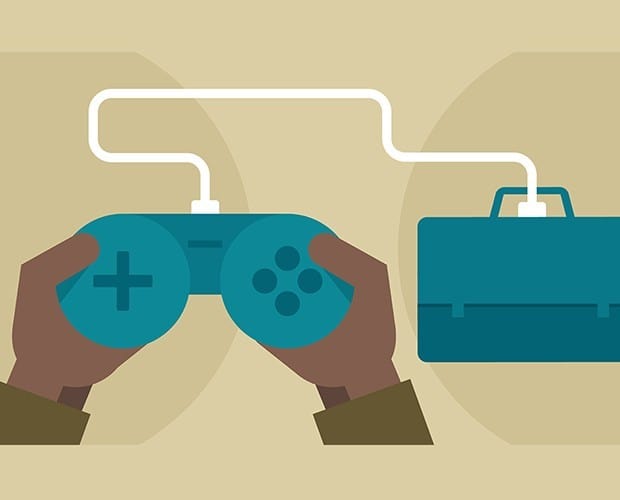
Get ready for your exam by enrolling in our comprehensive training course. This course includes a full set of instructional videos designed to equip you with in-depth knowledge essential for passing the certification exam with flying colors.
$14.99 / $24.99
Introduction
-
1. Installing and Setting Up Unity6m
Game 1 - 2D Target Shooting Game in One Hour
-
1. Build A Complete 2D Shooting Game With Unity in 1 Hour1h 6m 4s
C# Scripting in Unity - Absolute Beginners Guide
-
1. Let's Get Started With C# in Unity12m 28s
-
2. How a C# Script is Structured in Unity9m 22s
-
3. Understanding Event Functions in Unity C#8m 32s
-
4. Working With Variables in C#9m 16s
-
5. Public and Private Variables in C#5m 53s
-
6. Complete Guide To Update Function in Unity8m 40s
-
7. Basics of Functions in C# & Unity8m 34s
-
8. Returning Values and Passing Parameters to Functions16m 9s
-
9. Checking Conditions with If Else in C#17m 30s
-
10. Various Conditions and Equality Checking4m 35s
-
11. Boolean Variables in C#11m 24s
-
12. Introduction to Arrays in C# & Unity16m 19s
-
13. Diving Deep into Arrays in Unity16m 22s
-
14. For Loops in C# Complete Explanation11m 58s
-
15. Working with While Loops in C#11m 16s
-
16. How To Work With foreach Loops in C#9m 31s
-
17. Check Conditions Using Switch Case in C#9m 21s
Game 2 - Save The Bunny
-
1. Setting Up The Game15m 40s
-
2. Setting Up The Player8m 19s
-
3. Creating Player Movement18m 27s
-
4. Restricting Player Movement6m 59s
-
5. Setting Up The Enemy Spikes11m 31s
-
6. Spawning The Enemies6m 19s
-
7. Spawning Enemies from Random Position9m 14s
-
8. Repeatedly Spawning Enemies8m 10s
-
9. Detecting Collisions With The Enemies9m 43s
-
10. Adding Cool Trail Effects8m 17s
-
11. Adding Dust Particle Effects18m 20s
-
12. Checking For GameOver10m 50s
-
13. Keeping Score6m 5s
-
14. Displaying Score on Screen11m 57s
-
15. Creating The GameOver Panel11m 42s
-
16. Creating A Restart Button12m 26s
-
17. Designing The Main Menu11m 4s
-
18. Creating Cool Looking Main Menu Animations10m 55s
-
19. Creating Game Over Panel Animations6m 7s
Game 3 - Santa Run Endless Runner Game
-
1. Lets Import The Assets and Start Building Santa Run Game6m 2s
-
2. Setting Up The Game Background12m
-
3. Creating Background Scrolling and The Illusion of Movement12m 43s
-
4. Creating and Moving The Grounds9m 28s
-
5. Setting Up The Player Character13m 11s
-
6. Lets Make The Player Jump9m 53s
-
7. Fixing Player Jump with Ground Check8m 19s
-
8. Adding The Jump Animation14m 20s
-
9. Setting Up The Obstacles in The Game11m 48s
-
10. Adding Movements To The Obstacles9m 54s
-
11. Spawning The Obstacles16m 19s
-
12. Random Obstacle Spawning8m 39s
-
13. Spawning Obstacles with Random Delay4m 55s
-
14. Destroying Obstacles On Collision6m 10s
-
15. Creating Player Death Animation5m 51s
-
16. Stop Spawning The Obstacles8m 45s
-
17. Stop Background Scrolling9m 4s
-
18. Creating Game Over Panel11m 8s
-
19. Adding Functionalities To GameOver Menu Buttons8m 59s
-
20. Designing The Main Menu7m 13s
-
21. Adding Functionalities To The Main Menu5m 23s
-
22. Creating Menu Screen Animations9m 47s
-
23. Creating Snow Falling Effect13m 24s
-
24. Counting and Displaying The Score12m 14s
Game 4 - Monster Eats Candy Game
-
1. Lets Setup The Sprites For Using In The Game15m 50s
-
2. Creating The Candies8m 38s
-
3. Coding Player Controller and Controlling The Player10m 31s
-
4. Adding Some Restrictions To Player Movement6m 4s
-
5. Checking If Player Eats Candy8m 9s
-
6. Removing Candies When Out Of Screen4m 31s
-
7. Spawning Random Candy11m 15s
-
8. Spawning Candy at Random Position5m 26s
-
9. Spawning Candies Repeatedly9m 8s
-
10. Checking For Score5m 25s
-
11. Displaying Score On Screen11m 14s
-
12. Creating A Lives Counter To Keep Track of Lives4m 26s
-
13. Showing Available Lives UI10m 44s
-
14. Stopping Candy Spawning On GameOver5m 24s
-
15. Creating Game Over Panel13m
-
16. Creating A Main Menu13m 53s
-
17. Writing Code for The Game Over Menu4m 48s
-
18. Animating The Game Over Panel7m 53s
Game 5 : 3D Endless Game with Unity
-
1. Gettting Started and Setting Up12m 34s
-
2. Writing First Code and Controlling the Player13m 50s
-
3. Moving After First Touch6m 45s
-
4. Fall Checking With Raycasting13m 7s
-
5. Smooth Camera Follow16m 37s
-
6. Platforms falling20m 28s
-
7. Platforms Spawning13m 10s
-
8. Random Spawning9m 14s
-
9. Some Small Fixes4m 9s
-
10. Creating Collectibles13m
-
11. Destroying On Collision5m 26s
-
12. Adding Particle Effects10m 40s
-
13. Creating Text Animations17m 42s
-
14. More Animations17m 16s
-
15. Creating GameOver Menu11m 4s
-
16. Coding The UIManager13m 6s
-
17. Keeping Score and Highscore11m 46s
-
18. Creating The GameManager6m 51s
-
19. Finishing The Game18m 5s
-
20. Publishing The Game6m 44s
Basics of Android Game Development With Unity
-
1. Creating and Publishing An Android Game With Unity ( 2018 )36m 19s
-
2. Setting Up Unity for Android Game development ( 2017 )42m 46s
-
3. Detecting Touch Inputs20m 8s
-
4. Raycasting and Destroying Objects on Touch22m 52s
-
5. Detecting Accelerometer Inputs - Part 11m 31s
-
6. Detecting Accelerometer Inputs - Part 220m 28s
-
7. Swipe Detection27m 32s
-
8. Creating Screen Resolution Independent UI15m 31s
-
9. Touch Joystick Input Controller31m 31s
Source Control With Github Bitbucket and SourceTree
-
1. The Need of Version Control15m 18s
-
2. Creating First Repository12m 43s
-
3. Practical Example With A Real Project13m 50s
-
4. Creating Branches7m 53s
-
5. Pushing Local Repository to Remote5m 34s
Basics of Game AI in Unity
-
1. Getting Started With Navigation Mesh22m 37s
-
2. Agent Moving and Avoiding Obstacles14m 48s
-
3. Understanding Navmesh Agent9m 30s
-
4. Moving On Ramp and Narrow Places10m 49s
-
5. Intelligent Agent Moving Upstairs6m 18s
-
6. Intelligent Agent Jumping With Off Mesh7m 28s
-
7. Manually Creating Off Mesh Links9m 13s

