SPLK-2002: Splunk Enterprise Certified Architect
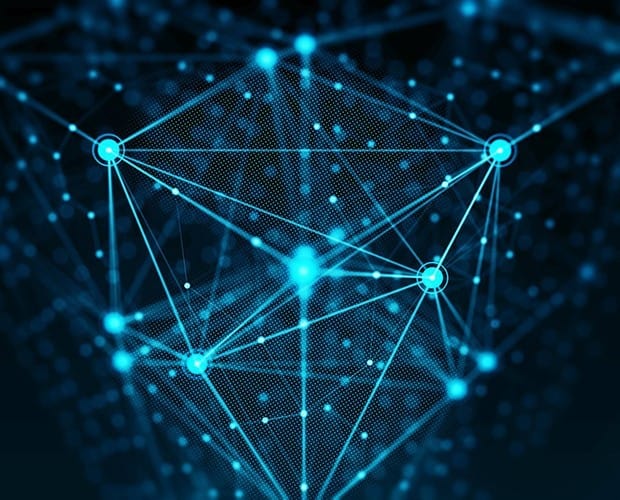
Get ready for your exam by enrolling in our comprehensive training course. This course includes a full set of instructional videos designed to equip you with in-depth knowledge essential for passing the certification exam with flying colors.
$13.74 / $24.99
Introduction to Splunk & Setting Up Labs
-
1. Introduction to Splunk6m 29s
-
2. Introduction to Docker Containers9m 47s
-
3. Setting up Docker Environment11m 55s
-
4. Installing Splunk - Docker Approach6m
-
5. Installing Splunk - RPM Approach6m 16s
-
6. Data Persistence for Container Volumes7m 26s
-
7. Important Pointer for Docker in Windows3m 15s
-
8. Document - Persistent Docker Volume4m 17s
-
9. Splunk Licensing Model2m 35s
Getting started with Splunk
-
1. Importing Data to Splunk12m 3s
-
2. Security Use-Case - Finding Attack Vectors14m 45s
-
3. Search Processing Language (SPL)18m 14s
-
4. Splunk Search Assistant4m 10s
-
5. Splunk Reports6m 32s
-
6. Splunk Report - Email Clarification (Followup)1m 22s
-
7. Understanding Add-Ons and Apps12m 23s
-
8. Splunk Add-On for AWS10m 15s
-
9. Splunk App for AWS11m 29s
-
10. Overview of Dashboards and Panels7m 31s
-
11. Building Dashboard Inputs - Time Range Picker7m 29s
-
12. Building Dashboard Inputs - Text Box5m 34s
-
13. Building Dashboard Inputs - Drop down5m 49s
-
14. Building Dashboard Inputs - Dynamic DropDown3m 25s
Splunk Architecture
-
1. Directory Structure of Splunk10m 48s
-
2. Splunk Configuration Directories11m 25s
-
3. Splunk Configuration Precedence6m 3s
-
4. Splunk Configuration Precedence - Apps and Locals4m 5s
-
5. Introduction to Indexes12m 6s
-
6. Bucket Lifecycle17m 19s
-
7. Warm to Cold Bucket Migration7m 28s
-
8. Archiving Data to Frozen Path8m 14s
-
9. Thawing Process5m 58s
-
10. Splunk Workflow Actions5m 50s
Forwarder & User Management
-
1. Overview of Universal Forwarders4m 26s
-
2. Installing Universal Forwarder in Linux14m 47s
-
3. Challenges in Forwarder Management6m 18s
-
4. Introduction to Deployment Server8m 36s
-
5. ServerClass and Deployment Apps10m 48s
-
6. Creating Custom Add-Ons for deployment11m 24s
-
7. Pushing Splunk Linux Add-On via Deployment Server8m 54s
Post Installation Activities
-
1. Understanding Regular Expressions15m 15s
-
2. Parsing Web Server Logs & Named Group Expression15m 15s
-
3. Importance of Source Types7m 16s
-
4. Interactive Field Extractor (IFX)5m 35s
-
5. props.conf and transforms.conf16m 16s
-
6. Splunk Event Types6m 8s
-
7. Tags6m 45s
-
8. Splunk Events Types Priority and Coloring Scheme7m 5s
-
9. Splunk Lookups13m 44s
-
10. Splunk Alerts7m 8s
Security Primer
-
1. Access Control10m 26s
-
2. Creating Custom Roles & Capabilities10m 52s
Distributed Splunk Architecture
-
1. Overview of Distributed Splunk Architecture7m 5s
-
2. Understanding License Master4m 45s
-
3. Implementing License Master5m 36s
-
4. License Pools6m 4s
-
5. Indexer4m 29s
-
6. Masking Sensitive Data at Index Time6m 17s
-
7. Search Head3m 41s
-
8. Splunk Monitoring Console6m 23s
Indexer Clustering
-
1. Overview of Indexer Clustering4m 12s
-
2. Deploying Infrastructure for Indexer Cluster7m 11s
-
3. Master Indexer7m 45s
-
4. Peer Indexers6m 21s
-
5. Testing Replication and Failover capabilities9m 29s
-
6. Configuration Bundle10m 3s
-
7. Configuration Bundle - Part 024m 37s
-
8. Forwarding Logs to Indexer Cluster11m 34s
-
9. Indexer Discovery10m 2s
Search Head Clustering
-
1. Overview of Search Head Clusters3m 50s
-
2. Deploying Infrastructure for Search Head Cluster6m 43s
-
3. Configuring Cluster Setup on Search Heads12m
-
4. Validating Search Head Replication2m 18s
-
5. Pushing Artifacts through Deployer6m 50s
-
6. Connecting Search Head Cluster to Indexer Cluster6m 2s
Advanced Splunk Concepts
-
1. Using Btool for Troublshooting8m 54s
-
2. Overview of Data Models5m 2s
-
3. Creating Data Model - Practical13m 31s
-
4. Splunk Support Programs8m 6s

