Building a Test Framework with Selenium WebDriver using Java
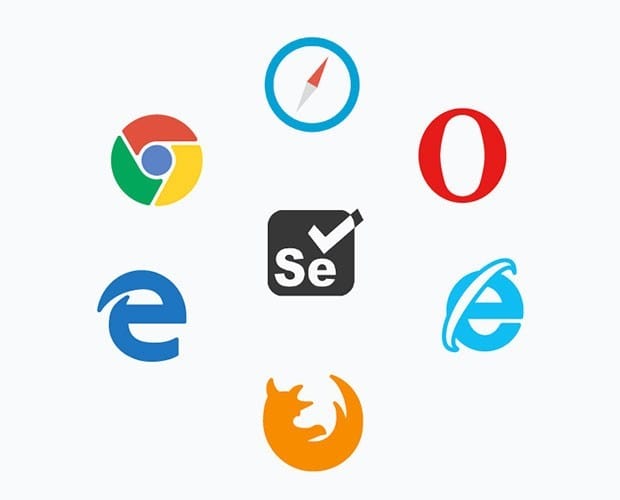
Get ready for your exam by enrolling in our comprehensive training course. This course includes a full set of instructional videos designed to equip you with in-depth knowledge essential for passing the certification exam with flying colors.
$14.99 / $24.99
Introduction to Testing & Selenium Automation
-
1. Introduction3m 28s
-
2. Demo: See WebDriver in Action2m 13s
-
3. Installing Selenium IDE2m
-
4. Record & Run with Selenium IDE2m 23s
-
5. Modifying Test Data1m 56s
-
6. Exporting Selenium IDE to Java Code2m 18s
-
7. Preparing the Test Environment3m 53s
-
8. Getting Started with Java and Eclipse3m 20s
Automating Actions with Selenium WebDiver
-
1. Creating the Login Test Outline4m 20s
-
2. Opening a Web Browser with Selenium4m 44s
-
3. Understanding HTML and the DOM3m 34s
-
4. Finding Elements using Chrome3m 23s
-
5. Simulating User Actions on a Web Page5m 39s
-
6. Capturing Text on a Page3m 1s
-
7. Capturing the Page Title and Closing the Browser3m 50s
Finding Elements on a Web Page
-
1. Overview of New Account Application2m 31s
-
2. Preparing Environment with Firefox and Firebug4m 6s
-
3. Writing the Test Outline and Opening a Firefox Browser3m 27s
-
4. Item Locator: By LinkText3m 4s
-
5. Item Locator: By Name and By ID3m 41s
-
6. Item Locator: By XPath (Relative and Absolute)8m 22s
-
7. Item Locator: By CSS Selector5m 16s
-
8. Comparing Methods and Priority3m 38s
-
9. Interacting with Form Elements10m 15s
-
10. Completing the New Account Application1m 45s
Enhancing Test Scripts with Java
-
1. Using Variables to Parameterize Data4m 48s
-
2. Cross-Browser Testing5m 6s
-
3. Creating the DriverFactory9m 36s
-
4. Defining WebElements6m 7s
-
5. The Radio Button Algorithm5m 11s
-
6. The Checkbox Algorithm4m 56s
-
7. Conditional Test Results5m 46s
Testing Frameworks & Reporting Methods
-
1. Introduction to JUnit Framework5m 47s
-
2. Assertions: Generate Test Results4m 21s
-
3. Annotations: Guiding the Test Flow3m 34s
-
4. Class Variables within a Framework4m 53s
-
5. Installing TestNG Framework in Eclipse2m 34s
-
6. Setting up a TestNG Framework5m 50s
-
7. TestNG Assertions3m 14s
-
8. TestNG Annotations5m 36s
-
9. Preparing a Test Suite11m 56s
-
10. Managing an XML Test Suite5m 18s
Build a Complete Data-Driven Framework
-
1. The CSV Reader Class8m 3s
-
2. JUnit @Parameters10m 58s
-
3. Data-Driven Testing with JUnit and CSV12m 47s
-
4. The Excel Reader Class7m 59s
-
5. TestNG @DataProvider4m 45s
-
6. Data-Driven Testing with TestNG and Excel5m 32s
Case Study: Testing a Booking & Reservation Application
-
1. Overview of Booking Application2m 2s
-
2. Setting up the Test3m 52s
-
3. Writing the Search Page Test Step7m 58s
-
4. Modifying the Search Result Criteria (Implicit Waits)10m 41s
-
5. Selected a Search Result (Advanced XPath Locators)11m 6s
-
6. Switching Windows and Handling PopUps7m 49s
-
7. Finishing the Booking and Confirmation8m 28s
Page Object Model
-
1. What is the Page Object Model?6m 6s
-
2. Setting up a Test with POM3m 32s
-
3. Implementing the Login Page Class6m 25s
-
4. Implementing the Dashboard Page Class4m 20s
-
5. Writing a Test with Page Objects6m 22s
-
6. Enhance POM with PageFactory10m 54s
Behavior-Driven Development with Cucumber
-
1. What is BDD and Cucumber?1m 22s
-
2. Preparing the Cucumber Environment3m 17s
-
3. Writing a Feature File in Gherkin5m 54s
-
4. Writing Step Definition Class5m 58s
-
5. Writing the TestRunner with JUnit4m 8s
-
6. Implementing Step Definitions with Selenium5m 50s
-
7. Enhancing Feature Files with Data Tables6m 6s
-
8. Parameterizing Data into Step Definitions3m 12s
-
9. Executing Tests and Fixes7m 8s

