PL-200: Microsoft Power Platform Functional Consultant
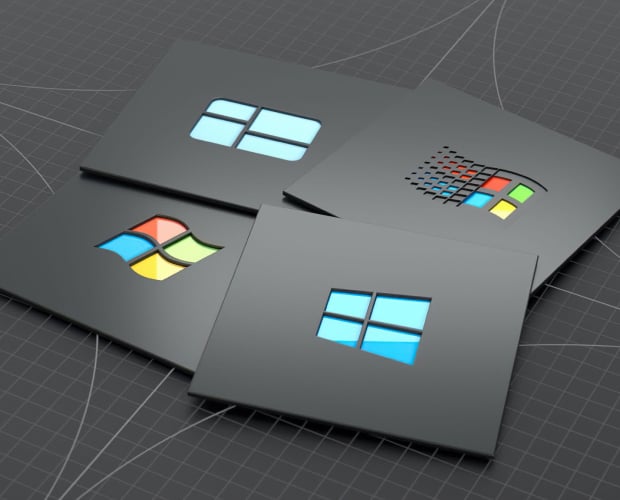
Get ready for your exam by enrolling in our comprehensive training course. This course includes a full set of instructional videos designed to equip you with in-depth knowledge essential for passing the certification exam with flying colors.
$13.74 / $24.99
Introduction
-
1. Exam Outline2m
-
2. Type of Questions2m
-
3. Microsoft Certification Landscape1m
Dataverse
-
1. Create Table, Business Rule, Add Data1m
-
2. Lab: Create Table4m
-
3. Lab: Calculated Fields1m
-
4. Lab: Add Business Rule2m
-
5. Lab: Add Data3m
-
6. Lab: Business Rule Validation1m
-
7. Table Ownership2m
-
8. Virtual Tables2m
-
9. Activity Tables6m
-
11. Fields8m
-
12. Choice4m
-
13. Views, Load & Export3m
-
14. Import Data Wizard4m
-
15. Lab: Create Cruide & Passenger Tables9m
-
16. Business Rules6m
-
17. Relationships13m
-
18. Relationships Explained1m
-
19. Calculated Fields5m
-
20. Admin Center5m
-
21. Environment Settings6m
-
22. Auditing & Duplicate Detection9m
Security
-
1. Welcome1m
-
2. Users & Roles7m
-
3. Field Level, Hierarchical & Conditional Access6m
-
4. Data Loss Prevention Policy & Starters Kit11m
-
5. Solutions & Analytics7m
-
6. ALM - Application Lifecycle Management3m
Power Apps - Canvas Apps
-
1. Welcome1m
-
2. Creating First Power Apps Application5m
-
3. Updating Power Apps Application10m
-
4. Versions & Sharing3m
-
5. Variables, Collections & Components6m
-
6. Components3m
-
7. Offline Mode4m
-
8. Offline Mode - Coding3m
Power Apps - Model Driven Apps
-
1. Sample Model Driven Application3m
-
2. Forms, Views, Charts & Dashboards11m
-
3. Create Model Driven Application8m
-
4. Site Map6m
-
5. Themes1m
Power Apps - Portals
-
1. Create Blank Portal5m
-
2. Expose Dataverse Table & Templates4m
-
3. Portal Security8m
-
4. User Authentication2m
Power Automate
-
1. Welcome1m
-
2. Flows & BPF (Business Process Flow)9m
-
3. Flows & BPF (Business Process Flow) Part 21m
-
4. Flows BPF - Dataverse Table1m
-
5. Create Flow & Branching11m
-
6. Expressions & WorkFlows10m
-
7. Classic WorkFlows1m
-
8. Miscellaneous Topics6m
-
9. Install Desktop Flows2m
-
10. Unattended Flows2m
-
11. Buttons9m
-
12. Flow Control (Desktop Flows)6m
-
13. Analytics2m
-
14. Power Automate - Dataverse Actions4m
Power Virtual Agents (Chat Bots)
-
1. Welcome1m
-
2. Overview & Topics14m
-
3. Suggest Topics1m
-
4. Create Bot6m
-
5. Integrate Flows9m
-
6. Node Types9m
-
7. Bot & Topic Analytics7m
-
8. Security & Sharing4m
-
9. Channels - Teams4m
Power BI
-
1. Welcome1m
-
2. Introduction & Power BI Desktop9m
-
3. Data Modelling & Visuals4m
-
4. Explore Data3m
-
5. Publish & Apps3m
-
6. Data Flows2m
-
7. Integration With Power Apps3m
-
8. Integration With Power Flows2m
AI Builder
-
1. Welcome1m
-
2. First AI App - Invoice Form Processing9m
-
3. Integrating With Power Apps & Power Flows5m
-
4. Form Processing - Tables5m
-
5. App Versions & Sentiment Analysis App3m
-
6. Extract Text From Image File4m
-
7. Business Card Reader11m
-
8. Object Detection8m
-
9. Language Detection3m
-
10. Key Phrase Extraction3m
-
11. Receipt Processing7m
Integrate with Microsoft 365 (Teams, Word, & Excel)
-
1. Welcome1m
-
2. Integrate With Teams9m
-
3. Word Templates9m
-
4. Excel Templates4m

