101-400: LPI Level 1 Exam 101, Junior Level Linux Certification, Part 1 of 2
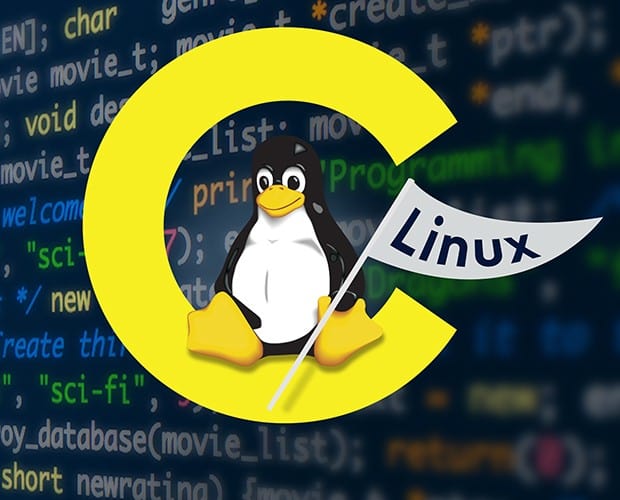
Get ready for your exam by enrolling in our comprehensive training course. This course includes a full set of instructional videos designed to equip you with in-depth knowledge essential for passing the certification exam with flying colors.
$13.74 / $24.99
Introduction
-
1. Intro to the course and the instructor6m 50s
-
2. Creating a virtual environment8m 41s
-
3. Hardware architecture6m 58s
-
4. Pseudo Directories10m 51s
-
5. Boot process overview4m 39s
-
6. Boot process continued3m 58s
-
7. SysV init3m 57s
Linux Run Levels
-
1. Overview of Run Levels2m 18s
-
2. SysV run level details5m 36s
-
3. Changing run levels SysV3m 32s
-
4. Shutdown in sysV and systemd1m 43s
-
5. Changing run levels in systemd and the wall command4m 13s
Linux Installation and Package Management
-
1. Disk Layout3m 22s
-
2. Linux File system6m 39s
-
3. Logical Volume Manager LVM4m 26s
Manage file permissions and ownership
-
1. Introduction to file permissions4m 3s
-
2. File ownership5m 6s
-
3. File ownership continued8m 12s
-
4. Hard and Soft Links6m 5s
-
5. umask6m 14s
The vi editor
-
1. introduction5m 13s
-
2. Moving withing a file using vi4m 4s
File Management Commands
-
1. The cd command5m 16s
-
2. The copy command5m 6s
-
3. Locate and find commands6m 32s
-
4. The ls command4m 26s
-
5. The move (mv) command4m 45s
-
6. The which command4m 24s
-
7. Linking using soft and hard links6m 7s
File Archiving
-
1. tar3m 3s
-
2. gzip and bz24m 2s
-
3. cpio and xz5m 19s
-
4. unpacking tar archives1m 53s
Use Debian package management
-
1. Introduction5m 55s
-
2. sources.list file4m 59s
-
3. install, search and remove a package2m 38s
102: Linux Installation and package management
-
1. Design hard disk layout - I1m 14s
-
2. Creating partitions with fdisk4m 44s
-
3. Swap space creation4m 24s
-
4. Mounting swap6m 53s
-
5. Creating swap file5m 22s
-
6. Moving a file system away from / (root)9m
-
7. Mounting a file system3m 57s
-
8. LVM5m 1s
103.1: GNU and Unix Commands
-
1. Objectives1m 33s
-
2. Changing default shell5m 44s
-
3. Restricted shell rbash3m 29s
-
4. Entering and exiting a terminal5m 44s
-
5. variables4m 48s
-
6. set and unset2m 23s
-
7. alias4m 11s
103.2 Process text streams using filters
-
1. Introduction56s
-
2. Expand and Unexpand commands3m 41s
-
3. Splitting and combinning large files5m 8s
-
4. Using the paste command effectively7m 49s
-
5. Using the join command5m 57s
-
6. Using sed9m 23s
103.3 Peform basic file management
-
1. Introduction1m 19s
-
2. Using mkdir and rmdir commands7m 7s
-
3. Using copy and move commands7m 24s
-
4. Using find6m 29s

