Learning to Master OpenCV 3 in Python
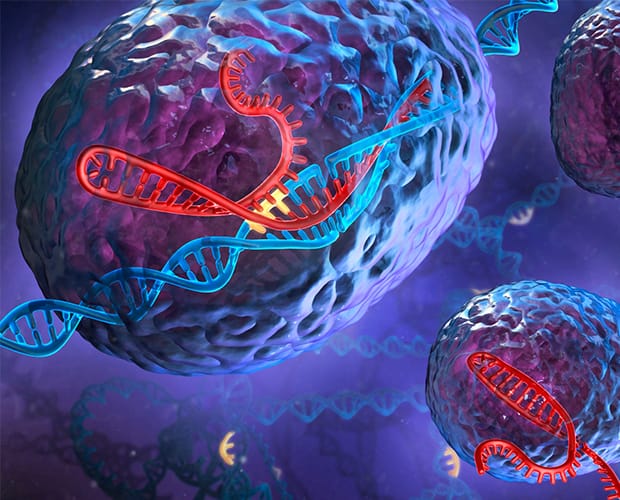
Get ready for your exam by enrolling in our comprehensive training course. This course includes a full set of instructional videos designed to equip you with in-depth knowledge essential for passing the certification exam with flying colors.
$14.99 / $24.99
Course Introduction and Setup
-
1. Introduction2m
-
2. Introduction to Computer Vision and OpenCV3m
-
3. About this course5m
-
4. Recomended - Setup your OpenCV4.0.1 Virtual Machine6m
-
5. Set up course materials (DOWNLOAD LINK BELOW) - Not needed if using the new VM2m
Basics of Computer Vision and OpenCV
-
1. What are Images?2m
-
2. How are Images Formed?3m
-
3. Storing Images on Computers5m
-
4. Getting Started with OpenCV - A Brief OpenCV Intro9m
-
5. Grayscaling - Converting Color Images To Shades of Gray2m
-
6. Understanding Color Spaces - The Many Ways Color Images Are Stored Digitally12m
-
7. Histogram representation of Images - Visualizing the Components of Images5m
-
8. Creating Images & Drawing on Images - Make Squares, Circles, Polygons & Add Text4m
Image Manipulations & Processing
-
1. Transformations, Affine And Non-Affine - The Many Ways We Can Change Images2m
-
2. Image Translations - Moving Images Up, Down3m
-
3. Rotations - How To Spin Your Image Around And Do Horizontal Flipping3m
-
4. Scaling, Re-sizing and Interpolations - Understand How Re-Sizing Affects Quality4m
-
5. Image Pyramids - Another Way of Re-Sizing2m
-
6. Cropping - Cut Out The Image The Regions You Want or Don't Want3m
-
7. Arithmetic Operations - Brightening and Darkening Images4m
-
8. Bitwise Operations - How Image Masking Works4m
-
9. Blurring - The Many Ways We Can Blur Images & Why It's Important7m
-
10. Sharpening - Reverse Your Images Blurs2m
-
11. Thresholding (Binarization) - Making Certain Images Areas Black or White9m
-
12. Dilation, Erosion, Opening/Closing - Importance of Thickening/Thinning Lines5m
-
13. Perspective & Affine Transforms - Take An Off Angle Shot & Make It Look Top Down4m
-
14. Mini Project 1 - Live Sketch App - Turn your Webcam Feed Into A Pencil Drawing5m
Image Segmentation & Contours
-
1. Segmentation and Contours - Extract Defined Shapes In Your Image11m
-
2. Sorting Contours - Sort Those Shapes By Size13m
-
3. Approximating Contours & Finding Their Convex Hull - Clean Up Messy Contours6m
-
4. Matching Contour Shapes - Match Shapes In Images Even When Distorted5m
-
5. Mini Project 2 - Identify Shapes (Square, Rectangle, Circle, Triangle & Stars)5m
-
6. Line Detection - Detect Straight Lines E.g6m
-
7. Blob Detection - Detect The Center of Flowers3m
-
8. Mini Project 3 - Counting Circles and Ellipses6m
Object Detection in OpenCV
-
1. Object Detection Overview3m
-
2. Mini Project # 4 - Finding Waldo (Quickly Find A Specific Pattern In An Image)3m
-
3. Feature Description Theory - How We Digitally Represent Objects5m
-
4. Finding Corners - Why Corners In Images Are Important to Object Detection7m
-
5. SIFT, SURF, FAST, BRIEF & ORB - Learn The Different Ways To Get Image Features10m
-
6. Mini Project 5 - Object Detection - Detect A Specific Object Using Your Webcam15m
-
7. Histogram of Oriented Gradients - Another Novel Way Of Representing Images8m
Object Detection - Build a Face, People and Car/Vehicle Detectors
-
1. HAAR Cascade Classifiers - Learn How Classifiers Work And Why They're Amazing5m
-
2. Face and Eye Detection - Detect Human Faces and Eyes In Any Image11m
-
3. Mini Project 6 - Car and Pedestrian Detection in Videos7m
Augmented Reality (AR) - Facial Landmark Identification (Face Swaps)
-
1. Face Analysis and Filtering - Identify Face Outline, Lips, Eyes Even Eyebrows11m
-
2. Merging Faces (Face Swaps) - Combine Two Faces For Fun & Sometimes Scary Results9m
-
3. Mini Project 7 - Live Face Swapper (like MSQRD & Snapchat filters!!!)6m
-
4. Mini Project 8 - Yawn Detector and Counter9m
Simple Machine Learning using OpenCV
-
1. Machine Learning Overview - What Is It & Why It's Important to Computer Vision9m
-
2. Mini Project 9 - Handwritten Digit Classification20m
-
3. Mini Project # 10 - Facial Recognition - Make Your Computer Recognize You12m
Object Tracking & Motion Analysis
-
1. Filtering by Color6m
-
2. Background Subtraction and Foreground Subtraction7m
-
3. Using Meanshift for Object Tracking5m
-
4. Using CAMshift for Object Tracking4m
-
5. Optical Flow - Track Moving Objects In Videos7m
-
6. Mini Project # 11 - Ball Tracking5m
Computational Photography & Make a License Plate Reader
-
1. Mini Project # 12 - Photo-Restoration7m
Conclusion
-
1. Course Summary and how to become an Expert3m
-
2. Latest Advances, 12 Startup Ideas & Implementing Computer VIsion inm Mobile Apps7m
BONUS - Deep Learning Computer Vision 1 - Setup a Deep Learning Virtual Machine
-
1. Setup your Deep Learning Virtual Machine10m
-
2. Intro to Handwritten Digit Classification (MNIST)6m
-
3. Intro to Multiple Image Classification (CIFAR10)3m
BONUS - Deep Learning Computer Vision 2 - Introduction to Neural Networks
-
1. Neural Networks Chapter Overview2m
-
2. Machine Learning Overview8m
-
3. Neural Networks Explained4m
-
4. Forward Propagation9m
-
5. Activation Functions9m
-
6. Training Part 1 – Loss Functions9m
-
7. Training Part 2 – Backpropagation and Gradient Descent10m
-
8. Backpropagation & Learning Rates – A Worked Example14m
-
9. Regularization, Overfitting, Generalization and Test Datasets15m
-
10. Epochs, Iterations and Batch Sizes4m
-
11. Measuring Performance and the Confusion Matrix7m
-
12. Review and Best Practices4m
BONUS - Deep Learning Computer Vision 3 - Convolutional Neural Networks (CNNs)
-
1. Convolutional Neural Networks Chapter Overview1m
-
2. Introduction to Convolutional Neural Networks (CNNs)5m
-
3. Convolutions & Image Features13m
-
4. Depth, Stride and Padding7m
-
5. ReLU2m
-
6. Pooling5m
-
7. The Fully Connected Layer2m
-
8. Training CNNs3m
-
9. Designing Your Own CNN4m
BONUS - Deep Learning Computer Vision 4 - Build CNNs in Python using Keras
-
1. Introduction to Keras & Tensorflow1m
-
2. Building a CNN in Keras12m
-
3. Building a Handwriting Recognition CNN2m
-
4. Loading Our Data6m
-
5. Getting our data in ‘Shape’4m
-
6. Hot One Encoding3m
-
7. Building & Compiling Our Model4m
-
8. Training Our Classifier5m
-
9. Plotting Loss and Accuracy Charts3m
-
10. Saving and Loading Your Model3m
-
11. Displaying Your Model Visually3m
-
12. Building a Simple Image Classifier using CIFAR107m
BONUS - Deep Learning Computer Vision 5 - Build a Cats vs Dogs Classifier
-
1. Data Augmentation Chapter Overview1m
-
2. Splitting Data into Test and Training Datasets10m
-
3. Train a Cats vs4m
-
4. Boosting Accuracy with Data Augmentation5m
-
5. Types of Data Augmentation5m

