Enterprise-Level Test Automation Framework with Real Web Gmail Project
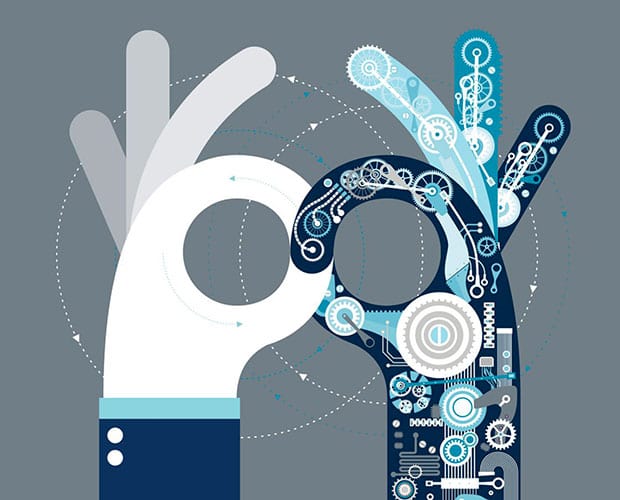
Get ready for your exam by enrolling in our comprehensive training course. This course includes a full set of instructional videos designed to equip you with in-depth knowledge essential for passing the certification exam with flying colors.
$14.99 / $24.99
Course Overview, Project Background and Framework Design
-
1. One-minute Course Quick Peek1m 2s
-
2. Real Project Business Requirement - Test Scenarios1m 41s
-
3. Real Project Business Requirement - Test Framework2m 2s
-
4. Test Framework Design3m 53s
-
5. Manual Walk Through the test scenarios4m 16s
Automation Test Framework Implementation
-
1. Prepare Necessary Tools in MacOS Environment16m 58s
-
2. Build First Automated Test18m 2s
-
3. Solve the challenge and complete first test scenario10m 5s
-
4. Using Version Control System - Git17s
-
5. Complete Another Test Scenario - Send email and receive email - start14m 6s
-
6. Complete Another Test Scenario - Send email and receive email - find patterns9m 1s
-
7. Complete Another Test Scenario - Send email and receive email - Challenge11m 44s
-
8. Complete Another Test Scenario - Send email and receive email - Congratulations!9m 28s
Refactoring Test Framework with Page Object Design Pattern
-
1. Commit code updates before continue next step4m 59s
-
2. Refactoring First Test Case with Page Object Design Pattern16m 59s
-
3. Refactoring Second Test Case with Page Object Design Pattern13m 25s
-
4. Refactoring WebUtil to enhance code re-used - Part 113m 6s
-
5. Refactoring WebUtil to enhance code re-used - Part 27m 1s
Test Category, Test Report and Further Studies
-
1. Use JUnit Category and Maven Profile to Run Test Groups7m 9s
-
2. Use Apache SureFire Report to generate HTML test report5m 19s
-
3. Continuous Integration with Jenkins6m 48s
Bonus
-
1. Test Result Analysis and Test Scripts maintenance6m 30s
-
2. Cross-Browser Testing Setup with Chrome as Example4m 28s
-
3. XPath and CssSelectors Usage Examples2m 55s
Preparing Tools in Windows Environment - added based on students feedback
-
1. Tools Installation List in Windows Environment9s
-
2. Install Java4m 8s
-
3. Install IntelliJ2m 58s
-
4. Install Maven5m 51s
-
5. Install Git, and Download the source code from BitBucket3m 38s
-
6. Install Firefox38 for newly released Selenium 2.46.01m 48s
-
7. Run Sample Tests in Windows Environment using maven6m 29s
Get to know Selenium Grid
-
1. The simplest form of using Selenium Grid8m 13s
Source Code
-
1. Code Update on Nov 21, 20154m 41s
-
2. Set Git to use your own repo2m 56s

