The Complete Developer Course: Electron for Desktop Apps
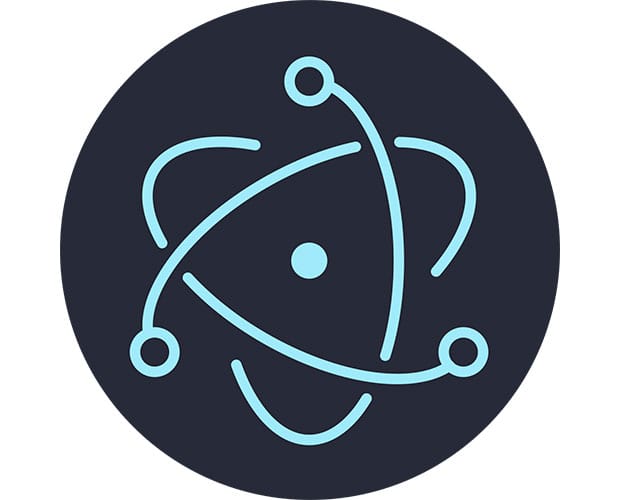
Get ready for your exam by enrolling in our comprehensive training course. This course includes a full set of instructional videos designed to equip you with in-depth knowledge essential for passing the certification exam with flying colors.
$14.99 / $24.99
Basics of Electron
-
1. Why Does Electron Exist?3m 19s
-
2. How Does Electron Work?9m 17s
-
3. History of Electron5m 26s
Handling Electron Projects
-
1. App Overview4m 50s
-
2. Getting Started4m 57s
-
3. Starting and Stopping Electron10m 16s
-
4. Loading HTML Docs9m 43s
-
5. Selecting Videos8m 32s
-
6. Reading File Details10m 19s
-
7. Introduction to FFMPEG6m 33s
-
8. OSX FFMPEG Installation2m 59s
-
9. Require Statements in the Browser12m
-
10. IPC Communication9m 13s
-
11. Video Duration with FFProbe6m 13s
-
12. Receiving IPC Events10m 18s
-
13. Wrapup2m 56s
Handling Menu Bars
-
1. App Overview3m 38s
-
2. App Boilerplate1m 23s
-
3. Creating the MainWindow6m 8s
-
4. Constructing Menu Bars7m 54s
-
5. Menu Bar Gotchas7m 32s
-
6. On Menu Click Functionality6m 8s
-
7. Cross Platform Hotkeys6m 46s
-
8. Creating Separate Windows5m 21s
-
9. Another Electron Gotcha4m 53s
-
10. Adding Polish to Electron4m 49s
-
11. Restoring Developer Tools14m 8s
-
12. IPC Between Windows6m 31s
-
13. Garbage Collection with Electron8m 46s
-
14. Role Shortcuts7m 33s
-
15. Your Turn - Clearing Lists2m 29s
-
16. Solution and Wrapup6m 28s
Status Tray Applications
-
1. App Boilerplate5m 13s
-
2. What's This React Code?6m 7s
-
3. BrowserWindow vs Tray4m 55s
-
4. BrowserWindow Config8m 12s
-
5. Creating Tray Icons8m 14s
-
6. Toggling BrowserWindow Visibility4m 29s
-
7. Detecting Visibility2m 55s
-
8. The Positioning Bounds System8m 59s
-
9. Setting Position with Bounds7m 25s
-
10. Positioning of Windows2m 59s
-
11. Object Oriented Programming with Electron4m 53s
-
12. Basics of ES6 Classes9m 14s
-
13. Subclassing6m 29s
-
14. The TimerTray Subclass8m 59s
-
15. Finishing TimerTray Refactor8m 47s
-
16. Setting Tooltips2m 46s
-
17. More on Garbage Collection3m 38s
-
18. Building Context Menus6m 17s
-
19. Controlling Window Focus4m 19s
-
20. Hiding Dock Icons1m 36s
-
21. MainWindow Class11m 37s
-
22. IPC Between React and Electron4m 2s
-
23. Displaying Text on the Tray6m 23s
-
24. Background Throttling3m 24s
Combining Electron with React and Redux
-
1. App Overview5m 16s
-
2. App Challenges7m 2s
-
3. BrowserWindow Creation5m 32s
-
4. Starting up Electron with Webpack4m 42s
-
5. Overview of React and Redux10m 26s
-
6. Receiving a List of Videos7m 21s
-
7. Video Metadata5m
-
8. Handling Async Bulk Operations with Promises7m 22s
-
9. Fetching Metadata in Promises8m 24s
-
10. Refactoring for Multiple Videos7m 38s
-
11. Wrapup on Metadata7m
-
12. Output Paths12m 6s
-
13. Batch Video Conversion7m 38s
-
14. Handling Conversion Completion5m 32s
-
15. Detecting Conversion Progress6m 11s
-
16. Opening Folders with Shell3m 45s
-
17. Wrapup3m 36s

