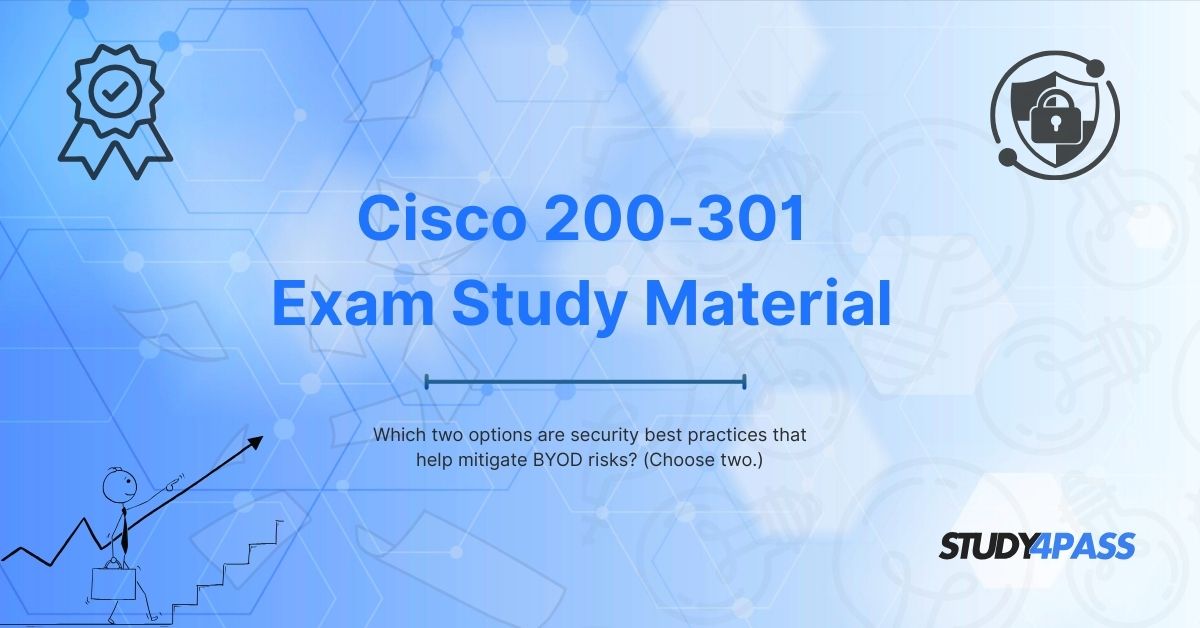Introduction
Bring Your Own Device (BYOD) policies have become increasingly popular in modern workplaces, allowing employees to use their personal devices for work-related tasks. While BYOD enhances flexibility and productivity, it also introduces significant security risks. Unauthorized access, data breaches, and malware infections are common threats associated with BYOD environments.
To mitigate these risks, organizations must implement robust security best practices. In this article, we will explore the most effective security measures to counter BYOD threats, focusing on two key practices: Network Segmentation and Mobile Device Management (MDM). Additionally, we will discuss how Study4Pass provides excellent study materials for CCNA, CCDA, CCENT, CCNA Security, and CCNA Wireless certifications to help IT professionals strengthen their knowledge in network security.
Understanding BYOD Risks
Before diving into security best practices, it’s essential to understand the risks associated with BYOD:
- Unauthorized Access – Personal devices may lack strong authentication, making them vulnerable to breaches.
- Data Leakage – Sensitive corporate data can be accidentally or intentionally leaked from personal devices.
- Malware Infections – Personal devices may not have updated security patches, exposing the corporate network to malware.
- Lost or Stolen Devices – If a device containing corporate data is lost, it can lead to data exposure.
- Shadow IT – Employees may install unauthorized applications that bypass security policies.
To counter these risks, organizations must adopt security best practices that balance usability with protection.
Security Best Practices to Mitigate BYOD Risks
1. Network Segmentation
Definition:
Network segmentation involves dividing a network into smaller subnetworks (subnets) to limit unauthorized access and contain potential breaches.
How It Mitigates BYOD Risks:
- Isolates BYOD Traffic: BYOD devices should be placed in a separate VLAN or subnet to prevent them from accessing critical corporate resources directly.
- Reduces Attack Surface: If a BYOD device is compromised, segmentation prevents lateral movement across the network.
- Enforces Access Control: Role-based access policies can restrict BYOD devices to only necessary resources.
Implementation:
- Use VLANs to separate BYOD traffic from the main corporate network.
- Implement firewall rules to control communication between segments.
- Deploy NAC (Network Access Control) to enforce security policies before granting network access.
Example:
A company can create a Guest VLAN for BYOD devices, allowing internet access but blocking access to internal servers.
2. Mobile Device Management (MDM)
Definition:
MDM is a security solution that allows IT administrators to monitor, manage, and secure employees' mobile devices.
How It Mitigates BYOD Risks:
- Enforces Security Policies: MDM ensures devices comply with corporate security standards (e.g., password requirements, encryption).
- Remote Wipe Capability: If a device is lost or stolen, IT can remotely erase corporate data without affecting personal files.
- App Management: IT can whitelist or blacklist applications to prevent unauthorized software usage.
- Patch Management: Ensures devices are updated with the latest security patches.
Implementation:
- Deploy an MDM solution like Microsoft Intune, VMware Workspace ONE, or Cisco Meraki Systems Manager.
- Enforce device encryption and multi-factor authentication (MFA).
- Regularly audit devices for compliance.
Example:
An organization using Cisco Meraki MDM can enforce automatic OS updates and block devices that don’t meet security requirements.
Why These Two Practices Are the Best Choices?
While there are multiple security measures to mitigate BYOD risks, Network Segmentation and MDM stand out because:
- Proactive Security: They prevent breaches before they occur rather than just detecting them.
- Scalability: Both solutions can be applied across large organizations with diverse device types.
- Compliance: They help meet regulatory requirements (e.g., GDPR, HIPAA) by enforcing data protection policies.
- Cost-Effective: Implementing VLANs and MDM is more affordable than dealing with a data breach.
Other practices like strong passwords and VPNs are useful but do not provide the same level of control as segmentation and MDM.
Additional BYOD Security Measures
While Network Segmentation and MDM are the top two best practices, organizations should also consider:
- Multi-Factor Authentication (MFA): Adds an extra layer of security beyond passwords.
- Endpoint Security Software: Antivirus and anti-malware protection for BYOD devices.
- Employee Training: Educating users on safe BYOD practices to prevent phishing and social engineering attacks.
- Data Encryption: Ensures that even if data is intercepted, it remains unreadable.
Study4Pass: Your Ultimate Resource for CCNA, CCNA Security, and More
For IT professionals looking to deepen their understanding of network security, Study4Pass offers high-quality study materials for various Cisco certifications, including:
- CCNA (200-301) – Covers networking fundamentals, security, and automation.
- CCNA Security – Focuses on network threat mitigation, VPNs, and firewall technologies.
- CCNA Wireless – Explores wireless security and BYOD best practices.
- CCDA & CCENT – Provides foundational knowledge for network design and entry-level networking.
Why Choose Study4Pass?
- Up-to-Date Content: Aligned with the latest exam objectives.
- Practice Exams: Simulate real test environments for better preparation.
- Expert Guidance: Tips from certified professionals to help you pass on the first attempt.
By leveraging Study4Pass resources, IT professionals can master BYOD security strategies and advance their careers in network security.
Conclusion
BYOD policies offer convenience but come with significant security risks. To mitigate these risks, organizations must implement Network Segmentation and Mobile Device Management (MDM) as primary security best practices. These measures help isolate BYOD traffic, enforce security policies, and protect corporate data from breaches.
For IT professionals seeking to enhance their knowledge, Study4Pass provides excellent study materials for CCNA, CCNA Security, and other Cisco certifications, ensuring they stay ahead in the ever-evolving field of network security.
By adopting these best practices and continuously updating skills through platforms like Study4Pass, businesses and IT professionals can create a secure and efficient BYOD environment.
Final Answer to the Question:
The two best security practices to mitigate BYOD risks are:
- Network Segmentation
- Mobile Device Management (MDM)
For more in-depth study materials on CCNA, CCNA Security, and other certifications, visit Study4Pass today!
Special Discount: Offer Valid For Limited Time “200-301 Study Material”
Actual Exam Questions For Cisco's 200-301 Certification
Sample Questions For Cisco 200-301 Mock Exam
1. Which two options are security best practices that help mitigate BYOD risks? (Choose two.)
A) Allow unrestricted personal app downloads on corporate devices
B) Implement strong password policies
C) Disable all device encryption to improve performance
D) Use Mobile Device Management (MDM) solutions
2. Which of the following are effective security measures for BYOD (Bring Your Own Device) risks? (Choose two.)
A) Enabling automatic OS and app updates
B) Sharing corporate credentials over public Wi-Fi
C) Disabling remote wipe capabilities
D) Enforcing network segmentation for personal and corporate data
3. What are two recommended security practices to reduce BYOD-related risks? (Choose two.)
A) Allowing jailbroken/rooted devices on the corporate network
B) Requiring multi-factor authentication (MFA)
C) Storing corporate data without encryption
D) Implementing containerization for work applications
4. Which two strategies help minimize security risks in a BYOD environment? (Choose two.)
A) Disabling device encryption to speed up access
B) Enforcing regular security training for employees
C) Using VPNs for secure remote access
D) Allowing unrestricted access to corporate servers
5. Which of the following are best practices for securing BYOD deployments? (Choose two.)
A) Permitting the use of outdated operating systems
B) Applying role-based access control (RBAC)
C) Disabling automatic screen locks
D) Regularly auditing device compliance