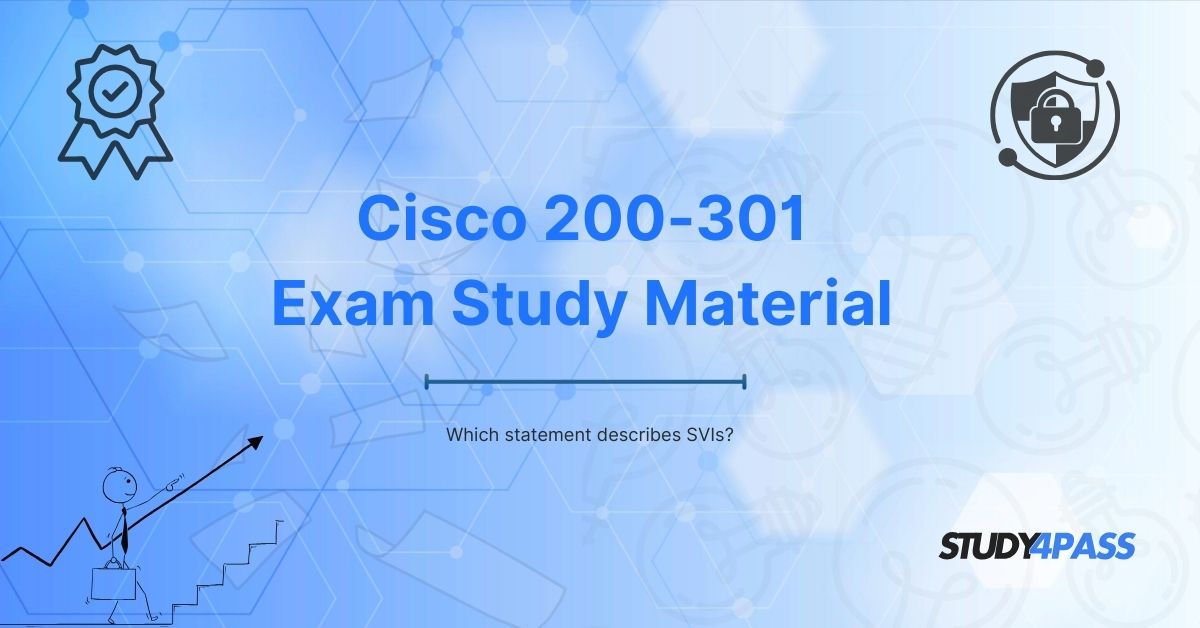Introduction
In the world of networking, Switched Virtual Interfaces (SVIs) play a crucial role in enabling inter-VLAN routing and Layer 3 switching. For aspiring network professionals pursuing certifications like CCNA, CCDA, CCENT, CCNA Security, and CCNA Wireless, understanding SVIs is essential.
This article provides an in-depth explanation of SVIs, their purpose, configuration, and benefits. Additionally, we will highlight how Study4Pass serves as an excellent resource for mastering networking concepts and acing certification exams.
What is an SVI?
An SVI (Switched Virtual Interface) is a virtual interface configured on a Layer 3 switch that allows communication between different VLANs. Unlike physical interfaces, SVIs are logical interfaces associated with a VLAN, enabling routing between VLANs without needing an external router.
Key Characteristics of SVIs
- Virtual in Nature: SVIs are not physical but are created in software.
- VLAN Association: Each SVI corresponds to a VLAN.
- Layer 3 Functionality: Enables routing between VLANs.
- IP Address Assignment: SVIs are assigned IP addresses to facilitate inter-VLAN communication.
Which Statement Describes SVIs?
When preparing for the CCNA (200-301) exam, you may encounter questions like:
"Which statement describes SVIs?"
The correct answer would be:
"An SVI is a virtual Layer 3 interface associated with a VLAN, enabling inter-VLAN routing on a multilayer switch."
This statement captures the essence of SVIs they are logical interfaces that provide routing capabilities at Layer 3 while being tied to a VLAN at Layer 2.
Purpose and Benefits of SVIs
1. Inter-VLAN Routing
SVIs eliminate the need for a physical router by allowing a Layer 3 switch to route traffic between VLANs internally.
2. Reduced Hardware Dependency
Since SVIs operate on multilayer switches, they reduce reliance on external routers, simplifying network design.
3. Improved Performance
Layer 3 switches with SVIs process inter-VLAN traffic faster than traditional router-on-a-stick configurations.
4. Centralized Management
SVIs allow administrators to manage VLAN routing from a single device, improving efficiency.
Configuring an SVI on a Cisco Switch
To configure an SVI, follow these steps:
Step 1: Enable IP Routing
Ensure that IP routing is enabled on the switch:
Switch(config)# ip routing
Step 2: Create the VLAN (if not already present)
Switch(config)# vlan 10
Switch(config-vlan)# name Sales
Step 3: Configure the SVI
Assign an IP address to the VLAN interface:
Switch(config)# interface vlan 10
Switch(config-if)# ip address 192.168.10.1 255.255.255.0
Switch(config-if)# no shutdown
Step 4: Verify the Configuration
Check the SVI status:
Switch# show ip interface brief
Common SVI Use Cases
1. Enterprise Networks
SVIs are widely used in corporate networks to segment departments (e.g., HR, Finance, IT) into VLANs while allowing secure communication.
2. Data Centers
In virtualized environments, SVIs help manage traffic between different virtual machines (VMs) and VLANs.
3. Campus Networks
Universities and large campuses use SVIs to separate student, faculty, and administrative networks efficiently.
SVIs vs. Routed Ports
While SVIs are virtual interfaces tied to VLANs, routed ports are physical interfaces configured for Layer 3 routing.
|
Feature |
SVI |
Routed Port |
|
Type |
Virtual |
Physical |
|
VLAN Association |
Yes |
No |
|
Use Case |
Inter-VLAN routing |
Point-to-point links |
|
Configuration |
interface vlan X |
no switchport |
Troubleshooting SVIs
Issue 1: SVI is Down
- Cause: The corresponding VLAN may not exist or may be inactive.
- Solution: Ensure the VLAN is created and active.
Issue 2: No Inter-VLAN Communication
- Cause: IP routing may be disabled.
- Solution: Enable IP routing with ip routing.
Issue 3: IP Address Conflict
- Cause: Duplicate IP addresses on the network.
- Solution: Verify IP assignments using show ip interface brief.
Why Choose Study4Pass for CCNA, CCDA, CCENT, CCNA Security, and CCNA Wireless Preparation?
When preparing for Cisco certifications, having the right study materials is crucial. Study4Pass offers:
1. Comprehensive Study Guides
- Detailed explanations of networking concepts, including SVIs, VLANs, and routing.
- Practice questions aligned with exam objectives.
2. Real Exam Simulations
- Practice tests that mimic the actual certification exams.
- Instant feedback and performance analytics.
3. Expert-Curated Content
- Materials designed by certified professionals.
- Updated regularly to reflect the latest exam trends.
4. Flexible Learning Options
- Accessible on multiple devices (PC, mobile, tablet).
- Self-paced learning for busy professionals.
5. Affordable Pricing
- Cost-effective compared to traditional training programs.
By leveraging Study4Pass, candidates can gain confidence and improve their chances of passing Cisco exams on the first attempt.
Conclusion
Understanding Switched Virtual Interfaces (SVIs) is fundamental for network engineers pursuing CCNA, CCDA, CCENT, CCNA Security, and CCNA Wireless certifications. SVIs enable efficient inter-VLAN routing, reduce hardware dependency, and enhance network performance.
For those preparing for Cisco exams, Study4Pass provides an excellent platform with high-quality study materials, practice tests, and expert guidance. By mastering SVIs and other networking concepts through Study4Pass, candidates can achieve certification success and advance their careers in IT networking.
Start your journey today with Study4Pass and take the first step toward becoming a certified networking professional!
Special Discount: Offer Valid For Limited Time “200-301 Exam Material”
Actual Exam Questions For Cisco's 200-301 Mock Test
Sample Questions For Cisco 200-301 Exam Practice
1. What is an SVI in networking?
A) A physical interface on a switch
B) A virtual interface that provides Layer 3 routing for a VLAN
C) A type of wireless access point
D) A security protocol for switches
2. Which of the following is a primary function of an SVI?
A) To connect a switch to a router via a physical cable
B) To enable inter-VLAN routing without an external router
C) To provide Power over Ethernet (PoE) to devices
D) To encrypt traffic between switches
3. How is an SVI created on a multilayer switch?
A) By assigning an IP address to a physical port
B) By configuring a virtual interface for a VLAN
C) By enabling DHCP on a switch port
D) By connecting two switches with a crossover cable
4. Which command is used to create an SVI for VLAN 10 on a Cisco switch?
A) interface vlan 10
B) vlan 10 interface
C) create svi vlan10
D) switchport access vlan 10
5. True or False: An SVI is required for basic Layer 2 switching operations.
A) True
B) False