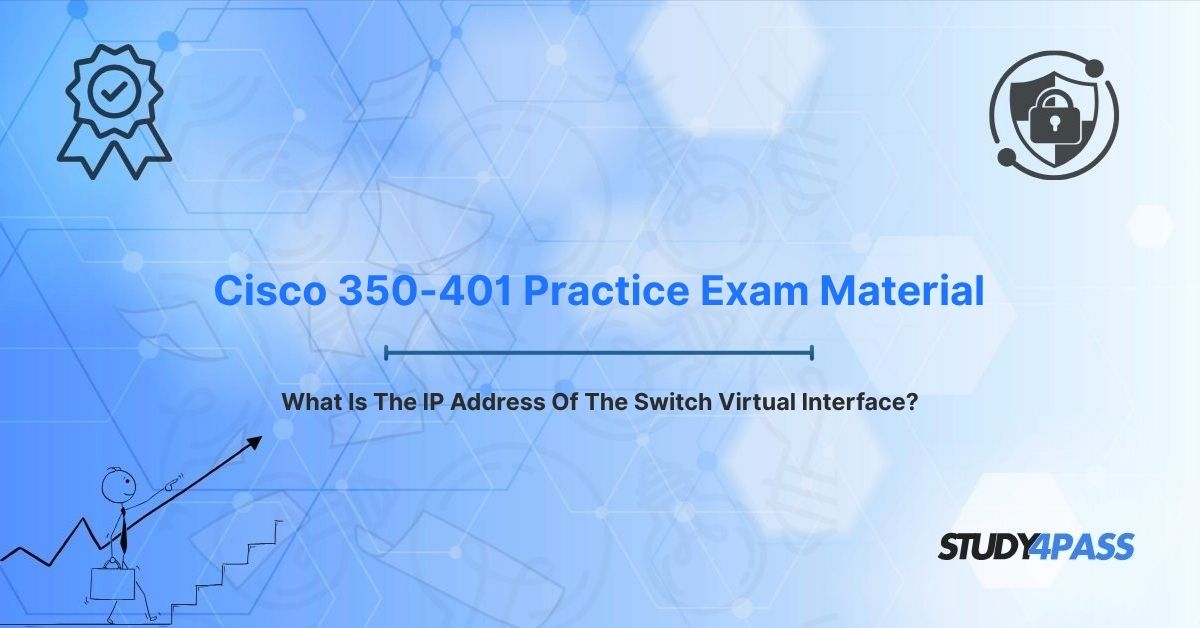Are you preparing for the Cisco 350-401 Implementing Cisco Enterprise Network Core Technologies (ENCOR) Exam? Do you often wonder, "What is the IP address of the Switch Virtual Interface?" or "How do I configure inter-VLAN routing on a Cisco switch?" This guide is specifically designed for network professionals, aspiring CCNP Enterprise, and CCIE Enterprise candidates who need to master Switch Virtual Interfaces (SVIs) for both exam success and real-world network administration.
SVIs are a cornerstone of modern enterprise networking, enabling Layer 3 functionality directly on Cisco switches for critical tasks like inter-VLAN routing and remote management. By understanding and correctly configuring SVIs, you'll be able to design, implement, and troubleshoot robust and efficient network infrastructures. This article will provide a comprehensive, answer-style breakdown of SVIs, their IP address configuration, setup, and verification in Cisco IOS, all tailored to help you excel in the 350-401 ENCOR exam.
What is a Switch Virtual Interface (SVI)?
A Switch Virtual Interface (SVI) is a virtual Layer 3 interface on a Cisco switch, primarily associated with a specific VLAN. Unlike physical switch ports that operate at Layer 2, an SVI allows a Layer 2 switch to process and route IP traffic.
The IP address assigned to an SVI serves several crucial functions:
- Default Gateway: It acts as the default gateway for devices within the associated VLAN, enabling them to communicate with devices in other VLANs or external networks.
- Remote Management: It provides an IP address for remote access to the switch itself (e.g., via SSH or Telnet), allowing network administrators to manage the device from anywhere on the network.
- Inter-VLAN Routing: When IP routing is enabled on the switch, SVIs facilitate routing traffic between different VLANs without needing an external router, significantly enhancing network efficiency.
Example: If you assign 192.168.10.1/24 to the SVI for VLAN 10, devices in VLAN 10 will use 192.168.10.1 as their gateway to reach other networks.
Why is an IP Address Assigned to an SVI?
Assigning an IP address to an SVI is fundamental for modern network operations. Here are the key reasons:
- Inter-VLAN Routing: This is perhaps the most significant benefit. SVIs allow a multi-layer switch to perform Layer 3 routing between different VLANs directly. This eliminates the need for a separate router, simplifying the network design and improving performance.
- Remote Management: For administrators, the SVI's IP address is the essential point of contact for remote administration. You can use protocols like SSH (Secure Shell), SNMP (Simple Network Management Protocol), or Telnet to securely manage the switch from a remote location.
- Default Gateway Functionality: Every device in a VLAN needs a default gateway to communicate outside its local subnet. The SVI's IP address serves this purpose, directing traffic from client devices to other networks.
Key Characteristics of an SVI's IP Address:
- Unique per VLAN: Each VLAN that requires Layer 3 functionality needs its own SVI with a unique IP address within a distinct subnet.
- Layer 3 Interface: An SVI functions entirely at Layer 3, processing IP packets, unlike typical Layer 2 switch ports.
- VLAN Dependency: An SVI will only become active if its associated VLAN exists and has at least one active port or is manually enabled with the
no shutdowncommand on the SVI interface itself.
How to Configure and Verify SVIs in Cisco IOS
Mastering SVI configuration and verification is a critical skill for the Cisco ENCOR 350-401 exam. Here’s a step-by-step guide:
Configuration Steps
1. Enter Global Configuration Mode:
o Command:
enable configure terminal
o Purpose: To gain privileged access and enter the mode where you can make system-wide configuration changes.
2. Create or Verify the VLAN:
o Command:
vlan 10 name SALES exit
o Purpose: Ensure the VLAN to which the SVI will be assigned exists in the switch's VLAN database. In a corporate network, you might create VLANs for departments like Sales (VLAN 10) or Engineering (VLAN 20).
3. Configure the SVI:
o Command:
interface vlan 10 ip address 192.168.10.1 255.255.255.0 no shutdown
o Purpose: Create the virtual Layer 3 interface for the specified VLAN, assign its IP address and subnet mask, and activate it. This is the core step for enabling inter-VLAN routing or remote management for that VLAN.
4. Enable IP Routing (for Inter-VLAN Routing):
o Command:
ip routing
o Purpose: This global configuration command is essential to enable the switch to perform Layer 3 routing functions between SVIs. Without ip routing enabled, the switch will not forward traffic between different VLANs.
5. Configure Management SVI (Optional but Recommended):
o Command:
interface vlan 1 ip address 192.168.1.10 255.255.255.0 no shutdown
o Purpose: Assign an IP address to VLAN 1 (the default VLAN) specifically for switch management. This allows administrators to connect to the switch for configuration and monitoring.
6. Save the Configuration:
o Command:
end write memory
o Purpose: Save your running configuration to the startup configuration, ensuring that your SVI settings persist even after a switch reboot.
Verification Steps
1. Verify SVI Status:
o Command:
show ip interface brief
o Purpose: This command provides a quick overview of all interfaces, including SVIs, showing their IP addresses, status (up/down), and protocol status.
o Example Output:
Interface IP-Address OK? Method Status Protocol Vlan1 192.168.1.10 YES manual up up Vlan10 192.168.10.1 YES manual up up
2. Check VLAN Database:
o Command:
show vlan brief
o Purpose: Confirm that the associated VLAN exists and is active. An SVI will not come up if its VLAN is not present or is inactive.
o Example Output:
VLAN Name Status Ports ---- -------------------------------- --------- ------------------------------- 1 default active Gi0/1, Gi0/2 10 SALES active Gi0/3, Gi0/4
3. Verify IP Routing:
o Command:
show ip route
o Purpose: Confirm that IP routing is enabled and that the switch has learned direct routes for the connected SVI subnets.
o Example Output:
C 192.168.1.0/24 is directly connected, Vlan1 C 192.168.10.0/24 is directly connected, Vlan10
4. Test Connectivity:
o Command:
ping 192.168.10.1
o Purpose: Verify that the SVI's IP address is reachable from the switch itself, indicating proper configuration and activity.
o Example Output:
Type escape sequence to abort. Sending 5, 100-byte ICMP Echos to 192.168.10.1, timeout is 2 seconds: !!!!! Success rate is 100 percent (5/5), round-trip min/avg/max = 1/2/4 ms
5. Verify Remote Access (Optional):
o Command (from a remote PC):
ssh -l admin 192.168.1.10
o Purpose: Test SSH or Telnet access to the management SVI's IP address from a client device. This confirms that remote management is functioning correctly.
Troubleshooting Common SVI Issues
Even with proper configuration, issues can arise. Here are quick troubleshooting tips:
- SVI is down:
o Solution: Ensure the associated VLAN exists and is active (show vlan brief). Verify that at least one physical port is assigned to that VLAN and is active, or ensure you used no shutdown on the SVI interface itself.
- Cannot ping the SVI:
o Solution: Double-check the IP address configuration on the SVI (show ip interface brief). Verify VLAN status and ensure no ACLs are blocking ICMP traffic.
- Inter-VLAN routing fails:
o Solution: Confirm that ip routing is enabled globally. Inspect the routing table (show ip route) to ensure that directly connected routes for the SVIs are present.
SVI's Importance for the Cisco ENCOR (350-401) Exam
The Cisco 350-401 ENCOR exam heavily emphasizes core enterprise networking technologies, and SVIs are a central theme, especially within Layer 3 switching and VLANs. Questions often relate to:
- Architecture (15% of exam): Understanding how SVIs fit into scalable and efficient enterprise network designs.
- Infrastructure (30% of exam): Hands-on configuration and verification of Layer 3 switching interfaces, including SVIs.
- Network Assurance (10% of exam): Diagnosing and resolving SVI-related connectivity issues.
- Security (20% of exam): Applying security measures like ACLs to protect SVIs and management access.
- Automation (15% of exam): Automating SVI configurations using tools like Python or Ansible.
Practical Scenarios You'll Encounter:
- Inter-VLAN Routing: A classic scenario involves routing traffic between different departmental VLANs (e.g., Sales and Engineering) using SVIs as their default gateways.
- Remote Management: Securing remote administrative access to switches via their management SVIs (e.g., using SSH).
- Troubleshooting: Diagnosing why devices in a specific VLAN cannot reach external networks, often pointing to incorrect SVI configuration or disabled IP routing.
- Security: Implementing Access Control Lists (ACLs) on SVIs to restrict unauthorized management access to the switch.
Elevate Your ENCOR Preparation with Study4Pass
To truly master SVIs and other critical ENCOR topics, hands-on practice is invaluable.
- Learn Fundamentals: Solidify your understanding of SVI concepts in Layer 3 switching and network management.
- Practice Configuration: Utilize network simulation tools like Cisco Packet Tracer or GNS3 to configure and experiment with SVIs, inter-VLAN routing, and remote management.
- Troubleshoot Scenarios: Actively simulate common SVI issues (e.g., interfaces being down, routing failures) in your lab environment and practice resolving them.
- Master Commands: Become proficient with essential Cisco IOS commands such as
interface vlan,ip routing,show ip interface brief,show vlan brief, andshow ip route.
For a competitive edge, consider leveraging resources like Study4Pass. Their practice test PDF, available for just $19.99 USD, offers a rich collection of realistic questions, Study Materials and scenarios that directly mirror the exam. Study4Pass is a reputable option to reinforce your SVI knowledge, identify weak areas, and build confidence for your certification journey. Many successful candidates have found their realistic questions and detailed explanations to be key in passing the ENCOR exam on their first attempt.
Conclusion: The IP Address of an SVI and Your Success
The IP address of a Switch Virtual Interface (SVI) is the Layer 3 address assigned to a VLAN interface on a Cisco switch. This seemingly simple definition unlocks powerful capabilities for inter-VLAN routing and remote management in modern enterprise networks.
SVIs are more than just an exam topic; they are a fundamental building block for scalable, flexible, and secure network architectures. For Cisco 350-401 ENCOR candidates, a deep understanding of SVI configuration, verification, and troubleshooting is not just beneficial, it's absolutely essential. By mastering SVIs, you'll not only be prepared to ace your certification but also to excel in real-world network administration roles, designing and supporting robust enterprise systems.
Special Discount: Offer Valid For Limited Time "Cisco 350-401 Practice Exam Material"
Cisco 350-401 ENCOR Practice Questions
These questions are representative of what you might encounter on the ENCOR exam, focusing on SVI concepts.
What is the IP address of the Switch Virtual Interface?
A) The MAC address of VLAN 1
B) The Layer 3 address assigned to a VLAN interface
C) The physical interface’s IP address
D) The default gateway of the switch
Which command sequence correctly creates an SVI for VLAN 10 with IP address 192.168.10.1/24?
A) interface vlan 10; ip address 192.168.10.1 255.255.255.0; no shutdown
B) vlan 10; ip address 192.168.10.1/24
C) interface vlan 1; ip address 192.168.10.1 255.255.255.0
D) ip address 192.168.10.1 255.255.255.0 vlan 10
What could cause an SVI's IP address to be unreachable?
A) The VLAN is not created
B) The switch is in Layer 2 mode (IP routing disabled)
C) The SVI interface is administratively down
D) All of the above
Which command is best used to quickly verify the IP address and status of all configured SVIs?
A) show vlan brief
B) show ip interface brief
C) show running-config
D) show ip route
What is a prerequisite for an SVI to be in an "up/up" state and function correctly?
A) A static route must be configured for the SVI's subnet.
B) At least one active physical port must be assigned to its associated VLAN, or the SVI must be manually enabled with no shutdown.
C) The management VLAN must be disabled.
D) A physical interface on the switch must also have an IP address configured.