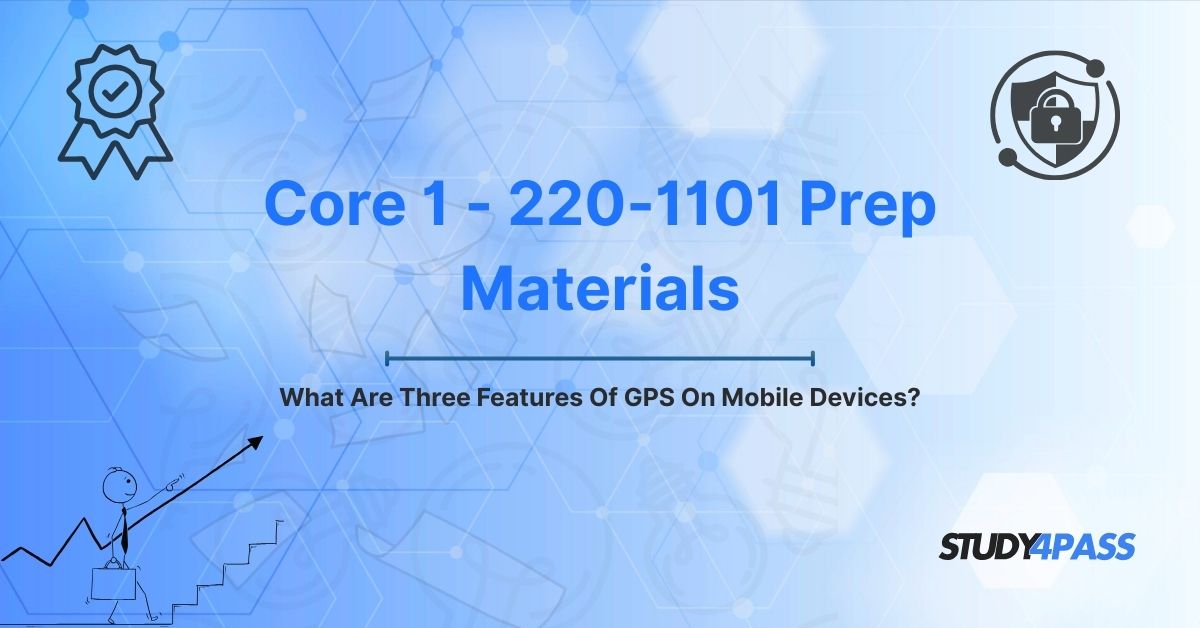Introduction to The Core 1 - 220-1101 Certification Exam and Exam Questions
The CompTIA A+ Core 1 (220-1101) certification is a cornerstone for IT professionals aiming to establish a career in technical support and IT operations. This globally recognized credential validates essential skills in hardware, networking, mobile devices, operating systems, and troubleshooting. Among the critical topics covered in the CompTIA 220-1101 Certification Exam is the functionality of mobile devices, with a particular emphasis on Global Positioning System (GPS) technology. Understanding GPS features is not only vital for real-world applications but also a key component of the exam’s mobile device domain, which constitutes approximately 14% of the test.
For candidates preparing for the 220-1101 exam, resources like Study4Pass offer invaluable support. Study4Pass provides comprehensive study materials, including practice exams, detailed explanations, and scenario-based questions that mirror the real test environment. This article explores three core features of GPS on mobile devices location tracking, navigation, and geofencing while highlighting their relevance to the 220-1101 exam and offering study tips to help candidates succeed with Study4Pass.
Importance of GPS in Mobile Devices
GPS technology has transformed how we interact with the world, making mobile devices indispensable tools for navigation, communication, and productivity. From finding the fastest route to a destination to enabling location-based services like ride-sharing or food delivery, GPS is a fundamental feature of smartphones, tablets, and wearables. Its integration into mobile devices has revolutionized industries, enhanced user experiences, and even improved safety by enabling emergency location services.
For IT professionals, understanding GPS functionality is critical, as it intersects with hardware, software, and security considerations. The 220-1101 exam tests candidates’ ability to configure, troubleshoot, and secure mobile devices, including their GPS capabilities. Mastery of GPS-related concepts ensures technicians can support end-users effectively, whether resolving navigation issues or addressing privacy concerns. Study4Pass equips candidates with the knowledge and practice needed to tackle these topics confidently, offering targeted resources that break down complex concepts into digestible formats.
Relevance to 220-1101 Exam
The CompTIA A+ Core 1 (220-1101) exam emphasizes practical, hands-on skills for IT support roles. GPS-related questions fall under the mobile devices domain, which includes topics like configuring location services, troubleshooting connectivity issues, and understanding security implications. Candidates may encounter scenario-based questions that require them to diagnose GPS malfunctions, enable location settings, or explain how GPS interacts with other device features.
Study4Pass excels in preparing candidates for these challenges by providing practice questions that simulate the exam’s format and difficulty. Its resources cover the nuances of GPS technology, ensuring candidates understand both theoretical concepts and their practical applications. By focusing on real-world scenarios, Study4Pass helps learners bridge the gap between textbook knowledge and the skills needed to pass the 220-1101 exam.
Core Features of GPS on Mobile Devices
GPS on mobile devices offers a range of functionalities, but three stand out for their utility and relevance to the 220-1101 exam: location tracking, navigation, and geofencing. Below, we explore each feature in detail, highlighting its technical underpinnings and practical applications.
1. Location Tracking
- Overview: Location tracking is the foundational feature of GPS, enabling mobile devices to determine their precise geographic coordinates using satellite signals. This feature underpins many mobile applications, from mapping services to fitness trackers.
- How It Works: GPS receivers in mobile devices communicate with a constellation of satellites to calculate the device’s position through a process called trilateration. By measuring the time it takes for signals to travel from multiple satellites, the device determines its latitude, longitude, and altitude. Modern devices enhance accuracy by integrating data from cellular networks, Wi-Fi, and other sensors like accelerometers.
- Applications: Location tracking powers apps like Google Maps, fitness trackers (e.g., Strava), and social media platforms that allow users to “check in” at specific locations. It also supports emergency services, such as Enhanced 911 (E911), which provides first responders with a caller’s location.
- Exam Relevance: The 220-1101 exam may test candidates’ understanding of how to enable or troubleshoot location tracking. For example, a question might ask how to resolve a GPS signal loss or configure location settings on an Android or iOS device. Study4Pass offers practice scenarios that mimic these situations, helping candidates develop problem-solving skills.
2. Navigation
- Overview: Navigation is one of the most widely used GPS features, providing real-time directions for driving, walking, or public transit. It combines location tracking with mapping software to guide users to their destinations.
- How It Works: Navigation apps process GPS data alongside map databases to calculate optimal routes. They account for real-time factors like traffic, road closures, and user preferences (e.g., avoiding tolls). Devices often use Assisted GPS (A-GPS), which leverages cellular and Wi-Fi networks to speed up satellite acquisition and improve accuracy in urban environments.
- Applications: Navigation is essential for apps like Waze, Apple Maps, and Uber, which rely on precise routing to deliver seamless user experiences. It also supports augmented reality (AR) features, such as displaying directions on a device’s camera feed.
- Exam Relevance: Candidates may face questions about troubleshooting navigation issues, such as inaccurate routing or slow GPS lock times. Study4Pass provides detailed explanations of GPS technologies like A-GPS, ensuring candidates can address these scenarios confidently.
3. Geofencing
- Overview: Geofencing allows mobile devices to create virtual boundaries based on geographic coordinates. When a device enters or exits these boundaries, it triggers predefined actions, such as sending notifications or activating device features.
- How It Works: Geofencing relies on GPS to monitor a device’s location relative to a set perimeter. For example, a geofence might be a 100-meter radius around a store. Apps use APIs to define these boundaries and execute actions when the device crosses them. To conserve battery life, devices often combine GPS with Wi-Fi and cellular data for geofencing.
- Applications: Geofencing powers location-based marketing (e.g., sending coupons when a user nears a store), home automation (e.g., turning on lights when arriving home), and parental controls (e.g., alerting parents when a child leaves a designated area). It’s also used in enterprise settings to enforce security policies, such as restricting device access outside office premises.
- Exam Relevance: The 220-1101 exam may include questions about configuring geofencing or addressing related privacy concerns. Study4Pass offers targeted and Latest Practice Exam Questions that help candidates understand geofencing’s technical and ethical implications.
How GPS Works in Mobile Devices
To fully grasp GPS functionality, it’s essential to understand its underlying technology. GPS operates through a network of at least 24 satellites orbiting Earth, maintained by the U.S. Department of Defense. These satellites continuously broadcast signals containing their position and the precise time. A mobile device’s GPS receiver captures these signals to calculate its distance from multiple satellites, using the speed of light as a constant.
The process involves several steps:
- Signal Acquisition: The device locks onto signals from at least four satellites for accurate positioning (three for 2D positioning, four for 3D including altitude).
- Trilateration: The device calculates its distance from each satellite based on signal travel time, determining its position where these distance spheres intersect.
- Data Integration: To enhance accuracy, devices use A-GPS, which pulls data from cellular towers and Wi-Fi networks. This is particularly useful in areas with weak satellite signals, like urban canyons or indoors.
- Output: The calculated coordinates are fed into apps, which overlay them on maps or use them to trigger actions like geofencing.
For the 220-1101 exam, candidates should understand how GPS interacts with other device components, such as antennas, chipsets, and operating systems. Study4Pass provides detailed breakdowns of these processes, ensuring candidates can answer technical questions with confidence.
Exam Focus: Scenario-Based Questions
The 220-1101 exam emphasizes practical, scenario-based questions that test candidates’ ability to apply knowledge in real-world contexts. GPS-related questions might involve:
- Troubleshooting: Diagnosing why a device’s GPS fails to lock onto satellites (e.g., checking location settings, updating firmware, or ensuring a clear line of sight to the sky).
- Configuration: Enabling GPS for specific apps or setting up geofencing for a corporate device.
- Security: Addressing privacy risks, such as apps accessing location data without user consent.
For example, a question might describe a user whose navigation app provides inaccurate directions. Candidates would need to identify potential causes (e.g., outdated maps, weak GPS signal) and propose solutions. Study4Pass excels in preparing candidates for these scenarios, offering practice questions that mirror the exam’s format and detailed explanations to reinforce learning.
Security and Privacy Considerations
While GPS offers immense benefits, it also raises security and privacy concerns. Mobile devices constantly collect location data, which can be exploited if not properly secured. Key considerations include:
- Unauthorized Access: Apps may track users’ locations without clear consent, leading to privacy violations.
- Data Breaches: Location data stored on devices or cloud servers can be targeted by hackers.
- Battery Drain: Continuous GPS usage, especially for geofencing, can deplete battery life, prompting users to disable it and lose functionality.
For the 220-1101 exam, candidates should understand how to mitigate these risks. This includes:
- Configuring location permissions to limit app access.
- Educating users about privacy settings, such as disabling location services when not needed.
- Implementing mobile device management (MDM) policies to enforce geofencing or restrict GPS usage in corporate environments.
Study4Pass covers these topics extensively, providing study guides and practice questions that address both technical and ethical aspects of GPS security. Its resources help candidates prepare for exam questions that test their ability to balance functionality with user privacy.
Study Tips for 220-1101 Exam
Preparing for the 220-1101 exam requires a strategic approach, especially for complex topics like GPS. Here are some tips to maximize your success with Study4Pass:
- Leverage Study4Pass Resources: Use Study4Pass’s practice exams to familiarize yourself with GPS-related questions. The platform’s detailed explanations help clarify concepts and reinforce learning.
- Focus on Scenarios: Practice scenario-based questions to develop problem-solving skills. Study4Pass offers a wide range of scenarios that mirror real-world IT challenges.
- Understand GPS Technology: Study the technical aspects of GPS, including trilateration, A-GPS, and geofencing. Study4Pass’s study guides break down these topics into manageable sections.
- Review Security Implications: Pay attention to privacy and security considerations, as these are common exam themes. Study4Pass includes dedicated modules on mobile device security.
- Simulate Exam Conditions: Take timed practice tests on Study4Pass to build confidence and improve time management. This helps you get accustomed to the exam’s 90-minute duration and 90-question format.
By combining these strategies with Study4Pass’s comprehensive resources, candidates can approach the 220-1101 exam with confidence and achieve certification success.
Bottom Line!
GPS is a transformative feature of mobile devices, enabling location tracking, navigation, and geofencing with far-reaching applications. For CompTIA A+ Core 1 (220-1101) candidates, mastering GPS functionality is essential for both the exam and real-world IT support roles. The three core features location tracking, navigation, and geofencing highlight the versatility of GPS while underscoring its technical and security implications.
Study4Pass is an invaluable partner in this journey, offering targeted study materials, practice exams, and scenario-based questions that prepare candidates for success. By leveraging Study4Pass’s resources, aspiring IT professionals can gain a deep understanding of GPS and other exam topics, ensuring they pass the 220-1101 exam and launch rewarding careers in IT.
Special Discount: Offer Valid For Limited Time “Core 1 - 220-1101 Study Materials”
Sample Exam Questions from Core 1 - 220-1101 Certification Exam
A user reports that their smartphone’s navigation app is providing inaccurate directions. Which of the following should you check first to resolve the issue?
A. Ensure the device has a clear line of sight to the sky
B. Check if the device’s battery is above 50%
C. Verify that the app’s cache has been cleared
D. Confirm that the device is connected to a VPN
Which GPS feature allows a mobile device to trigger an action when it enters a predefined geographic area?
A. Location tracking
B. Navigation
C. Geofencing
D. Trilateration
A corporate user needs to restrict GPS usage on company-issued mobile devices to specific locations. Which technology should be implemented?
A. Assisted GPS (A-GPS)
B. Mobile Device Management (MDM)
C. Virtual Private Network (VPN)
D. Bluetooth Low Energy (BLE)
A technician is troubleshooting a mobile device that cannot acquire a GPS signal. Which of the following should they verify first?
A. The device’s Wi-Fi is enabled
B. Location services are turned on
C. The device’s screen brightness is adequate
D. The app has the latest updates
Which of the following is a privacy concern associated with GPS on mobile devices?
A. Excessive battery consumption
B. Inaccurate navigation routes
C. Unauthorized location tracking by apps
D. Slow satellite acquisition