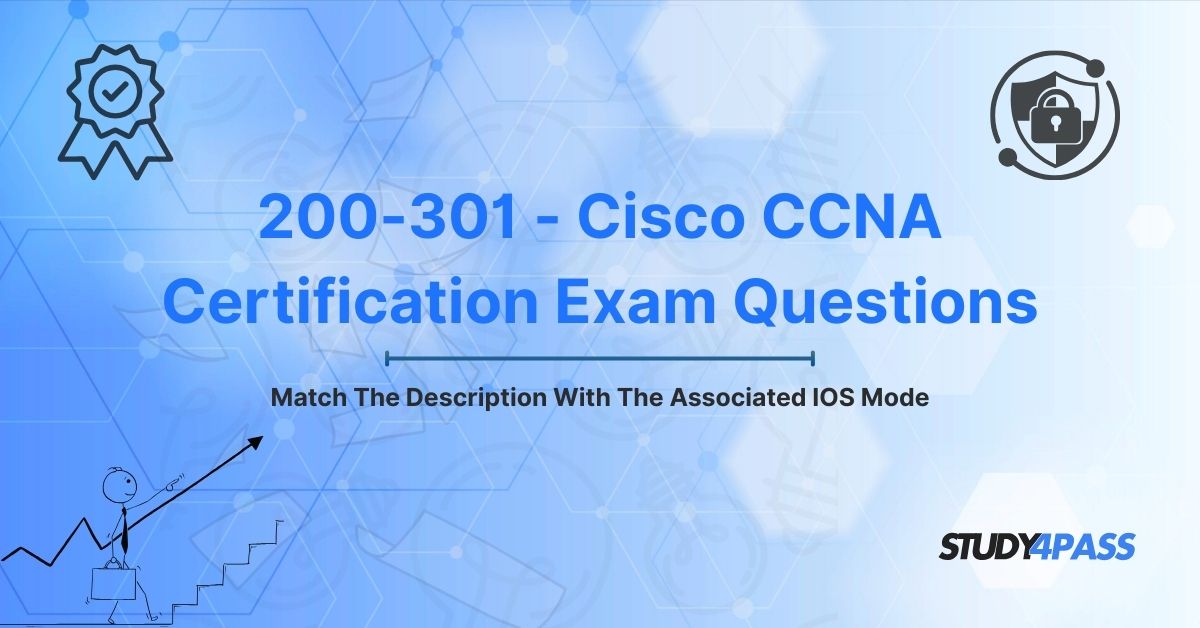Introduction to The 200-301 - Cisco CCNA Certification Exam and Prep Materials
The Cisco Certified Network Associate (CCNA) certification, specifically the 200-301 - Cisco CCNA Certification Exam, is a globally recognized credential that validates foundational networking skills. It is designed for IT professionals aiming to excel in roles such as network administrators, engineers, or support specialists. The 200-301 exam covers a broad range of topics, including network fundamentals, IP connectivity, security, automation, and Cisco’s Internetwork Operating System (IOS) modes. Understanding IOS modes is critical for configuring and managing Cisco devices, a core competency tested in the exam.
Preparing for the 200-301 exam requires a strategic blend of theoretical knowledge and hands-on practice with Cisco IOS. Study4Pass stands out as a premier resource, offering comprehensive study guides, practice questions, and exam simulations tailored to the 200-301 objectives. With Study4Pass, candidates gain access to up-to-date content that simplifies complex topics like IOS modes, ensuring they are well-prepared to tackle exam questions and real-world networking challenges. This article explores the key IOS modes, their descriptions, and how Study4Pass empowers candidates to master the “match the description” question format and achieve CCNA certification success.
Importance of IOS Modes
Cisco IOS is the operating system that powers Cisco routers, switches, and other networking devices. It provides a command-line interface (CLI) for configuring, monitoring, and troubleshooting network operations. IOS modes are distinct operational states within the CLI, each granting specific levels of access and functionality. Understanding these modes is essential for network professionals, as they dictate what commands can be executed and how devices are configured.
IOS modes are critical for several reasons:
· Granular Control: Each mode restricts or enables specific commands, ensuring precise configuration and preventing unauthorized changes.
· Security: Modes like Privileged EXEC and Global Configuration protect sensitive operations, reducing the risk of misconfiguration or attacks.
· Efficiency: Knowing the correct mode for a task streamlines configuration and troubleshooting, saving time in high-pressure environments.
· Exam Success: The 200-301 exam tests your ability to identify IOS modes and their purposes, often through “match the description” questions.
Study4Pass’s study materials provide clear explanations of IOS modes, complete with practical examples and interactive quizzes that reinforce their importance. By mastering IOS modes, candidates can confidently navigate Cisco devices and excel in the CCNA exam.
Exam Relevance
The 200-301 CCNA exam emphasizes Cisco IOS modes as a foundational skill for network configuration and management. The exam tests your ability to:
· Identify the purpose of each IOS mode (e.g., User EXEC, Privileged EXEC, Global Configuration).
· Match mode descriptions to their associated functions, such as monitoring, configuration, or interface-specific changes.
· Execute mode transition commands (e.g., enable, configure terminal) and troubleshoot mode-related issues.
· Apply mode knowledge to real-world scenarios, such as configuring a router’s interface or securing device access.
Questions about IOS modes often appear in multiple-choice or drag-and-drop formats, requiring candidates to associate descriptions like “allows basic monitoring commands” or “enables device-wide configuration” with the correct mode. Study4Pass excels in preparing candidates for these challenges, offering practice questions that mirror the exam’s format and detailed explanations that clarify mode functions. By focusing on practical applications, Study4Pass ensures candidates are ready to ace IOS mode questions and thrive in Cisco networking environments.
Cisco IOS Mode Hierarchy Overview
Cisco IOS organizes its CLI into a hierarchical structure of modes, each with specific permissions and purposes. The primary modes relevant to the 200-301 exam are:
1. User EXEC Mode: The initial mode upon logging into a Cisco device, offering limited monitoring commands.
2. Privileged EXEC Mode: Provides advanced monitoring and troubleshooting commands, as well as access to other modes.
3. Global Configuration Mode: Allows device-wide configuration changes, such as setting hostnames or enabling protocols.
4. Interface Configuration Mode: Enables configuration of specific interfaces, such as assigning IP addresses.
5. Subinterface Configuration Mode: Used for configuring virtual interfaces, often for VLANs or WAN links.
Each mode is accessed via specific commands, and the hierarchy ensures that sensitive operations are restricted to authorized users. Study4Pass’s study guides include diagrams of this hierarchy, making it easy to visualize and understand mode relationships.
Key IOS Modes and Descriptions
To succeed in the 200-301 exam, candidates must match IOS modes to their descriptions. Below are the key modes, their functions, and associated descriptions, tailored for the “match the description” question format.
1. User EXEC Mode
o Description: Provides limited access for basic monitoring and informational commands, such as ping, traceroute, or show version.
o Prompt: Router>
o Use Case: Used by junior technicians to check device status without risking configuration changes.
o Exam Relevance: Questions may ask you to identify this mode as the “initial login mode with restricted access.”
2. Privileged EXEC Mode
o Description: Grants access to advanced monitoring, troubleshooting, and configuration commands, including show running-config and debug. It also allows entry into configuration modes.
o Prompt: Router#
o Use Case: Used by administrators for in-depth diagnostics or to initiate configuration changes.
o Exam Relevance: Often described as the mode for “advanced troubleshooting and access to all commands.”
3. Global Configuration Mode
o Description: Enables device-wide configuration changes, such as setting the hostname, configuring routing protocols, or enabling security features.
o Prompt: Router(config)#
o Use Case: Used to configure system-level settings that affect the entire device.
o Exam Relevance: Identified as the mode for “device-wide configuration changes.”
4. Interface Configuration Mode
o Description: Allows configuration of specific interfaces, such as assigning IP addresses, enabling/disabling interfaces, or setting bandwidth.
o Prompt: Router(config-if)#
o Use Case: Used to configure Ethernet, serial, or loopback interfaces for network connectivity.
o Exam Relevance: Described as the mode for “interface-specific configuration.”
5. Subinterface Configuration Mode
o Description: Facilitates configuration of virtual subinterfaces, often for VLAN tagging or point-to-point WAN links.
o Prompt: Router(config-subif)#
o Use Case: Used in advanced scenarios like inter-VLAN routing or Frame Relay configurations.
o Exam Relevance: Noted as the mode for “configuring virtual interfaces or VLANs.”
Study4Pass’s practice questions often include exercises to match these descriptions to their respective modes, reinforcing your understanding through repetition and detailed feedback. Interactive labs simulate mode transitions, ensuring you’re comfortable navigating the IOS CLI.
Mode Transition Commands
Navigating between IOS modes requires specific commands, which are tested in the 200-301 exam. Below are the key transition commands:
· User EXEC to Privileged EXEC: enable (requires a password if configured).
· Privileged EXEC to User EXEC: disable.
· Privileged EXEC to Global Configuration: configure terminal (or conf t).
· Global Configuration to Interface Configuration: interface
· Global Configuration to Subinterface Configuration: interface
· Exit a Mode: exit (returns to the previous mode).
· Return to Privileged EXEC: end (from any configuration mode).
Study4Pass’s virtual labs allow candidates to practice these commands in a simulated Cisco environment, building muscle memory for mode transitions. Practice questions test your ability to select the correct command for a given scenario, such as entering Global Configuration to set a hostname.
Security Implications
IOS modes play a critical role in securing Cisco devices, as they restrict access to sensitive commands. Security implications include:
· Access Control: User EXEC mode limits unauthorized users to basic commands, while Privileged EXEC requires a password (via enable password or enable secret) to protect advanced operations.
· Configuration Protection: Configuration modes (Global, Interface, Subinterface) are accessible only from Privileged EXEC, preventing accidental or malicious changes.
· Auditability: Logging commands in Privileged EXEC (e.g., show logging) help track configuration changes, enhancing security monitoring.
· Best Practices: Use strong passwords, enable AAA (Authentication, Authorization, Accounting), and configure ACLs to restrict CLI access.
The 200-301 exam tests your understanding of these security measures, often through scenarios involving mode access or password configuration. Study4Pass’s security-focused modules cover these topics, with practical examples of securing IOS modes and practice questions that reinforce best practices.
Study Methodology
To master IOS modes for the 200-301 exam, adopt a structured study methodology:
1. Learn the Hierarchy: Study the IOS mode hierarchy and memorize each mode’s purpose and prompt (e.g., Router# for Privileged EXEC).
2. Practice Mode Transitions: Use Study4Pass’s virtual labs to practice commands like enable, conf t, and interface GigabitEthernet0/0.
3. Match Descriptions: Complete “match the description” exercises to associate modes with their functions, such as “device-wide configuration” for Global Configuration.
4. Simulate Scenarios: Apply mode knowledge to real-world tasks, such as configuring an IP address in Interface Configuration mode.
5. Review Security: Study security practices for IOS modes, including password configuration and access control.
Study4Pass’s study methodology is built into its resources, combining theoretical content, interactive labs, and practice questions to ensure a well-rounded preparation experience.
200-301 Exam Prep Tips
Passing the 200-301 CCNA exam requires a strategic approach. Here are expert tips, with a focus on leveraging Study4Pass’s resources:
1. Understand Exam Objectives: Familiarize yourself with the 200-301 domains, including network fundamentals, IP connectivity, and security. Study4Pass’s study guides align with these objectives, providing targeted content.
2. Master IOS Modes: Focus on the functions, prompts, and transition commands for each IOS mode. Study4Pass’s mode-specific modules and quizzes help you memorize key details.
3. Practice with Labs: The exam includes performance-based questions requiring CLI configuration. Study4Pass’s virtual labs simulate Cisco IOS, allowing you to practice mode transitions and commands.
4. Tackle Realistic Questions: The exam features multiple-choice and drag-and-drop questions. Study4Pass’s practice tests mimic the exam’s format, building your familiarity and confidence.
5. Apply Knowledge to Scenarios: Practice configuring interfaces, securing access, or troubleshooting mode issues in real-world scenarios. Study4Pass’s scenario-based exercises prepare you for these tasks.
6. Manage Your Time: The exam is time-constrained, so practice pacing yourself during mock tests. Study4Pass’s timed practice exams help you develop effective time management skills.
7. Review Regularly: Use flashcards and summary notes to reinforce key concepts, such as mode descriptions and commands. Study4Pass provides these tools for quick revision.
By following these tips and utilizing Study4Pass’s comprehensive resources, you’ll be well-prepared to pass the 200-301 exam and earn your CCNA certification.
Why This Matters
Understanding IOS modes is not just about passing the 200-301 exam—it’s about building the skills to manage Cisco networks effectively. IOS modes enable precise configuration, enhance security, and streamline troubleshooting, making them essential for network professionals. Mastery of IOS modes prepares you for real-world tasks, such as configuring routers, securing switches, or diagnosing connectivity issues in enterprise environments.
Study4Pass bridges the gap between exam preparation and practical skills. Its focus on IOS modes, combined with hands-on labs and realistic questions, ensures you’re ready for both the CCNA exam and your future networking career. By investing in Study4Pass, you’re equipping yourself with the knowledge and confidence to succeed in Cisco networking.
Final Thoughts!
The Cisco CCNA 200-301 exam is a critical step for networking professionals, with IOS modes serving as a foundational skill for configuring and managing Cisco devices. Matching mode descriptions to their associated functions—such as “basic monitoring” for User EXEC or “device-wide configuration” for Global Configuration—is a key exam task that requires both theoretical understanding and practical experience.
Study4Pass is an invaluable partner in your 200-301 preparation journey. Its tailored study materials, realistic practice questions, and interactive labs empower you to master IOS modes with confidence. Whether you’re navigating the CLI or securing device access, Study4Pass equips you with the tools to excel.
Invest in your networking career by choosing Study4Pass for your 200-301 exam prep. With its comprehensive approach and practical focus, you’ll not only pass the exam but also gain the skills to thrive in the dynamic field of Cisco networking.
Next Steps
Ready to conquer the 200-301 CCNA exam? Start your preparation with Study4Pass today. Explore its study guides, practice tests, and virtual labs to build the knowledge and confidence needed for certification success. Visit Study4Pass’s website to access resources tailored to the Cisco CCNA 200-301 exam and take the first step toward a rewarding networking career.
Special Discount: Offer Valid For Limited Time “200-301 - Cisco CCNA Exam Prep Materials”
Sample Exam Questions from 200-301 - Cisco CCNA Certification Exam
Below are five sample questions inspired by the 200-301 exam format, designed to test your understanding of Cisco IOS modes and their descriptions. These reflect the style of questions provided by Study4Pass.
Which IOS mode is described as providing limited access for basic monitoring commands like ping and show version?
a) Privileged EXEC Mode
b) User EXEC Mode
c) Global Configuration Mode
d) Interface Configuration Mode
What is the correct command to transition from User EXEC mode to Privileged EXEC mode?
a) configure terminal
b) enable
c) interface GigabitEthernet0/0
d) exit
Which IOS mode allows device-wide configuration changes, such as setting the hostname or enabling routing protocols?
a) User EXEC Mode
b) Privileged EXEC Mode
c) Global Configuration Mode
d) Subinterface Configuration Mode
A network administrator needs to assign an IP address to a specific interface. Which IOS mode should they enter?
a) Privileged EXEC Mode
b) Global Configuration Mode
c) Interface Configuration Mode
d) Subinterface Configuration Mode
Which IOS mode is described as enabling configuration of virtual interfaces, such as for VLAN tagging or WAN links?
a) User EXEC Mode
b) Privileged EXEC Mode
c) Global Configuration Mode
d) Subinterface Configuration Mode
These questions highlight the 200-301 exam’s focus on Cisco IOS modes and their practical applications. Study4Pass’s practice tests offer hundreds of similar Exam Questions, complete with detailed explanations, to ensure you’re fully prepared for the exam.