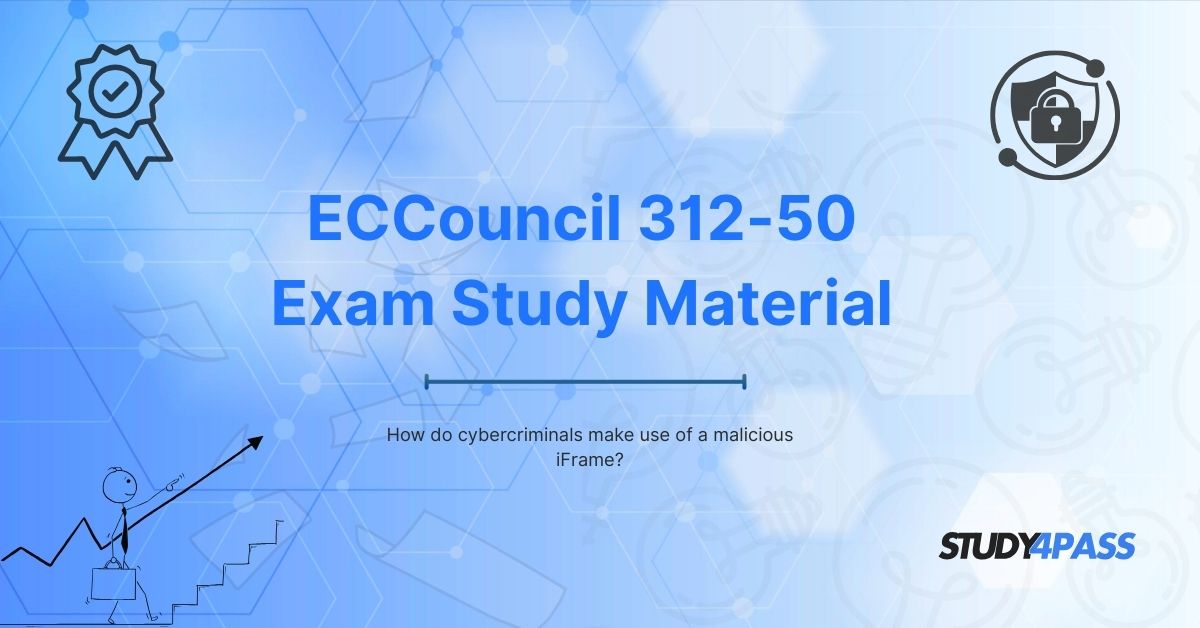In the world of cybersecurity, malicious code and cyber threats evolve rapidly. One of the techniques that cybercriminals frequently use to exploit websites and infect users' systems is through malicious iframes. An iframe (Inline Frame) is a common HTML element that allows for embedding another HTML page within the current web page. While iframes are useful for many legitimate purposes, cybercriminals have found ways to use them for harmful activities, such as injecting malware, stealing personal data, or redirecting users to phishing websites. This article explores how cybercriminals use malicious iframes, how to recognize such threats, and how ethical hackers and cybersecurity experts can safeguard systems and websites.
Understanding Iframes in Web Development
An iframe is an HTML element that enables embedding another webpage within the current page. Typically, an iframe looks like this:
html
<iframe src="https://example.com"></iframe>
This element is useful for displaying content such as videos, advertisements, or other external resources directly on a web page. Iframes can also help with things like embedding external forms, displaying ads, or showing content from other websites without requiring the user to leave the page.
However, while iframes have many legitimate uses, cybercriminals have found ways to exploit them. Let's delve deeper into how cybercriminals abuse this simple feature for malicious purposes.
The Cybercriminal’s Use of Malicious Iframes
Malicious iframes are injected into legitimate websites by cybercriminals with the intent of executing harmful activities. The primary goal is often to redirect visitors to malicious websites, harvest sensitive information, or deliver malware. Below are the different ways cybercriminals take advantage of iframes:
1. Redirecting Users to Phishing Websites
One of the most common uses of malicious iframes is to redirect users to phishing websites. These websites often mimic legitimate websites, such as banking portals or email services, in order to trick users into providing personal information like usernames, passwords, credit card details, or Social Security numbers.
For example, a user visits a legitimate website that unknowingly contains an iframe pointing to a phishing site. When the iframe is loaded, it may present a fake login page or request sensitive information, leading users to fall for the scam.
2. Delivering Malware via Drive-By Downloads
Cybercriminals can use malicious iframes to inject websites with drive-by download attacks. A drive-by download is a type of cyber attack where malware is downloaded to a victim’s system without their consent or knowledge. The iframe might load a malicious script from a remote server, which automatically executes on the user’s browser. Once the malware is downloaded, it can compromise the user's system, steal data, or grant the attacker access to the victim’s network.
3. Injecting Malicious Advertisements (Malvertising)
Another way cybercriminal use iframes is through malvertising, which refers to the use of online ads to deliver malicious code. A cybercriminal may inject an iframe into an advertisement that directs users to a malicious site, infects their device with malware, or steals sensitive information. Since advertisements are often trusted, users are more likely to click on them, which gives cybercriminals an easy way to compromise their systems.
4. Crypto jacking
Crypto jacking is a growing threat where cybercriminals use iframes to exploit visitors' computing power to mine cryptocurrency. This attack works by embedding a mining script in an iframe. When a user visits a compromised website, the script runs silently in the background, utilizing the user's CPU or GPU to mine cryptocurrency for the attacker.
Although the user is often unaware of the attack, it can significantly degrade their system’s performance. Over time, crypto jacking can also result in higher electricity costs and may even cause hardware damage due to the constant strain on the computer’s resources.
5. Exploiting Cross-Site Scripting (XSS) Vulnerabilities
Cross-Site Scripting (XSS) vulnerabilities are commonly used by cybercriminals to inject malicious iframes into websites. In XSS attacks, malicious scripts are injected into websites, which then execute when other users visit the page. If a website doesn’t sanitize user inputs properly, attackers can use iframes to load malicious content, redirect users to harmful sites, or steal their cookies for session hijacking.
An attacker may also inject malicious JavaScript through an iframe to steal the user's browsing session, enabling them to impersonate the victim and carry out unauthorized activities, such as transferring funds or accessing private accounts.
6. Exploiting Website Vulnerabilities
Cybercriminals often exploit security flaws in websites to inject malicious iframes. This is common on outdated or poorly maintained websites, which may not have proper security measures in place, such as up-to-date patches or vulnerability assessments. Once the attacker gains access to the website, they inject an iframe that silently redirects visitors to malicious websites or initiates a drive-by download attack.
How Cybercriminals Inject Malicious Iframes?
The process of injecting a malicious iframe into a legitimate website usually involves gaining unauthorized access to the site. Below are common methods that attackers use to inject iframes:
1. Hacking Website Backends
Cybercriminals often target website administrators with weak passwords or outdated software. Once they gain access to the backend, they can modify the website’s code to inject a malicious iframe into pages that receive a lot of traffic. They may also change HTML files or inject malicious JavaScript into the site's code, making it difficult for the website owner to notice the malicious activity immediately.
2. Exploiting Content Management Systems (CMS) Vulnerabilities
Many websites are powered by content management systems like WordPress, Joomla, or Drupal. These CMS platforms often have plugins or themes that can have vulnerabilities. Cybercriminals exploit these weaknesses to inject malicious code, including iframes, into website pages. For example, a vulnerability in a popular WordPress plugin could allow attackers to add an iframe pointing to a phishing site or malware server.
3. Social Engineering
Social engineering attacks are also commonly used to get website owners or administrators to unknowingly embed malicious iframes. In a typical social engineering attack, the attacker might pose as a legitimate vendor or business partner, tricking the website owner into adding malicious scripts or content to their site.
Consequences of Malicious Iframe Attacks
The consequences of malicious iframe attacks can be far-reaching and damaging for both website owners and users. Here are some of the potential repercussions:
1. Damage to Website Reputation
When users discover that a website contains malicious content, they may avoid the site in the future. Websites with a history of malware infections or phishing attempts are often blacklisted by search engines or web browsers. As a result, the site may lose traffic, rankings, and potential revenue.
2. Data Theft
Cybercriminals often use malicious iframes to steal sensitive user data. If the iframe redirects users to phishing websites, users may unwittingly provide login credentials, financial information, or personal data, which can then be used for identity theft or fraud.
3. Legal and Financial Ramifications
If a website becomes a conduit for malware or data theft, the website owner may face legal consequences. For instance, they may be held responsible for not securing their site properly or allowing malware to spread to users. Additionally, they may have to pay fines, face lawsuits, or spend significant resources on recovering from the attack.
4. Infected User Systems
For users, the most direct impact of malicious iframes is system infection. If malware is delivered through an iframe, it can corrupt or slow down the user’s computer, potentially leading to the loss of data, system failures, or more serious security breaches like ransomware attacks.
Defending Against Malicious Iframe Attacks
To defend against malicious iframe attacks, website owners and ethical hackers should adopt the following best practices:
1. Regularly Update Software
Keep all website platforms, plugins, and themes updated. Vulnerabilities in outdated software can be exploited by cybercriminals, allowing them to inject malicious iframes. Regular patches and updates significantly reduce the risk of attack.
2. Implement Proper Input Validation
One of the best ways to prevent XSS and iframe injection is to validate and sanitize user inputs on the server-side. Ensuring that any user-generated content is properly filtered and checked for malicious code will prevent attackers from injecting harmful iframes or scripts.
3. Use Content Security Policy (CSP)
A Content Security Policy (CSP) is a security feature that allows website administrators to specify which sources are trusted for loading content. By using CSP, administrators can prevent malicious iframes from being loaded from untrusted domains, even if an attacker gains access to the site.
4. Monitor and Audit Website Traffic
Regular monitoring and auditing of website traffic can help identify suspicious activities such as unusual redirects or unauthorized changes to the site’s code. This proactive approach can catch malicious iframe injections before they cause significant damage.
5. Secure the Backend and Admin Accounts
Ensure that the backend of the website is secured by using strong passwords, multi-factor authentication (MFA), and limited access to the website’s administrative tools. Protecting admin accounts can prevent attackers from injecting malicious code into the site.
6. Educate Users About Phishing and Malware
Educating users about the risks of phishing attacks, suspicious links, and the dangers of downloading files from untrusted websites can help prevent them from falling victim to malicious iframes.
In Favor of Study4Pass for CEH Exam Preparation
When it comes to preparing for the Certified Ethical Hacker (CEH) exam (Exam Code: 312-50), having high-quality study material is crucial. Study4Pass is an excellent platform for those looking to prepare for this certification. Offering comprehensive study guides, practice exams, and real exam prep practice test, Study4Pass helps students grasp key concepts and enhance their practical skills.
Their materials cover a wide range of topics that are part of the CEH exam objectives, including network security, ethical hacking, and techniques used by cybercriminals, such as the use of malicious iframes. The study materials provided by Study4Pass are designed to mimic real-world scenarios and help candidates prepare for the practical application of hacking techniques. With detailed explanations and updated content, Study4Pass ensures that students are well-prepared for both the theoretical and practical aspects of the CEH exam.
Final Verdicts
Malicious iframes are a significant threat in today’s digital landscape. Cybercriminals use them to redirect users to phishing websites, deliver malware, and perform other malicious activities. For ethical hackers and cybersecurity experts, understanding these threats and defending against them is key to protecting systems and users. Preparing for certifications like Certified Ethical Hacker (CEH) using reliable study materials from platforms like Study4Pass can greatly enhance your ability to detect and mitigate such attacks. By staying informed and implementing robust security practices, we can combat these threats and ensure the safety of our digital environments.
Special Discount: Offer Valid For Limited Time “312-50 Exam Material”
Actual Exam Questions For ECCouncil's 312-50 Practice Test.
Sample Questions For ECCouncil 312-50 Exam
1. What is a common purpose of a malicious iFrame used by cybercriminals?
a) To improve website loading speed
b) To embed legitimate advertisements
c) To silently redirect users to phishing sites
d) To enhance user experience
2. How can a malicious iFrame compromise a user's system?
a) By increasing internet bandwidth
b) By downloading malware without the user's knowledge
c) By displaying helpful pop-up notifications
d) By blocking access to social media
3. Which technique do cybercriminals use with malicious iFrames to evade detection?
a) Using large font sizes
b) Obfuscating the iFrame code
c) Making the iFrame visible to users
d) Hosting it on well-known websites only
4. What is a common method of distributing malicious iFrames?
a) Through handwritten letters
b) By compromising legitimate websites
c) Via offline software installations
d) Using fax machines
5. How can users protect themselves from malicious iFrames?
a) By disabling JavaScript and iFrames completely
b) By only visiting HTTP (non-HTTPS) websites
c) Using ad-blockers and keeping browsers updated
d) Ignoring software updates