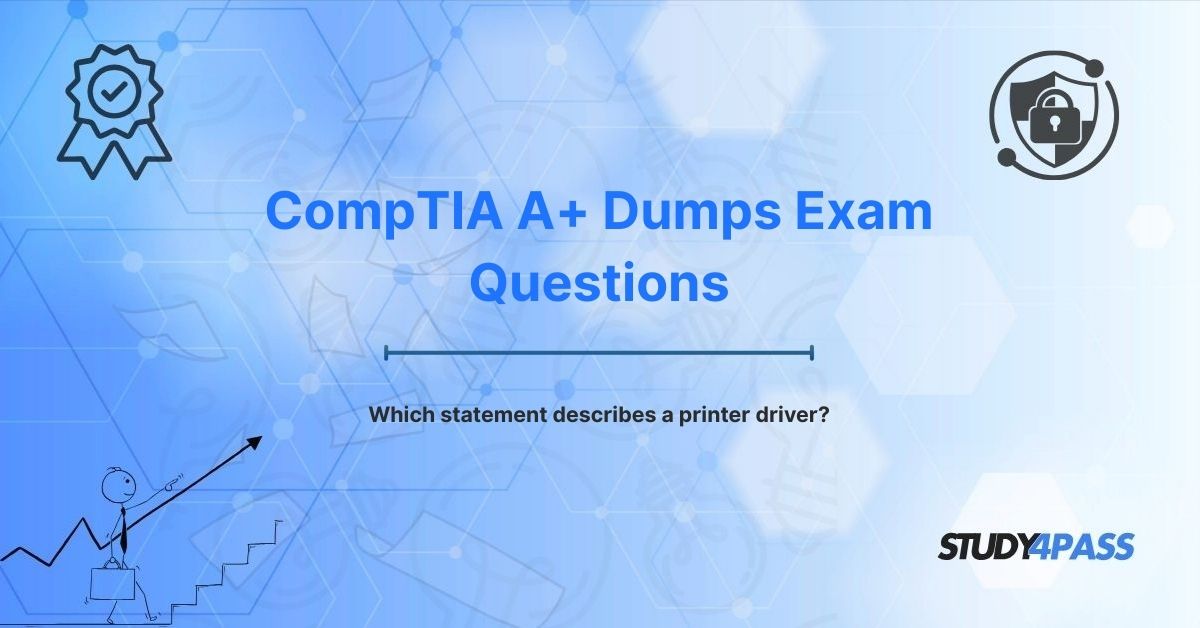Comprehensive Overview of CompTIA A+ Certification Exam
The CompTIA A+ (220-1101 and 220-1102) Certification is a globally recognized credential for IT professionals, validating foundational skills in hardware, software, networking, and troubleshooting. A key exam question, “Which statement describes a printer driver?” identifies it as software that translates computer data into a format the printer can understand, emphasizing its role in enabling communication between computers and printers. This topic is tested within Core 1 (220-1101): Domain 1: Mobile Devices (15%) and Domain 3: Hardware (25%), and Core 2 (220-1102): Domain 1: Operating Systems (31%), covering printer configuration, drivers, and troubleshooting, essential for roles like help desk technicians, field service technicians, and IT support specialists.
The A+ certification requires passing two exams, each lasting 90 minutes with 90 multiple-choice, drag-and-drop, and performance-based questions, and a passing score of 675 for 220-1101 and 700 for 220-1102 (on a 100–900 scale). Study4Pass is a premier resource for A+ preparation, offering comprehensive study guides, practice exams, and hands-on labs tailored to the exam syllabus. This article explores printer drivers, their functions, importance, relevance to the A+ exam, and strategic preparation tips using Study4Pass to excel in the CompTIA A+ certification.
Introduction: Bridging the Gap Between Computer and Printer
The Critical Role of Printers in IT
In today’s digital world, printers remain vital for producing physical documents, from business reports to personal photos. However, connecting a computer to a printer isn’t as simple as plugging in a cable or pairing via Wi-Fi. Computers and printers speak different languages—computers process digital data, while printers require specific instructions to produce physical output. Printer drivers act as translators, converting computer data into a format the printer can process, ensuring seamless printing. For IT professionals, understanding printer drivers is essential for configuring, troubleshooting, and maintaining printing systems, aligning with the A+ focus on hardware and software integration.
Key Objectives:
- Compatibility: Enable communication between diverse devices.
- Functionality: Support printing features like duplexing or color management.
- Troubleshooting: Resolve printing issues caused by driver errors.
For A+ candidates, mastering printer drivers is critical for hardware and operating system knowledge and passing the exam. Study4Pass provides detailed guides on printer technologies, supported by practice questions to reinforce these concepts.
Relevance to A+ Exam
The A+ exams test printer drivers in objectives like “Install and configure printers” (220-1101) and “Troubleshoot operating system and application issues” (220-1102). Candidates must:
- Identify a printer driver as software that translates computer data into a printer-readable format.
- Understand its installation, configuration, and troubleshooting.
- Apply knowledge to scenarios involving printer setup, driver updates, or error resolution.
The question about printer drivers underscores their role in IT support. Study4Pass aligns its resources with these objectives, offering labs and practice exams that simulate real-world printer scenarios.
The Challenge: Devices Speaking Different Languages
The Communication Barrier
- Problem: Computers process data in formats like PostScript or PCL, while printers require specific commands to control hardware (e.g., ink placement, paper feed).
- Challenges:
o Diverse Hardware: Printers vary by brand (e.g., HP, Canon) and type (e.g., inkjet, laser).
o Operating Systems: Windows, macOS, or Linux use different data formats.
o Features: Printers support unique functions (e.g., duplexing, color profiles).
- Impact: Without translation, computers cannot instruct printers, leading to failed print jobs or errors.
- Example: A Windows PC sends raw data to an HP laser printer, but without a driver, the printer cannot interpret it, resulting in gibberish output.
Traditional Solutions and Limitations
- Manual Configuration:
o Pros: Early printers used basic drivers for simple tasks.
o Cons: Limited support for advanced features or cross-platform compatibility.
- Generic Drivers:
o Pros: Built-in OS drivers (e.g., Windows Universal Print Driver) support basic printing.
o Cons: Lack full functionality (e.g., no duplexing or quality settings).
- Proprietary Software:
o Pros: Vendor-specific drivers unlock advanced features.
o Cons: Requires correct driver installation and updates.
- Example: A user with a generic driver can print but cannot access their Canon printer’s photo-quality settings, limiting functionality.
Need for a Translator
- Requirements: Software to translate computer data into printer-specific commands, support advanced features, and ensure compatibility across platforms.
- Printer Driver: Meets these needs by acting as an intermediary, enabling seamless printing.
- Example: A driver for an Epson inkjet translates a PDF into precise ink patterns, producing a high-quality print.
A+ Relevance: Questions may address printer communication challenges. Study4Pass clarifies these issues with case studies.
The Printer Driver: The Essential Software Translator
What is a Printer Driver?
- Definition: A printer driver is software that translates computer data into a format the printer can understand, facilitating communication between the operating system and the printer.
- Purpose:
o Convert digital data (e.g., documents, images) into printer commands.
o Enable printer-specific features (e.g., paper size, resolution).
o Ensure compatibility across operating systems and printer models.
- Components:
o Translation Engine: Converts data into formats like PCL or PostScript.
o Configuration Interface: Allows users to set preferences (e.g., print quality).
o Communication Module: Interfaces with the printer via USB, Wi-Fi, or network.
- Example: An HP driver converts a Word document into PCL for an HP LaserJet, specifying font size and paper tray.
Exam-Relevant Statement
- Correct Statement: “A printer driver is software that translates computer data into a format the printer can understand.”
- Incorrect Statements:
o “A printer driver is hardware that connects the printer to the computer.” (Describes cables or ports.)
o “A printer driver manages network routing.” (Describes routers or switches.)
o “A printer driver stores print jobs.” (Describes print spooler.)
- Example: In an A+ scenario, a technician installs a Canon driver to enable printing from a Windows PC, ensuring the printer interprets data correctly.
A+ Relevance: Questions may test driver definitions. Study4Pass flashcards emphasize the correct statement for quick recall.
Basic Functions of a Printer Driver
Data Translation
- Function: Converts computer data (e.g., PDF, JPEG) into printer-specific commands (e.g., PCL, PostScript).
- Process:
o Receives data from the operating system or application.
o Translates into a language the printer understands.
o Sends commands to control print heads, lasers, or ink.
- Example: A driver translates a photo into dot patterns for an inkjet printer, ensuring accurate color reproduction.
Feature Enablement
- Function: Unlocks printer-specific features like duplexing, collation, or high-resolution printing.
- Process:
o Provides a user interface for settings (e.g., paper size, orientation).
o Sends instructions to activate features during printing.
- Example: A driver enables a laser printer’s duplex feature, printing double-sided reports.
Communication Management
- Function: Facilitates bidirectional communication between computer and printer.
- Process:
o Sends print jobs to the printer via USB, Wi-Fi, or Ethernet.
o Receives status updates (e.g., low ink, paper jam).
- Example: A driver alerts a user to a paper jam on a network printer, prompting resolution.
Compatibility Assurance
- Function: Ensures the printer works with specific operating systems (e.g., Windows 11, macOS Ventura).
- Process:
o Includes OS-specific code to handle data formats.
o Updates to maintain compatibility with OS patches.
- Example: A driver update resolves printing issues after a Windows update.
A+ Relevance: Questions may explore driver functions. Study4Pass guides detail these roles with examples.
Why a Printer Driver is Indispensable
Seamless Printing
- Benefit: Enables accurate, reliable printing across devices and applications.
- Impact: Prevents errors like garbled output or failed jobs.
- Example: A driver ensures a financial report prints correctly from Excel to a laser printer.
Access to Advanced Features
- Benefit: Unlocks capabilities like color management, stapling, or booklet printing.
- Impact: Enhances productivity and output quality.
- Example: A graphic designer uses a driver to print high-resolution proofs on an inkjet.
Cross-Platform Compatibility
- Benefit: Supports printing from Windows, macOS, Linux, or mobile devices.
- Impact: Simplifies setup in diverse environments.
- Example: A driver allows a macOS laptop to print to a network printer in a Windows-dominated office.
Error Handling and Feedback
- Benefit: Provides status updates (e.g., low toner) and error resolution guidance.
- Impact: Reduces downtime and user frustration.
- Example: A driver notifies a user of a low-ink warning, prompting a cartridge replacement.
Security and Compliance
- Benefit: Supports secure printing features (e.g., PIN-protected printing).
- Impact: Protects sensitive documents in shared environments.
- Example: A driver enforces PIN printing for confidential HR documents, ensuring compliance with GDPR.
A+ Relevance: Questions may highlight driver importance. Study4Pass case studies showcase these benefits.
Relevance to CompTIA A+ Certification
Exam Objectives
- Core 1 (220-1101):
o Domain 1: Mobile Devices—Configure wireless printing.
o Domain 3: Hardware—Install and troubleshoot printers.
- Core 2 (220-1102):
o Domain 1: Operating Systems—Manage drivers and troubleshoot printing issues.
o Domain 4: Operational Procedures—Document printer configurations.
- Question Types:
o Multiple-choice: Define a printer driver.
o Performance-based: Install or update a driver.
o Scenario-based: Troubleshoot printing errors.
- Example Question: “Which statement describes a printer driver?” (Answer: Software that translates computer data into a printer-readable format).
Real-World Applications
- Printer Setup: Install drivers for new printers or networks.
- Troubleshooting: Resolve driver-related issues like failed prints or errors.
- Maintenance: Update drivers to ensure compatibility and security.
- Example: A technician installs an HP driver to fix printing issues on a Windows 11 PC, restoring functionality.
A+ Focus
- Foundational Knowledge: Tests understanding of hardware-software integration.
- Practical Skills: Emphasizes driver installation and troubleshooting.
- User Support: Prioritizes resolving common IT issues like printing.
Study4Pass labs simulate printer setups, ensuring hands-on proficiency.
Applying Driver Knowledge in A+ Prep
Scenario-Based Application
- Scenario: A user cannot print from a new printer after a Windows update.
o Solution: Install the correct printer driver to translate data and restore compatibility, updating from the manufacturer’s website.
o Outcome: Successful printing, user satisfaction, and system stability.
- A+ Question: “Which statement describes the solution?” (Answer: Software that translates computer data into a printer-readable format).
Troubleshooting Driver Issues
- Issue 1: Failed Print Jobs:
o Cause: Outdated or corrupt driver.
o Solution: Update or reinstall the driver from the manufacturer.
o Tool: Device Manager, manufacturer’s website.
- Issue 2: Missing Features:
o Cause: Generic driver installed.
o Solution: Install the vendor-specific driver for full functionality.
- Issue 3: Error Messages:
o Cause: Driver-printer mismatch.
o Solution: Verify driver compatibility with the printer model.
- Example: A technician updates a Canon driver, resolving garbled output on an inkjet printer.
Best Practices for Printer Drivers
- Manufacturer Drivers: Download from official websites for reliability.
- Regular Updates: Check for driver updates after OS patches.
- Compatibility Checks: Match drivers to printer models and OS versions.
- Testing: Print a test page after installation to confirm functionality.
- Example: An IT team maintains a driver repository, ensuring quick resolution of printing issues across 50 workstations.
Study4Pass labs replicate these scenarios, ensuring practical expertise.
Bottom Line: The Essential Link in the Print Chain
The CompTIA A+ (220-1101 and 220-1102) certification equips IT professionals with foundational skills, with printer drivers—defined as software that translates computer data into a format the printer can understand—as a critical topic in Hardware and Operating Systems. Understanding their functions, importance, and troubleshooting ensures candidates can support printing systems in real-world environments.
Study4Pass is the ultimate resource for A+ preparation, offering study guides, practice exams, and hands-on labs that replicate printer scenarios. Its driver-focused labs and scenario-based questions ensure candidates can install, configure, and troubleshoot printers confidently. With Study4Pass, aspiring IT professionals can ace both A+ exams and launch rewarding careers, with salaries averaging $50,000–$80,000 annually (Glassdoor, 2025).
Exam Tips:
- Memorize the printer driver definition for multiple-choice questions.
- Practice driver installation in Study4Pass labs for performance-based tasks.
- Solve scenarios to troubleshoot printing issues.
- Review printer types (inkjet, laser) and connectivity for advanced questions.
- Complete timed 90-question practice tests to manage the 90-minute exams efficiently.
Special Discount: Offer Valid For Limited Time "CompTIA A+ Dumps Exam Questions"
Practice Questions from CompTIA A+ Certification Exam
Which statement describes a printer driver?
A. Hardware that connects the printer to the computer
B. Software that translates computer data into a format the printer can understand
C. A device that stores print jobs
D. A protocol for network routing
A user reports garbled print output. What is a likely cause?
A. Low ink levels
B. Corrupt printer driver
C. Disabled Wi-Fi
D. Incorrect paper size
Where should a technician download a printer driver for reliability?
A. Third-party website
B. Manufacturer’s website
C. Operating system update
D. Generic driver repository
Which printer driver function enables duplex printing?
A. Data translation
B. Feature enablement
C. Communication management
D. Error reporting
A printer fails after a Windows update. What should the technician do first?
A. Replace the printer cartridge
B. Update the printer driver
C. Change the USB cable
D. Reinstall the operating system